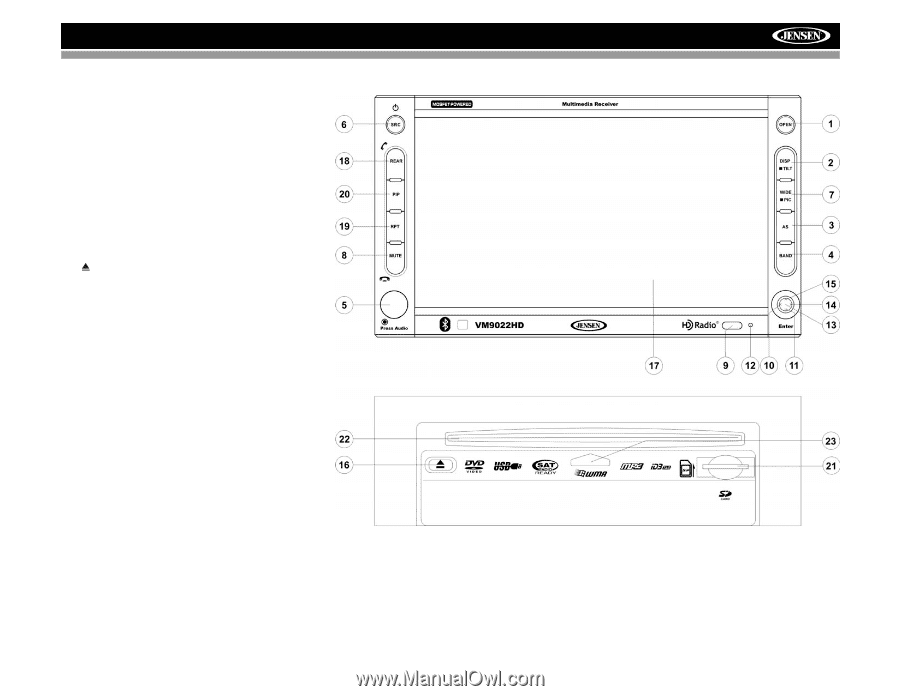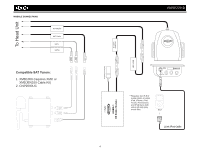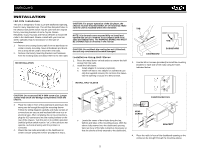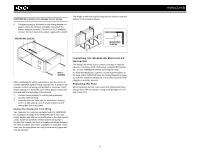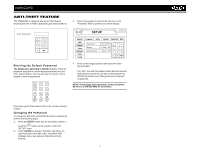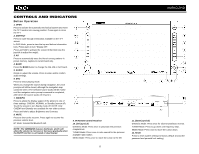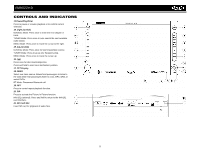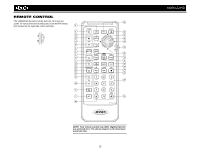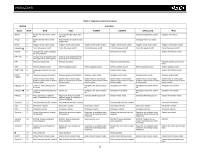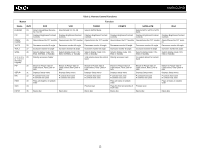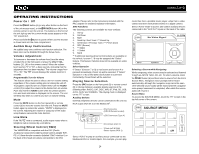Jensen VM9022HD Operation Manual - Page 13
Pause/Play/Enter, right joystick, up joystick, TFT Display, SD Card Slot - bluetooth
 |
UPC - 043258304292
View all Jensen VM9022HD manuals
Add to My Manuals
Save this manual to your list of manuals |
Page 13 highlights
VM9022HD CONTROLS AND INDICATORS 13.Pause/Play/Enter Press to pause or resume playback or to confirm current selection. 14. (right joystick) DVD/Disc Mode: Press once to enter the next chapter or track. TUNER Mode: Press once to auto-search the next available radio station. MENU Mode: Press once to move the cursor to the right. 15. (up joystick) DVD/Disc Mode: Press once for fast forward/fast reverse. TUNER Mode: Press to go up one frequency step. MENU Mode: Press once to move the cursor up. 16. ( ) Press once for disc insertion/ejection. Press and hold to reset core mechanism position. 17. TFT Display 18. REAR Select rear zone source. Allows front passengers to listen to the radio while rear passengers listen to a CD, MP3, WMA or watch DVDs. BT Mode: Disconnect Bluetooth call. 19. RPT Press to control repeat playback function. 20. PIP Press to activate the Picture In Picture function. NAV101 (optional): Press and hold to return to the NAV101 user interface. 21. SD Card Slot Insert SD card for playback of audio files. 9