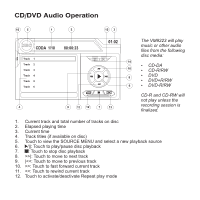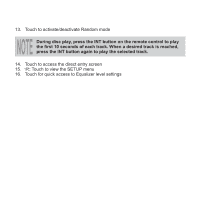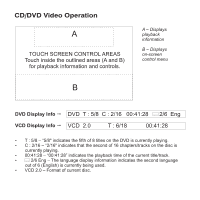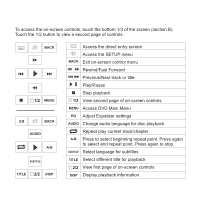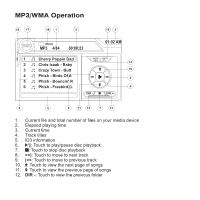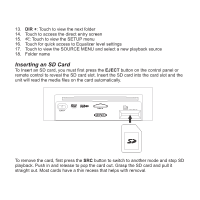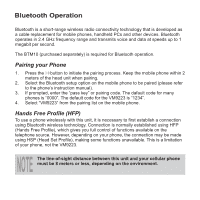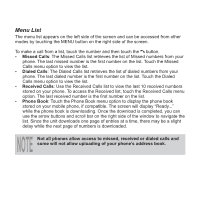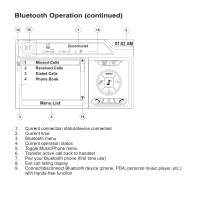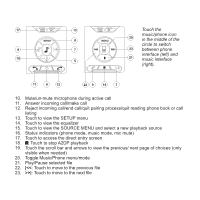Jensen VM9223 Quick Reference Guide - Page 15
Inserting an SD Card
 |
UPC - 043258304407
View all Jensen VM9223 manuals
Add to My Manuals
Save this manual to your list of manuals |
Page 15 highlights
13. DIR +: Touch to view the next folder 14. Touch to access the direct entry screen 15. : Touch to view the SETUP menu 16. Touch for quick access to Equalizer level settings 17. Touch to view the SOURCE MENU and select a new playback source 18. Folder name Inserting an SD Card To Insert an SD card, you must first press the EJECT button on the control panel or remote control to reveal the SD card slot. Insert the SD card into the card slot and the unit will read the media files on the card automatically. EJECT DISC IN LABEL SIDE UP To remove the card, first press the SRC button to switch to another mode and stop SD playback. Push in and release to pop the card out. Grasp the SD card and pull it straight out. Most cards have a thin recess that helps with removal.