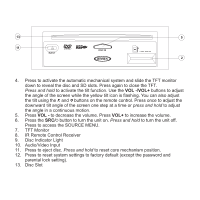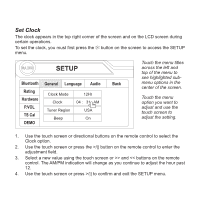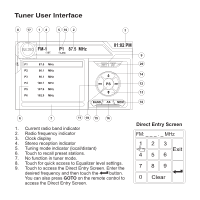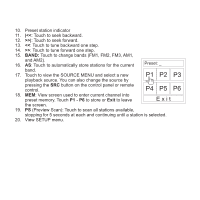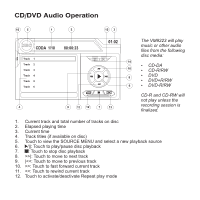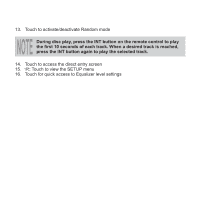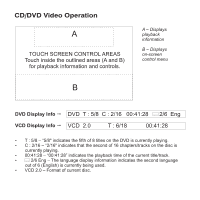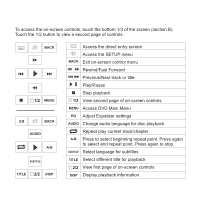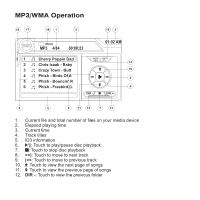Jensen VM9223 Quick Reference Guide - Page 9
E x i t
 |
UPC - 043258304407
View all Jensen VM9223 manuals
Add to My Manuals
Save this manual to your list of manuals |
Page 9 highlights
10. Preset station indicator 11. ||: Touch to seek forward. 13. : Touch to tune forward one step. 15. BAND: Touch to change bands (FM1, FM2, FM3, AM1, and AM2). 16. AS: Touch to automatically store stations for the current Preset: _ band. 17. Touch to view the SOURCE MENU and select a new P1 P2 P3 playback source. You can also change the source by pressing the SRC button on the control panel or remote control. P4 P5 P6 18. MEM: View screen used to enter current channel into preset memory. Touch P1 - P6 to store or Exit to leave E x i t the screen. 19. PS (Preview Scan): Touch to scan all stations available, stopping for 5 seconds at each and continuing until a station is selected. 20. View SETUP menu.

10.
Preset station indicator
11.
|<<
: Touch to seek backward.
12.
>>|
: Touch to seek forward.
13.
<<
: Touch to tune backward one step.
14.
>>
: Touch to tune forward one step.
15.
BAND:
Touch to change bands (FM1, FM2, FM3, AM1,
and AM2).
16.
AS
: Touch to automatically store stations for the current
band.
17.
Touch to view the SOURCE MENU and select a new
playback source. You can also change the source by
pressing the
SRC
button on the control panel or remote
control.
18.
MEM
: View screen used to enter current channel into
preset memory. Touch
P1
-
P6
to store or
Exit
to leave
the screen.
19.
PS
(Preview Scan): Touch to scan all stations available,
stopping for 5 seconds at each and continuing until a station is selected.
20.
View SETUP menu.
Preset: _
E x i t
P1
P2
P3
P4
P5
P6