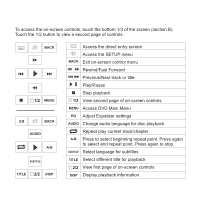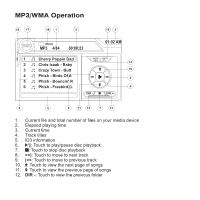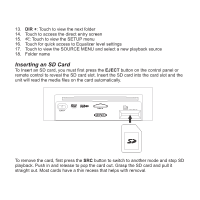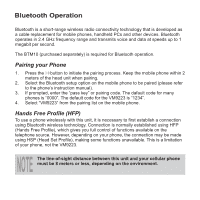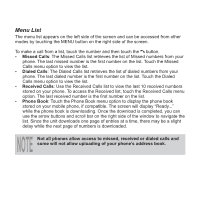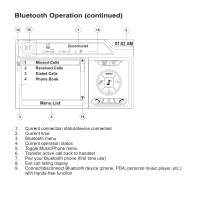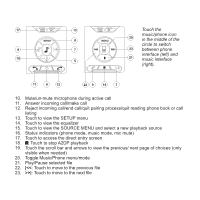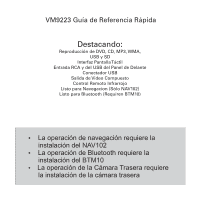Jensen VM9223 Quick Reference Guide - Page 18
Bluetooth Operation continued
 |
UPC - 043258304407
View all Jensen VM9223 manuals
Add to My Manuals
Save this manual to your list of manuals |
Page 18 highlights
Bluetooth Operation (continued) 14 15 1 16 2 01:02 AM BT Disconnected E1 Q 2 Missed Calls Received Calls 3 Dialed Calls MENU 4 Phone Book Menu List 3 4 19 1. Current connection status/device connected 2. Current time 3. Bluetooth menu 4. Current operation status 5. Toggle Music/Phone menu 6. Transfer active call back to handset 7. Pair your Bluetooth phone (first time use) 8. Exit call listing display 9. Connect/disconnect Bluetooth device (phone, PDA, personal music player, etc.) with hands-free function

1
4
14
2
15
BT
Disconnected
01:02 AM
1
Missed Calls
2
Received Calls
3
Dialed Calls
4
Phone Book
3
16
MENU
Menu List
E
Q
19
Bluetooth Operation (continued)
1.
Current connection status/device connected
2.
Current time
3.
Bluetooth menu
4.
Current operation status
5.
Toggle Music/Phone menu
6.
Transfer active call back to handset
7.
Pair your Bluetooth phone (first time use)
8.
Exit call listing display
9.
Connect/disconnect Bluetooth device (phone, PDA, personal music player, etc.)
with hands-free function