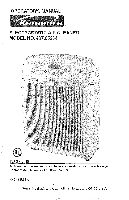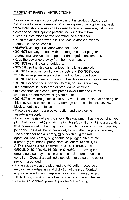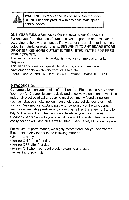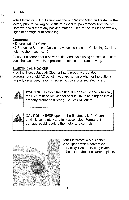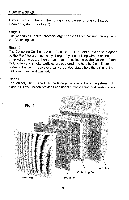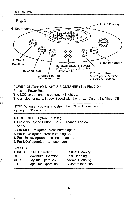Kenmore AC2044-1 Operation Manual
Kenmore AC2044-1 - Electrostatic Air Cleaner Manual
 |
View all Kenmore AC2044-1 manuals
Add to My Manuals
Save this manual to your list of manuals |
Kenmore AC2044-1 manual content summary:
- Kenmore AC2044-1 | Operation Manual - Page 1
OPERATOR'S MANUAL -i ® INFO - LINE: After reading this manual, if you have any questions or comments on your Kenmore Air Cleaner, call 1-888-277-2810 0M-85264 Sears, Roebuck and Co., Hoffman Estates, IL 60179 U.S.A. - Kenmore AC2044-1 | Operation Manual - Page 2
. o Read all instructions before operating the air cleaner. o Place the air cleaner where it is not easily knocked over by persons in the household. o ALWAYS unplug air cleaner when not in use sit, stand or place heavy objects on the air cleaner. o ALWAYS disconnect power supply before servicing. - Kenmore AC2044-1 | Operation Manual - Page 3
effectively cleans and revitalizes indoor air electrostatically, reducing most commonly found air pollutants such as tobacco smoke, pollen, household dust, pet dander, even mold spores. Designed for outstanding owner convenience, the air cleaner features a washable pre-filter and collecting cell, so - Kenmore AC2044-1 | Operation Manual - Page 4
. Return the unit if it shows any signs of damage or mishandling. Contents: o Electrostatic Air Cleaner o 2 Protective Screens (Only used when cleaning the Collecting Cell in a dishwasher...see pg. 12) Place air cleaner near a power outlet, and avoid using an extension cord. Lock the caster wheels - Kenmore AC2044-1 | Operation Manual - Page 5
grounded plates hold the dirt until the cell is removed and washed. Stage 3 The Ionizer, when turned ON, adds negative ions to the exiting stream of clean air. This function provides additional air freshening and revitalization. Fig. 1 Front Grill Collecting Cell Pre-filter Air Cleaner - Kenmore AC2044-1 | Operation Manual - Page 6
i gill Clean Cell NOW I H. LCD Display A. Check Pre=filter D. Power ON/OFF button F. Ionizer button B. Check Cell When unit is on, all control buttons are lit E. Timer button C. Speed button Set desired speed Allows you to set time of operation desired POWER ON/OFF TO START AIR CLEANER (See - Kenmore AC2044-1 | Operation Manual - Page 7
in the cell. Cell arcing may be caused by high humidity (70% or more) in the room, by hair or large particles of dirt caught in the cell, or by dampness remaining in the cell after it is washed. If snapping sounds do not eventually stop, TURN UNIT OFF and follow instructions for CLEANING THE CELL. 7 - Kenmore AC2044-1 | Operation Manual - Page 8
"Clean Cell NOW!" will flash in the LCD display. Unplug the unit from electrical outlet, and clean Cell before turning unit back ON. Press and hold the Check Cell button for a minimum of three(3) seconds to reset. WARNING! To avoid serious injury from electric shock ALWAYS turn the air cleaner OFF - Kenmore AC2044-1 | Operation Manual - Page 9
top of the 2 clips and gently swing the pre-filter outward. 4. Lift up the pre-filter to remove it from air cleaner. 5. The pre-filter can be cleaned by gently vacuuming it, using the upholstery brush on your vacuum cleaner. 6. Now wash the pre-filter using warm, soapy water. Use a mild dish washing - Kenmore AC2044-1 | Operation Manual - Page 10
prong outlet. 8. Press the power On button. 9. Press the Check Preofilter button to reset it. CLEANING THE CELL (See Fig. 3) When the Check Cell light is flashing, it is time to clean the cell. 1. Turn Off the air cleaner by pressing the Power Button. Then unplug the unit from the electrical outlet - Kenmore AC2044-1 | Operation Manual - Page 11
place cell back into the air cleaner and swing handles inward. 8. Follow instructions RE-INSTALLING CLEAN PRE-FILTER to complete installation (See page 9). 9. Plug the Air Cleaner into a properly grounded 3-prong outlet. 10. Press Power On Button. 11. Press Check Button to reset it. IMPORTANT - Kenmore AC2044-1 | Operation Manual - Page 12
future use. 5. CHECK TO MAKE SURE CELL IS COMPLETELY DRY. 6. Carefully place cell back into the air filter, following instructions WASHING CELL IN A TUB OF HOT WATER to complete installation 7. Press Power Button to turn On and press Check Cell Button to reset. REMEMBER: Be extremely careful and DO - Kenmore AC2044-1 | Operation Manual - Page 13
the air cleaner. STORAGE 1. Turn Off the air cleaner by pressing the Power Button. Then unplug the unit from the electrical outlet. 2. Clean cabinet and grills. Thoroughly dry all parts. 3o ALWAYS clean pre-filter and cell before storing. 4. Cover the air cleaner and store in a suitable clean, dry - Kenmore AC2044-1 | Operation Manual - Page 14
MAINTENANCE TROUBLESHOOTING PROBLEM Unit will not start when On Button is pushed. SOLUTION 1. Check to be sure that the power in.(70.9cm) 14 -1/8 in. (35.9cm) 40.3 Ibs. (18.3 kg) 120 volts AC, 60 Hz REPLACEMENT PARTS Protective Screens 85160 Pre-Filter 85161 Collecting Cell 85162 Rev. A 14 - Kenmore AC2044-1 | Operation Manual - Page 15
sold it.v i ii i !!ii ii ! For the replacement parts, accessories and owner's manuals that you need to do-it-yourself. For Sears professional installation ordenar piezas: ..... lo888-SU-HOGARsM (1-888-784-6427) Au Canada pour service en fran(;ais: 1-8O0-LE-FOYERMc (1-800-533-6937) www.sears,ca
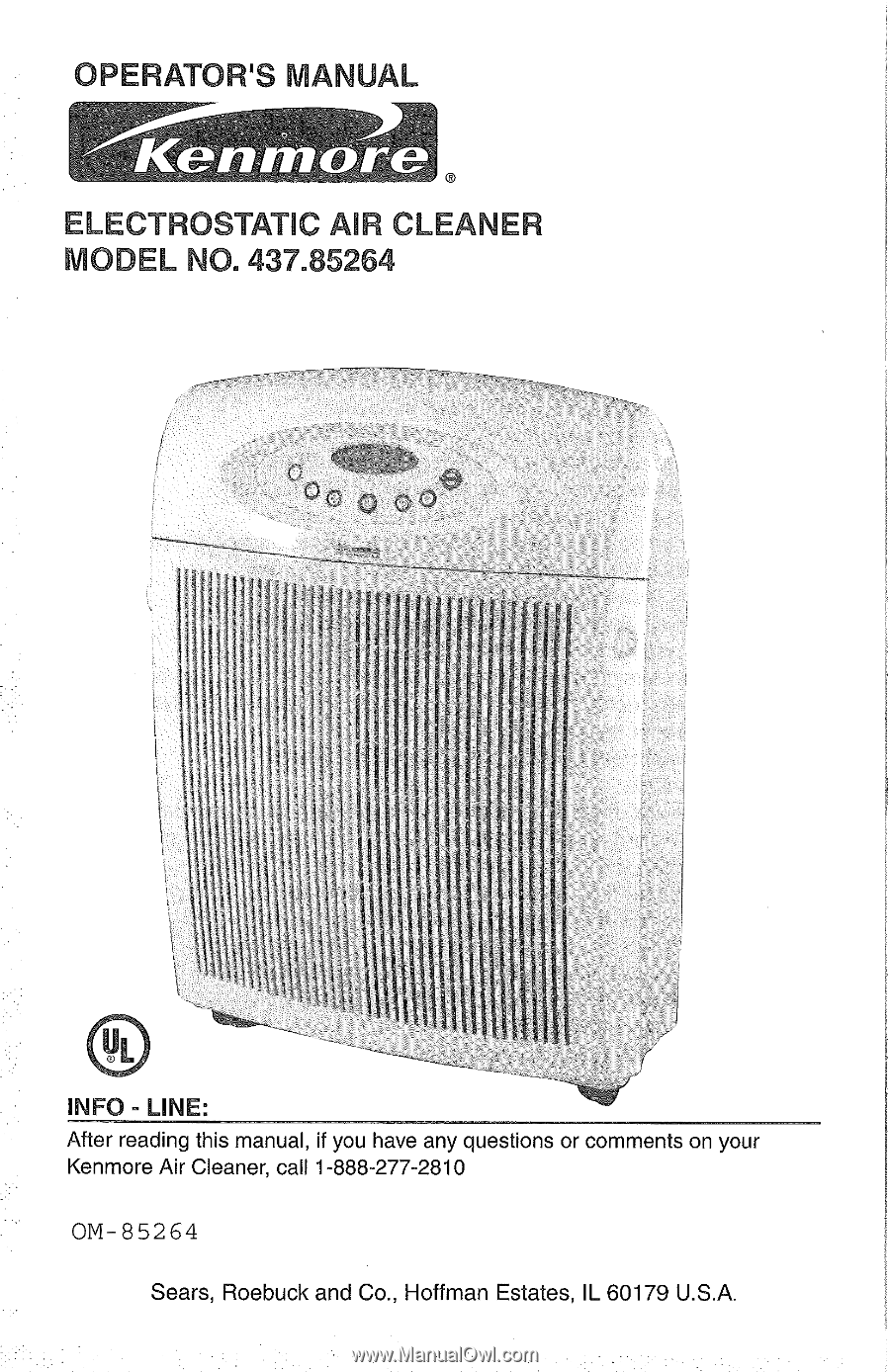
OPERATOR'S
MANUAL
-i
®
INFO
-
LINE:
After reading this manual, if you have any questions or comments on your
Kenmore Air Cleaner, call 1-888-277-2810
0M-85264
Sears, Roebuck and Co., Hoffman
Estates, IL 60179 U.S.A.