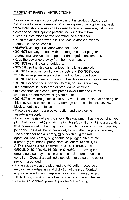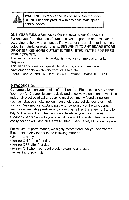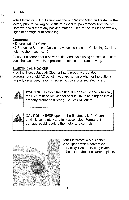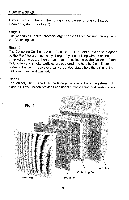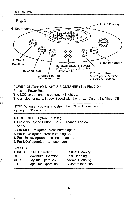Kenmore AC2044-1 Operation Manual - Page 7
Press the Ionizer Button to turn Ionizer ON. - air how to clean
 |
View all Kenmore AC2044-1 manuals
Add to My Manuals
Save this manual to your list of manuals |
Page 7 highlights
OPERATION cont. Each time you start your Air Cleaner, we recommend that you run it at Turbo speed for a few minutes for fast initial cleaning. The Ionizer, when turned ON, adds negative ions to the exiting stream of clean air. This function provides additional air freshening and revitalization. Then set it to HI, MED, or LO as desired. TO TURN IONIZER ON/OFF (See Fig. 2 F) Press the Ionizer Button to turn Ionizer ON. The ION icon on control board will light up. To turn Ionizer OFF, push button again. TO SETTgMER BUTTON (See Fig. 2 E) Your air cleaner has a timer function that allows you to select the number of hours you want it to run and then shut off. Press timer button once and the air cleaner will run for 1 hour. Each time you press the button extends the time 1 hour. Example: 2 pushes = 2 hours, 4 pushes = 4 hours, etc. Up to 8 pushes = 8 hours. For Continuous Running: Push button 9 times. NOTE: When the unit is first turned ON, it is normal to hear snapping sounds that are a result of arcing in the cell. Cell arcing may be caused by high humidity (70% or more) in the room, by hair or large particles of dirt caught in the cell, or by dampness remaining in the cell after it is washed. If snapping sounds do not eventually stop, TURN UNIT OFF and follow instructions for CLEANING THE CELL. 7