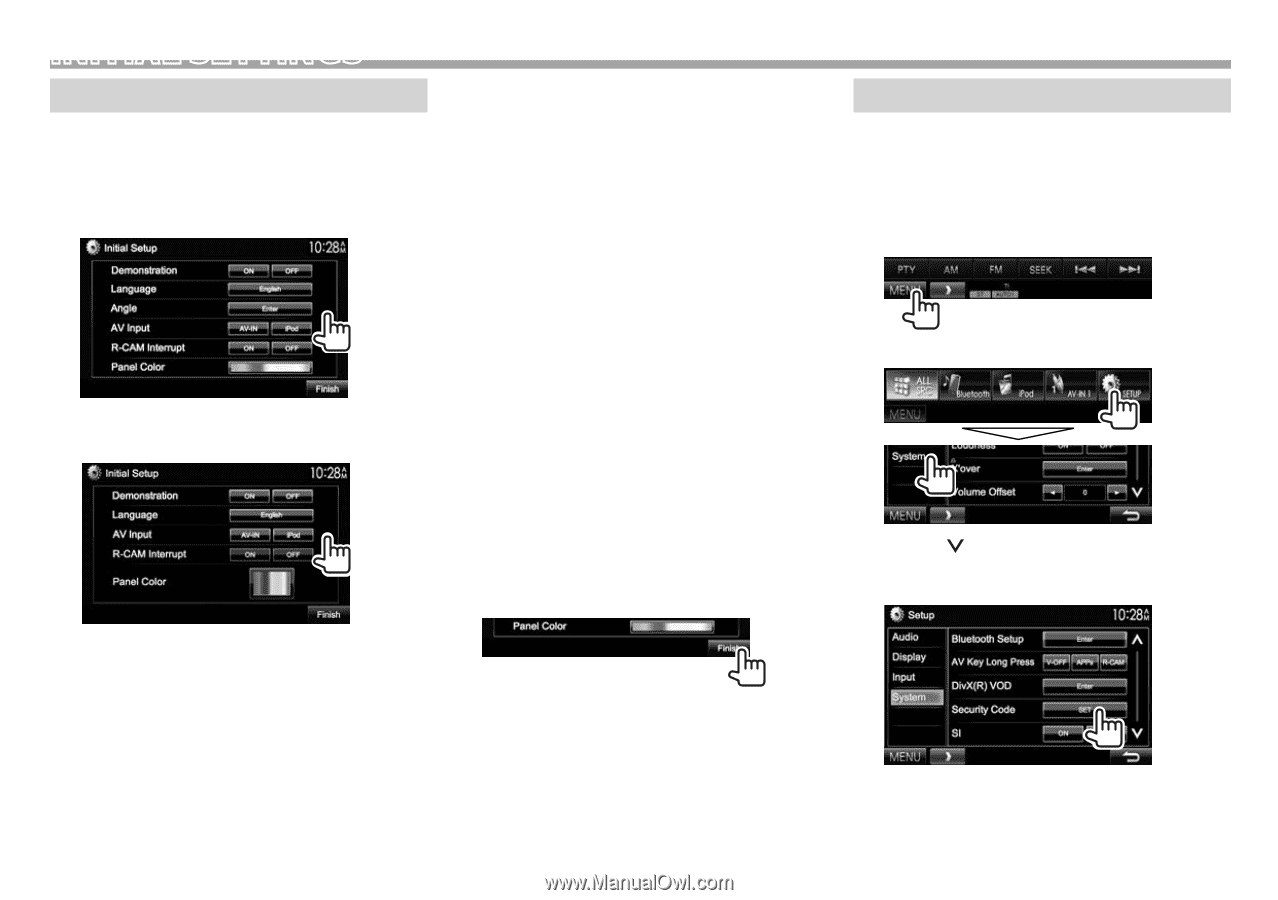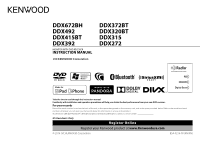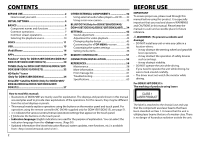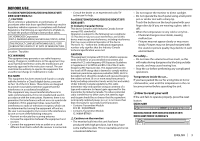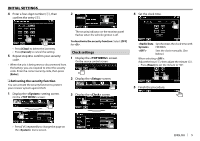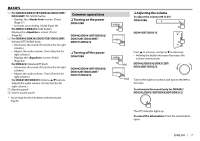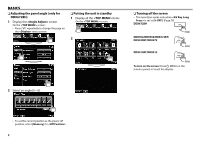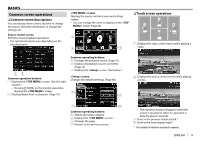Kenwood DDX272 User Manual - Page 4
Finitial Settings - reset
 |
View all Kenwood DDX272 manuals
Add to My Manuals
Save this manual to your list of manuals |
Page 4 highlights
INITIAL SETTINGS Initial setup When you power on the unit for the first time or reset the unit, the initial setting screen appears. • You can also change the settings on the screen. (Page 48) 1 DDX672BH DDX492/DDX415BT/DDX392/DDX372BT/ DDX320BT/DDX315/DDX272 Activate or deactivate the (Page 49) display demonstration. Select the text language (Page 50) used for on-screen information. • Set to display the operation buttons and menu items in the selected language ([Local]: initially selected) or English ([English]). * Adjust the panel angle. (Page 8) Select an external (Page 49) component connected to the iPod/Audio Video input terminal to play. connecting the rear view (Page 33) camera. Select the color of the (Page 45) buttons on the monitor panel. 2 Finish the procedure. Setting the security function ❏ Registering the security code (only for DDX415BT/DDX315) You can set a security code to protect your receiver system against theft. 1 Display the screen. On the source control screen: 2 Display the setting screen. • Press [ ] repeatedly to change the page on the menu screen. 3 Display the screen. The screen is displayed. * Onlyfor D DX672BH. • To clear the registered security code, perform steps 1 and 2, then press [CLR] in . 4