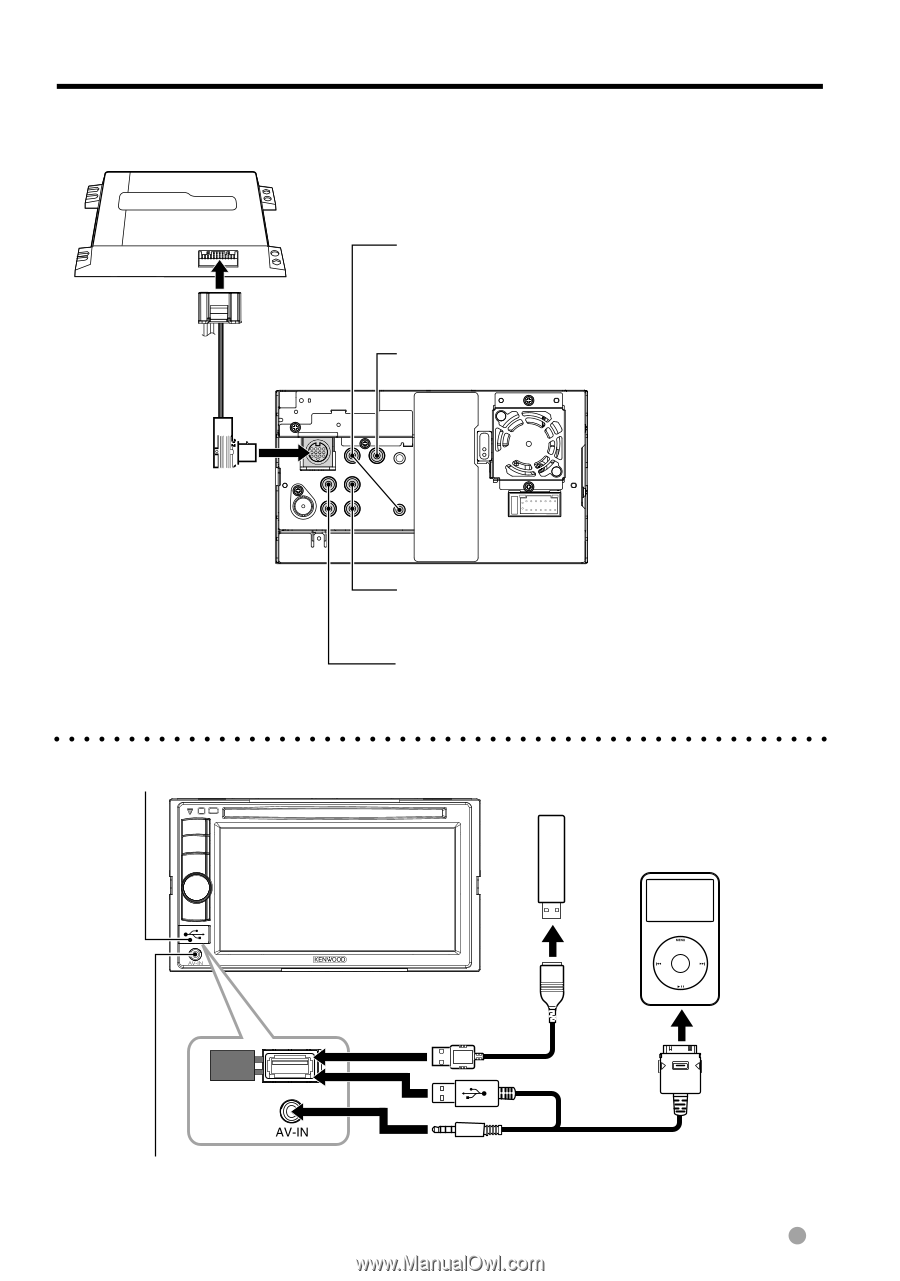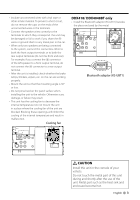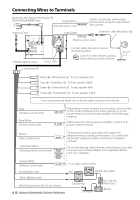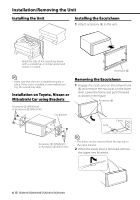Kenwood DDX318 Installation Manual - Page 5
Connecting Other Products - ipod cable
 |
UPC - 019048192561
View all Kenwood DDX318 manuals
Add to My Manuals
Save this manual to your list of manuals |
Page 5 highlights
Connecting Other Products Navigation System (Optional Accessory) ⁄ Navigation units that can be connected to this unit. (As of December, 2010): • KNA-G610 • KNA-G630 For latest information, access the www.kenwood.com/cs/ce/. Audio/Visual Output • Visual output (Yellow) • Audio output (3.5φ mini plug) Resistance-free stereo type mini plug Rear View Camera Input • Visual input (Yellow) Connection cable (Included in the Navigation System) USB terminal Front Preout • Audio left output (White) • Audio right output (Red) Rear/Subwoofer Preout switchable • Audio left output (White) • Audio right output (Red) USB device (commercially available) iPod (commercially available) CA-U1EX (Optional Accessory) Audio Visual input (iPod/AV Input switchable) KCA-iP22F (Optional Accessory) English 5