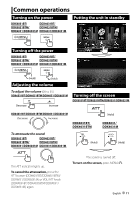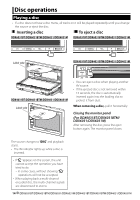Kenwood DDX4031BT User Manual - Page 10
Setting the clock
 |
View all Kenwood DDX4031BT manuals
Add to My Manuals
Save this manual to your list of manuals |
Page 10 highlights
Setting the clock 1 Display screen. 4 Set the clock time. 2 Display screen. 3 *1 Synchronizes the clock time with the connected navigation unit. *2 time with FM Radio Data System. Sets the clock manually. (☞ below) 1 Adjust the hour 2 Adjust the minute [Reset]: Sets the minute to "00." Example: 3:00 - 3:29 = 3:00 3:30 - 3:59 = 4:00 5 Finish the procedure. • The time format of the clock display differs as follows: 24 hours: Region 2/3/6 models 12 hours: Region 4 models *1 Appears only when the navigation unit is connected. *2 Not selectable for Region 4/6 models. 10 DDX6031BT/DDX6031BTM/DDX6031/DDX6031M/DDX4031BT/DDX4031BTM/DDX4031/DDX4031M

10
DDX6031BT/DDX6031BTM/DDX6031/DDX6031M/DDX4031BT/DDX4031BTM/DDX4031/DDX4031M
Setting the clock
1
Display <Top Menu> screen.
2
Display <Setup> screen.
3
4
Set the clock time.
<
NAV
> *
1
Synchronizes the
clock time with the
connected navigation
unit.
<
Radio Data
System
> *
2
Synchronizes the clock
time with FM Radio
Data System.
<
OFF
>
Sets the clock manually.
(
☞
below)
1
Adjust the hour
2
Adjust the minute
[
Reset
]:
Sets the minute to “00.”
Example:
3:00 – 3:29
=
3:00
3:30 – 3:59
=
4:00
5
Finish the procedure.
•
The time format of the clock display differs
as follows:
24 hours: Region 2/3/6 models
12 hours: Region 4 models
*
1
Appears only when the navigation unit is
connected.
*
2
Not selectable for Region 4/6 models.