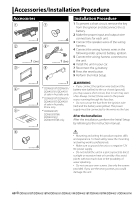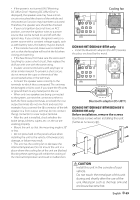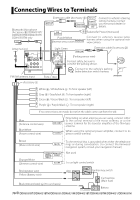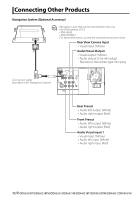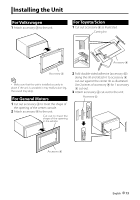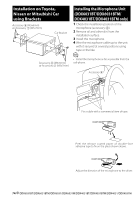Kenwood DDX4031BT User Manual - Page 72
Connecting Other Products
 |
View all Kenwood DDX4031BT manuals
Add to My Manuals
Save this manual to your list of manuals |
Page 72 highlights
Connecting Other Products Navigation System (Optional Accessory) ⁄ Navigation units that can be connected to this unit. (As of December, 2011): • KNA-G630 • KNA-G630CN For latest information, access the www.kenwood.com/cs/ce/. Rear View Camera Input • Visual input (Yellow) Audio/Visual Output • Visual output (Yellow) • Audio output (3.5φ mini plug) Resistance-free stereo type mini plug Connection cable (Included in the Navigation System) Rear Preout • Audio left output (White) • Audio right output (Red) Front Preout • Audio left output (White) • Audio right output (Red) Audio Visual input 1 • Visual input (Yellow) • Audio left input (White) • Audio right input (Red) 72 DDX6031BT/DDX6031BTM/DDX6031/DDX6031M/DDX4031BT/DDX4031BTM/DDX4031/DDX4031M