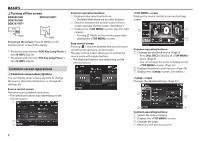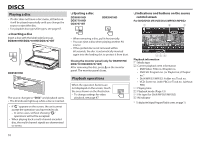Kenwood DDX7701HD User Manual - Page 10
Discs
 |
View all Kenwood DDX7701HD manuals
Add to My Manuals
Save this manual to your list of manuals |
Page 10 highlights
DISCS Playing a disc • If a disc does not have a disc menu, all tracks on it will be played repeatedly until you change the source or eject the disc. • For playable disc types/file types, see page 67. ❏ Inserting a disc Insert a disc with the label side facing up. DDX8901HD/DDX7701HD/DDX7071BT DDX5901HD The source changes to "DISC" and playback starts. • The IN indicator lights up while a disc is inserted. • If " " appears on the screen, the unit cannot accept the operation you have tried to do. - In some cases, without showing " ," operations will not be accepted. • When playing back a multi-channel encoded disc, the multi-channel signals are downmixed to stereo. ❏ Ejecting a disc DDX8901HD DDX7701HD DDX7071BT DDX5901HD ❏ Indications and buttons on the source control screen For DVD/DVD-VR/VCD/DivX/MPEG1/MPEG2 1 2 3 • When removing a disc, pull it horizontally. • You can eject a disc when playing another AV source. • If the ejected disc is not removed within 60 seconds, the disc is automatically inserted again into the loading slot to protect it from dust. Closing the monitor panel (only for DX8901HD/ DDX7701HD/DDX7071BT) After removing the disc, press M on the monitor panel. The monitor panel closes. Playback operations When the operation buttons are not displayed on the screen, touch the area shown on the illustration. • To change settings for video playback, see page 47. 45 6 Playback information 1 Media type 2 Current playback item information • DVD Video: Title no./Chapter no. • DVD-VR: Program no. (or Playlist no.)/Chapter no.* • DivX/MPEG1/MPEG2: Folder no./Track no. • VCD: Scene no. (with PBC) or Track no. (without PBC) 3 Playing time 4 Playback mode (Page 13) 5 File type (for DivX/MPEG1/MPEG2) 6 IN indicator * To display the Original Program/Playlist screen, see page 11. 10