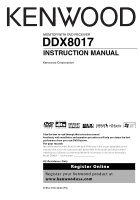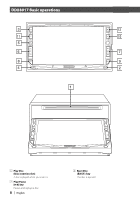Kenwood DDX8017 Instruction Manual - Page 3
Source Select, Adjusting the Monitor Display Position, and Quality, Setup Menu, Sound Effects Menu, - security code
 |
UPC - 019048162656
View all Kenwood DDX8017 manuals
Add to My Manuals
Save this manual to your list of manuals |
Page 3 highlights
Source Select 58 Displaying the Control screen Displaying the Source Select screen Adjusting the Monitor Display Position and Quality 59 Displaying the Screen Control screen Displaying the Tilt Adjust screen Setup Menu 60 Setup Menu 60 Displaying the Control screen Displaying the Setup Menu screen Audio Set Up 62 Displaying the Car Type Set Up screen Displaying the Speaker Set Up screen Displaying the Channel Level screen Speaker Set Up Channel Level DTA Setup Crossover Network Setup DVD Setup 68 Displaying the DVD SETUP 1 screen Displaying the DVD SETUP 2 screen Displaying the DVD SETUP 3 screen Language Setup Parental Level Setup System Setup 72 Displaying the System 1 screen Displaying the System 2 screen AV Interface 74 Displaying the AV I/F 1 screen Displaying the AV I/F 2 screen Displaying the AV I/F 3 screen User Interface 76 Displaying the User I/F 1 screen Displaying the User I/F 2 screen Displaying the User I/F 3 screen Touch Panel Adjustment Clock Security Code Setup Set Up Memory SIRIUS Setup 83 Displaying the SIRIUS Set Up screen DAB Set Up 84 Displaying the DAB Set Up screen Announcement Selection AMP Control 86 Displaying the AMP Control screen Sound Effects Menu 88 Sound Effects Menu 88 Displaying the Control screen Displaying the Sound Effects Menu screen Audio Control 89 Displaying the Audio Control screen Equalizer 90 Displaying the Equalizer screen Parametric Equalizer Surround Control 92 Displaying the Surround Control screen Surround Control Adjustment SRS WOW Control 94 Displaying the SRS WOW Control screen SRS WOW Uesr Setup Position 96 Displaying the Position screen Position Fine Control Storing the Preset adjustment setup Recalling the Preset adjustment setup Zone Control 98 Displaying the Zone Control screen Glossary 99 Troubleshooting Guide 100 Specifications 105 English | 3