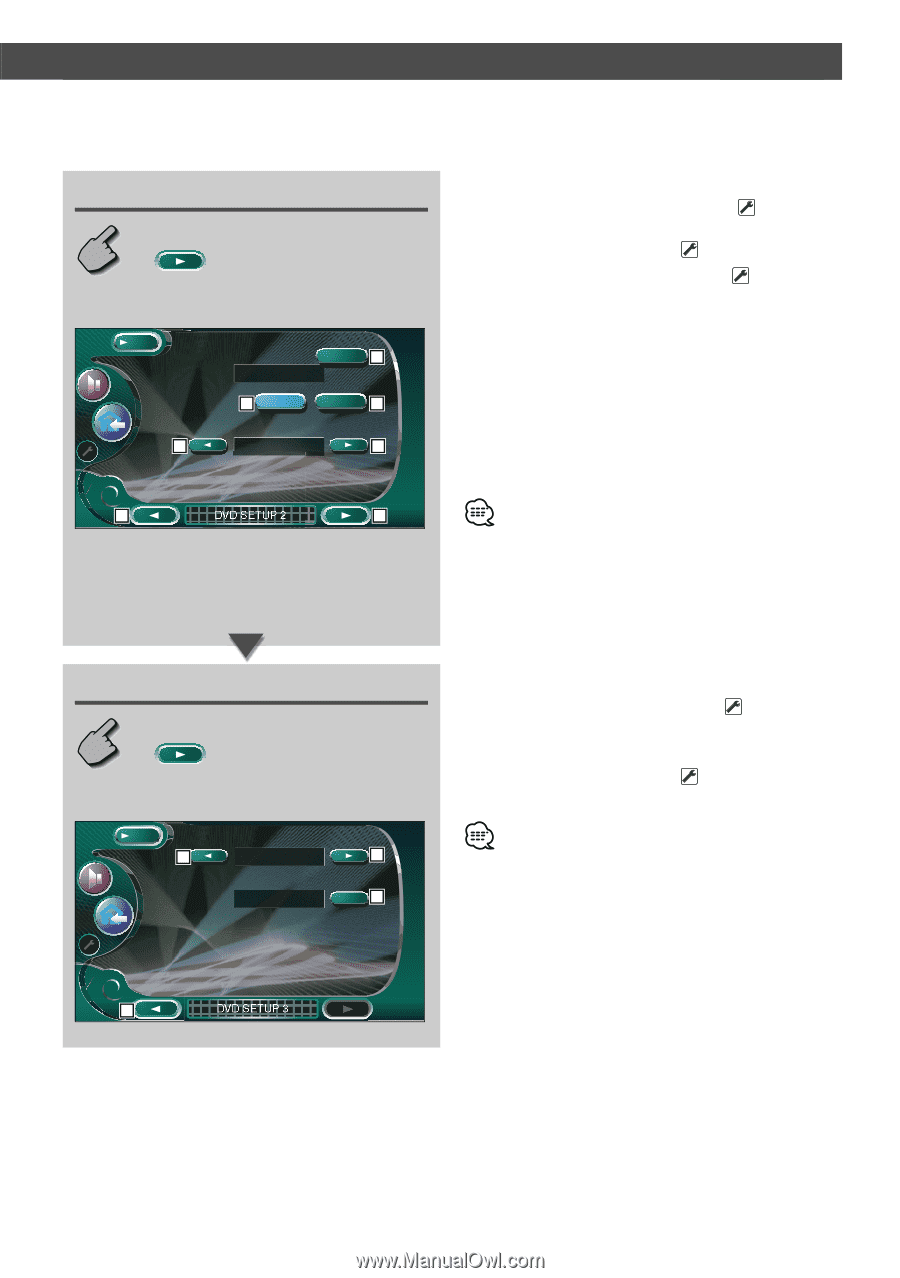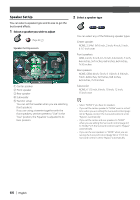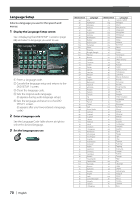Kenwood DDX8017 Instruction Manual - Page 69
Displaying the DVD SETUP 2 screen, Displaying the DVD SETUP 3 screen - locked
 |
UPC - 019048162656
View all Kenwood DDX8017 manuals
Add to My Manuals
Save this manual to your list of manuals |
Page 69 highlights
Before Use Setup Menu Displaying the DVD SETUP 2 screen DVD SETUP 2 screen MENU Parental Level Angle Mark 10 OFF On Screen Ratio 11 4:3 LB Set 9 Off 10 11 12 DVD SETUP 2 13 9 Displays the Parental Lock screen.*1 ( OFF) (See , page 71) p Sets an angle mark display. ( On) q Selects the screen display mode.*1 ( 16:9) "16:9": Displays wide pictures. "4:3 (LB)": Displays wide pictures in the Letter Box format (having black stripes at the top and bottom of screen). "4:3 (PS)": Displays wide pictures in the Pan & Scan format (showing pictures cut at the right and left ends). w Displays the DVD SETUP 1 screen. e Displays the DVD SETUP 3 screen. • *1 Disabled when a DVD is being played. Displaying the DVD SETUP 3 screen DVD SETUP 3 screen MENU Picture Display Time 14 Middle 14 Picture Transition Random 15 r Selects the picture display time.*1 ( Middle) The Display of a JPEG picture is changed. "Short", "Middle", "Long" t Selects the Picture Effect.*1 ( Random) y Displays the DVD SETUP 2 screen. • *1 Disabled when a DVD is being played. 16 DVD SETUP 3 English | 69