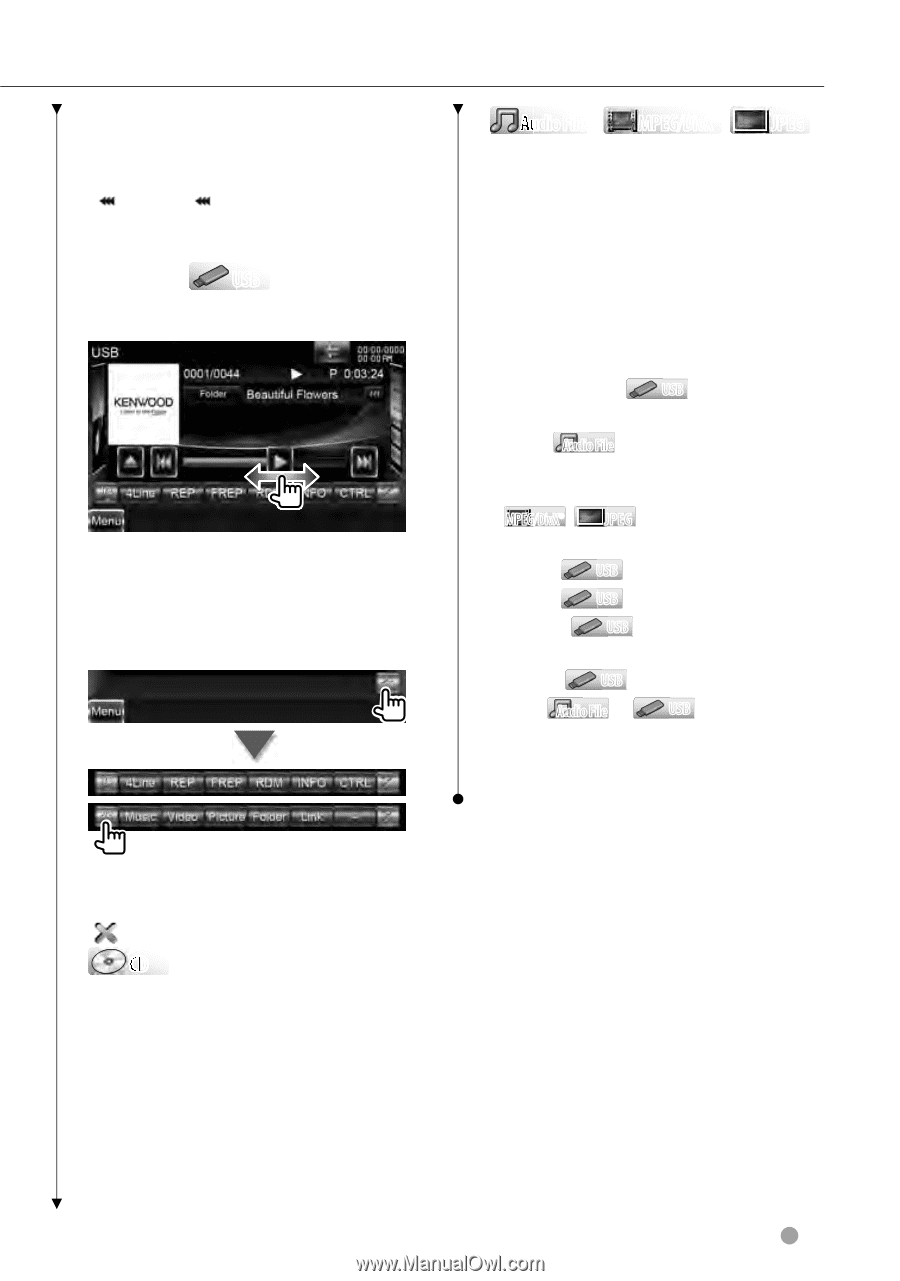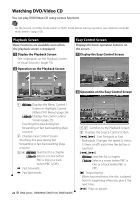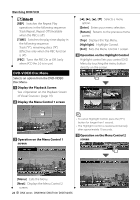Kenwood DDX896 Instruction Manual - Page 27
P/ R, TIME], INFO], 4Line]/ [2Line], FREP], CTRL]/ [Slider], Music], Video], Picture], Folder],
 |
UPC - 019048188434
View all Kenwood DDX896 manuals
Add to My Manuals
Save this manual to your list of manuals |
Page 27 highlights
"P"/ "R" Play Time Display Use the [TIME] to change play time display. [ ] When appears, the text display is scrolled by touching it. Slider control USB Use the [CTRL]/ [Slider] to change the control mode. [3] Plays. Dragging [3] left or right changes the playing position. Multi Function AudioFile MPEG/DivX® JPEG [4Line]/ [2Line] Switches the number of lines displayed in the Information Display. [REP] Repeats the present file or data. [FREP] Repeats the music or data of the present folder. [RDM] Starts or stops Random Play (to play files of the present folder in random order). [CTRL]/ [Slider] USB Switches control mode to button/slider. [INFO] AudioFile Displays music information (such as Tag) of Audio file being played. MPEG/DivX®, JPEG Displays information of file being played. [Music] USB Displays the music list. [Video] USB Displays the video list. [Picture] Viewer. USB Displays the Thumbnail [Folder] USB Displays the folder list. [Link] AudioFile in USB Searches for another song of the currently selected artist. See (page 28). [1/2] Switches the multi function display. [ ] Closes the multi function bar. CD [REP] Repeats the present track. [RDM] Starts or stops Random Play (to play music in random order). Not available if there are only picture files. [TIME] Switches the play time display between Track ("P"), and Disc Remaining Time ("R"). [INFO] Displays music information of CD-TEXT being played. DDX series DDX896/ DDX8046BT Next page 3 English 27