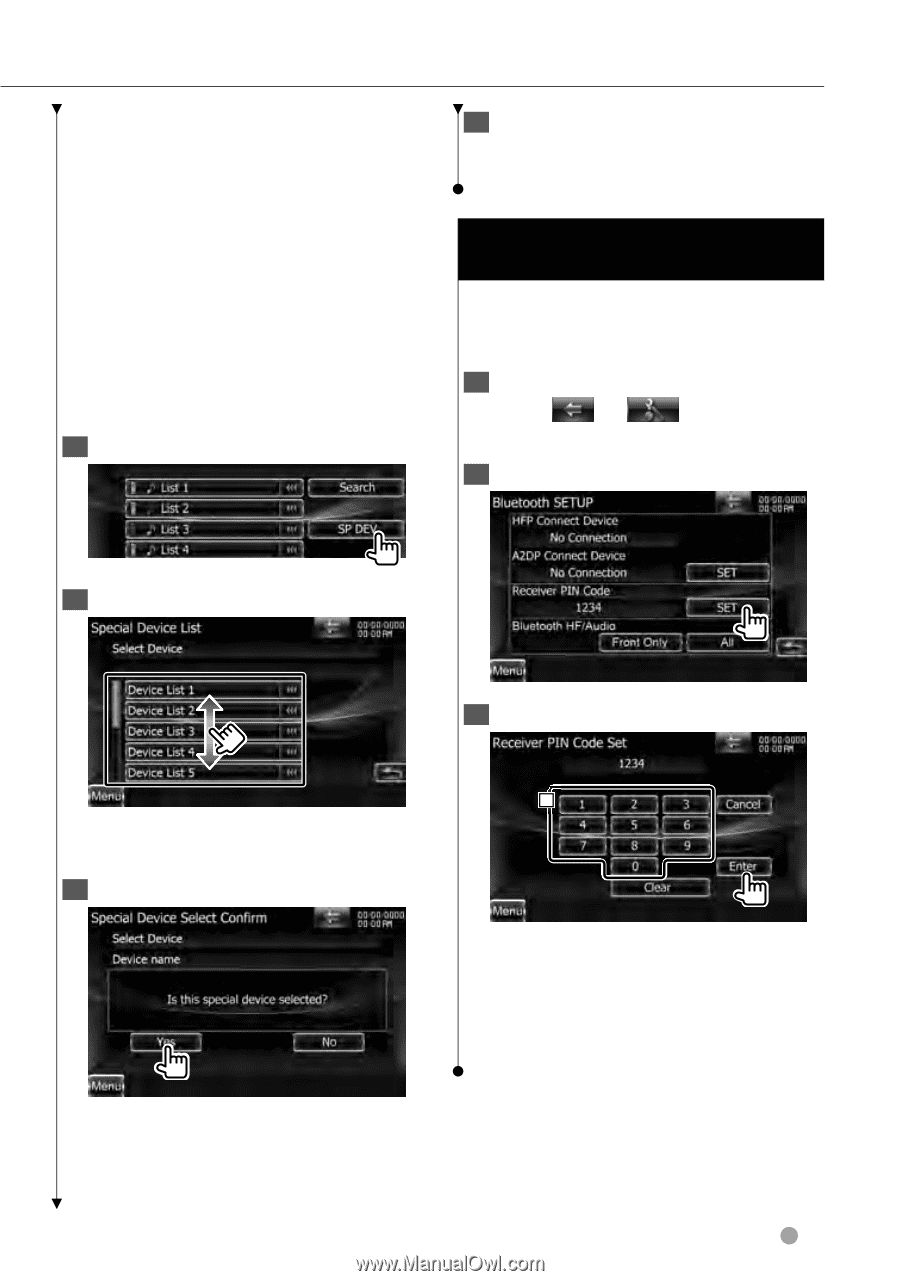Kenwood DDX896 Instruction Manual - Page 89
Registering Bluetooth Unit PIN
 |
UPC - 019048188434
View all Kenwood DDX896 manuals
Add to My Manuals
Save this manual to your list of manuals |
Page 89 highlights
⁄ • You can also register from the Bluetooth unit side. For the PIN code necessary for registration, see (page 89). • If pairing cannot be done even when the PIN code is correct, try . Registering Special Bluetooth Unit Registers Special Bluetooth unit that results in error by normal operation by selecting from model name. 1 Display the Special Device List screen 4 Go through the procedure of and complete the registration (pairing) Registering Bluetooth Unit PIN Code Sets the PIN code of the Bluetooth unit to enter when registering (pairing) from the cell-phone or audio player side. 1 Display the Bluetooth Setup screen Touch [ ] > [ ] > [Bluetooth SETUP]. (page 78) 2 Display the Receiver PIN Code screen 2 Select a model name 3 Enter PIN code Displays the Bluetooth unit name that can be registered. 3 Confirm whether to register ⁄ • Only models in Bluetooth unit name list can be registered. DDX series DDX896/ DDX8046BT 1 1 Enters a code number. [Cancel] Cancels registration of PIN code. [Enter] Enters PIN code. [Clear] Clears the code number. Next page 3 English 89