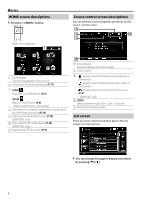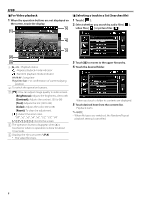Kenwood DMX110BT Operation Manual - Page 5
Basics, Functions of the Buttons on the Front Panel, Common operations, Panel - remote control
 |
View all Kenwood DMX110BT manuals
Add to My Manuals
Save this manual to your list of manuals |
Page 5 highlights
BBaasicssics Functions of the Buttons on the Front Panel ÑÑTurning off the power 1 Press and hold the button. 1 2 3 4 5 6 1 Remote Sensor • Receives the remote control signal. 2 8MENU • Displays the HOME screen. (P.6) • Pressing for 1 second turns the power off. • When the power off, turns the power on. 3 AUD • Displays the Equalizer screen.* (P.17) * During video file playback, you can set only the preset equalizer curve. * The Equalizer screen is not displayed during picture file playback or on the list screen or SETUP screen etc, 4 + , - (Volume) • Adjusts volume. The volume will go up until 20 when you keep pressing [ + ]. 5 MUTE/ DISP OFF (Display off) • Mutes/restores the sound. • Pressing for 1 second turns the screen off. When the screen is off, touch the display to turn on the screen. 6 Reset • If the unit or the connected unit fails to operate properly, the unit returns to factory settings when this button is pressed. ÑÑAdjusting the volume 1 Press the or button. ✎✎NOTE • The volume will go up until 20 when you keep pressing [ + ]. ÑÑMutes the sound 1 Press the button. To restore the sound, touch the button again, or adjust the volume. ÑÑTurn off the screen 1 Press and hold the button. Common operations ÑÑTurning on the power 1 Press the button. To turn on the screen, touch the display. ✎✎NOTE • If the gear is in the reverse (R) position, the power cannot be turned on or off. English | 5