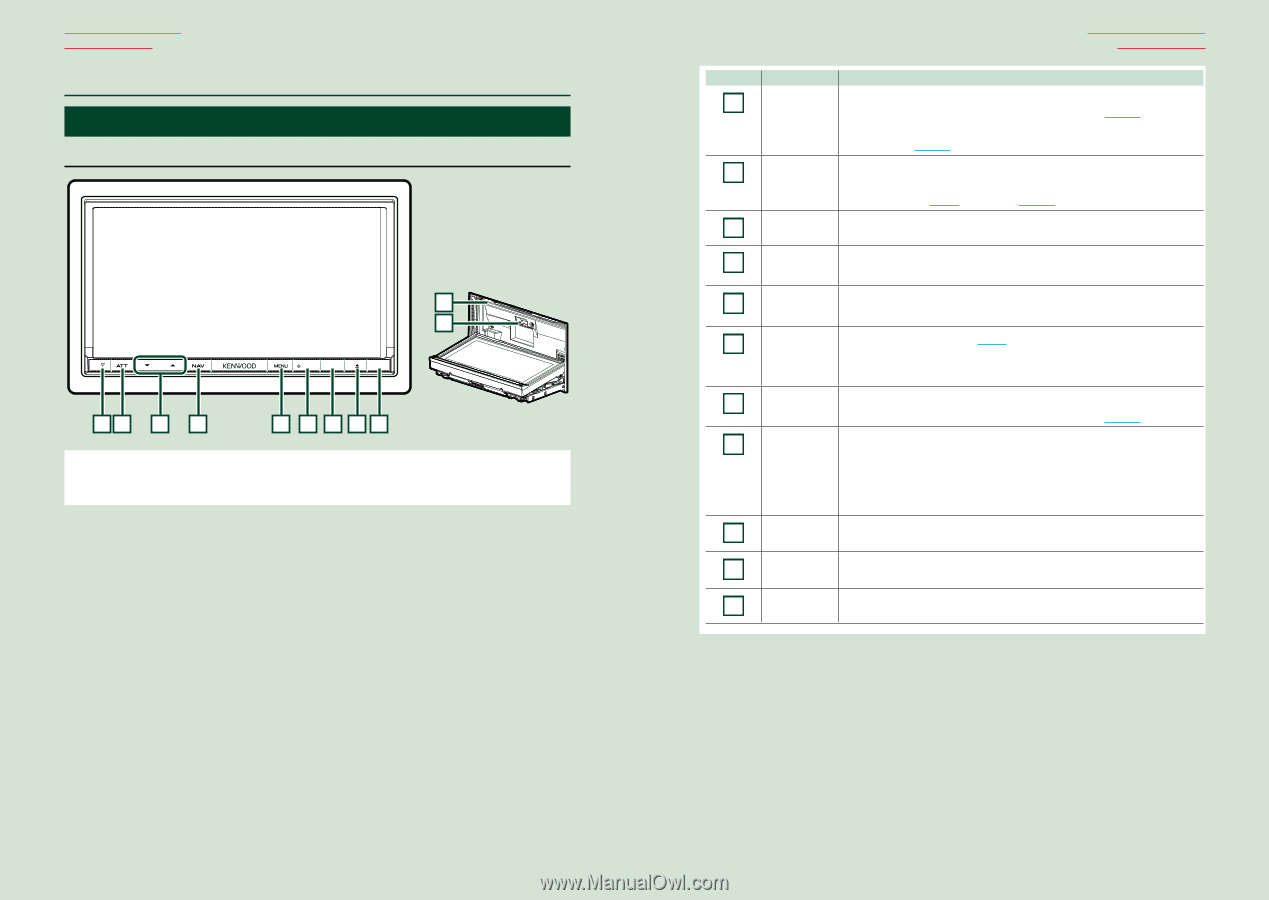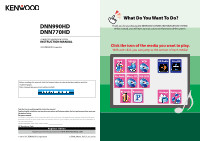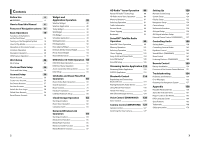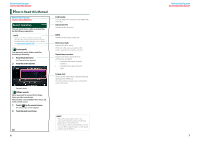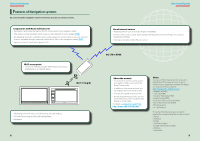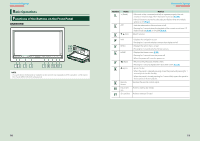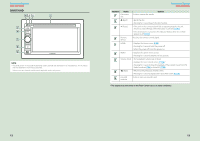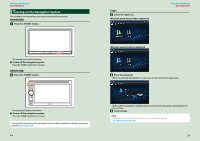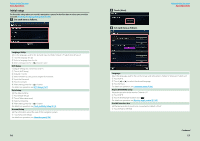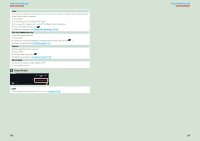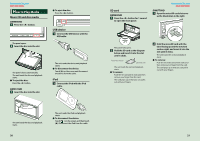Kenwood DNN770HD User Manual - Page 6
Basic Operations, Functions of the Buttons on the Front Panel - will not power on
 |
View all Kenwood DNN770HD manuals
Add to My Manuals
Save this manual to your list of manuals |
Page 6 highlights
Return to the Top page Basic Operations ññ Basic Operations ññ Functions of the Buttons on the Front Panel DNN990HD 10 11 HOME 6 12 3 4 5 6 7 89 NOTE • The panels shown in this guide are examples used to provide clear explanations of the operations. For this reason, they may be different from the actual panels. Return to the Top page Basic Operations Number Name 1 s (Reset) 2 ATT 3 S, R (Vol) 4 NAV 5 MENU 6 HOME 7 6 (Back) 8 G (Eject) 9 Remote Sensor 10 Disc insert slot 11 SD card slot Motion • If the unit or the connected unit fails to operate properly, the unit returns to initial settings when this button is pressed (P.157). • If the SI function is turned on, this indicator flashes when the vehicle ignition is off (P.130). • Switches attenuation of the volume on/off. • Pressing for 1 second stores the tag data of the current music from HD Radio broadcast (P.94) or SiriusXM (P.103). Adjusts volume. • Displays the navigation screen. • Pressing for 1 second switches camera view display on/off. • Displays the option menu screen. • Pressing for 1 second switches AV out sources. • Displays the Home screen (P.22). • Pressing for 1 second turns the power off. • When the power off, turns the power on. • Return to the previously viewed screen. • Pressing for 1 second displays the Hands Free screen (P.114). • Ejects the disc. • When the panel is opened, pressing closes the panel and pressing for 1 second ejects the disc forcibly. • When the panel is closed, pressing for 1 second fully opens the panel to the location of the SD card slot. Receives the remote control signal. A slot to insert a disc media. A slot to insert an SD card. 10 11