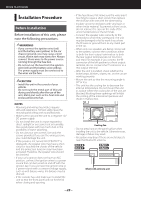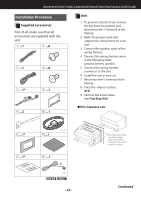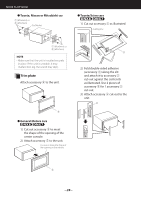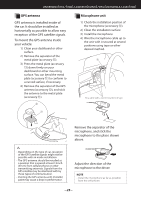Kenwood DNX690HD Quick Start Guide - Page 20
How to Make a Phone Call - bluetooth
 |
View all Kenwood DNX690HD manuals
Add to My Manuals
Save this manual to your list of manuals |
Page 20 highlights
Quick Start Guide How to Make a Phone Call You can use your Bluetooth cell-phone when paired to this unit. 1 Register your cell-phone to the unit. Follow as the procedures shown below. For detailed operation, see Registering the Bluetooth Unit (P.75) in the Instruction Manual. 1) Touch [Menu] on any screen. Top Menu screen appears. 2) Touch [SETUP]. SETUP Menu screen appears. 3) Touch [Bluetooth]. Bluetooth SETUP screen appears. 4) Touch [Search]. Searched Device List screen appears. 5) Touch [PIN Code Set] in the Searched Device List screen. 6) Enter PIN code and touch [Enter]. 7) Select your cell-phone from the displayed list in the Searched Device List screen. Registering is completed. 2 Connect your cell-phone to the unit. 1) Touch the device name you want to connect in the Bluetooth SETUP screen. 2) Touch [ON] of [TEL(HFP)] in the BT Connection Settings screen. The selected device is connected to the unit. When registration of your cell-phone is completed, the phone book of the cell-phone is automatically downloaded to this unit. 20