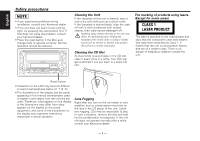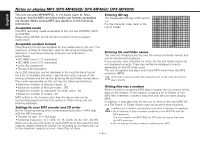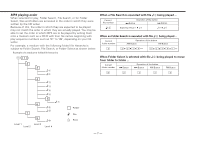Kenwood DPX-MP4030 User Manual - Page 8
General features
 |
View all Kenwood DPX-MP4030 manuals
Add to My Manuals
Save this manual to your list of manuals |
Page 8 highlights
English General features u / d DSP EQ/AUD SRC 4¢ FM/AM DISC DISP NAME ATT B.NR SCRL AUD B.S SCN SRC RDM PWR OFF REP COLOR S.A MTL FNC M.RDM DISP/NAME ATT 1 - 3 38 COLOR/S.A Power Turning ON the Power Press the [SRC] button. Turning OFF the Power Press the [SRC] button for at least 1 second. Selecting the Source Press the [SRC] button. Source required Tuner Tape CD External disc Standby (Illumination only mode) Display "TUNER" "TAPE" "CD" "CD-CH"/ "MD-CH" "ALL OFF" Equalizer type indicator ATT indicator Source indicator Volume Increasing Volume Press the [u] button. Decreasing Volume Press the [d] button. DSP indicator Attenuator Turning the volume down quickly. Press the [ATT] button. Each time the button is pressed the Attenuator turns ON or OFF. -8-