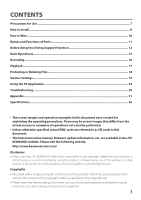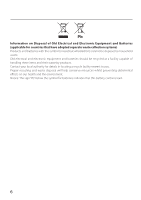Kenwood DRV-430 Operation Manual
Kenwood DRV-430 Manual
 |
View all Kenwood DRV-430 manuals
Add to My Manuals
Save this manual to your list of manuals |
Kenwood DRV-430 manual content summary:
- Kenwood DRV-430 | Operation Manual - Page 1
DRV-430 GPS Integrated Dashboard Camera INSTRUCTION MANUAL © 2018 JVC KENWOOD Corporation B5A-2535-00 (E) - Kenwood DRV-430 | Operation Manual - Page 2
2 - Kenwood DRV-430 | Operation Manual - Page 3
as SD cards in this document. • The latest instruction manual, firmware update information, etc. are available at the JVC KENWOOD website. Please visit the following website. http://www.kenwood.com/cs/ce/ Disclaimer • Please note that JVC KENWOOD shall not be responsible for any damages suffered by - Kenwood DRV-430 | Operation Manual - Page 4
own safety, do not operate the controls of the product while driving. • A window mount is needed when using the recorder in a car. Make sure that you place the recorder . • Do not attempt to service the unit. There are no serviceable parts inside. Replace the unit if it is damaged or exposed to - Kenwood DRV-430 | Operation Manual - Page 5
Caring for your device Taking good care of your device will ensure trouble-free operation and reduce the risk of damage. • Keep your device away from excessive moisture and extreme temperatures. • Avoid exposing your device to direct sunlight - Kenwood DRV-430 | Operation Manual - Page 6
Information on Disposal of Old Electrical and Electronic Equipment and Batteries (applicable for countries that have adopted separate waste collection systems) Products and batteries with the symbol (crossedout wheeled bin) cannot be disposed as household waste. Old electrical and electronic - Kenwood DRV-430 | Operation Manual - Page 7
a vehicle equipped with a driving support system, check the instruction manual of the vehicle and then select an Problem with the Device If you notice a problem with the device, first refer to "Troubleshooting" (ÁP.28) and check whether there is a way to resolve the problem KENWOOD service center. 7 - Kenwood DRV-430 | Operation Manual - Page 8
in place. Leave the device for 24 hours before use to enable the mounting strength of the mount bracket to improve. Windshield Angle adjustment knob Release paper Rear-view mirror • If you will use the driving support function, you need to make the adjustments described in "Adjusting the Settings - Kenwood DRV-430 | Operation Manual - Page 9
driver (position where hidden by the rear-view mirror). • Install the device so that it is within the wiping range of the wiper. • Mounting the device to the center of the windshield behind the rear-view mirror will facilitate optimal video recording. Outside vehicle Doublesided tape Windshield - Kenwood DRV-430 | Operation Manual - Page 10
How to Wire Connecting the cigarette lighter plug cord (accessory) Connect the dashboard camera and power cord of the cigarette lighter plug cord. When disconnecting the power cord, disconnect it Cord length (4 m) while pressing the hook of the connector. Dashboard Camera Fuse (2 A) Connect - Kenwood DRV-430 | Operation Manual - Page 11
7 8 9 2 3 @ ! 1 Bracket attachment part Attach the supplied mount bracket. 2 Camera lens 3 Speaker Outputs voice guidance, warning sounds, and . @ button • Press this button during continuous recording to start manual recording. • Each press of this button during playback switches between - Kenwood DRV-430 | Operation Manual - Page 12
select and then press the [MENU/OK] button. 1 6. Use the [J]/[K] buttons to align the guide line with the [J]/[K] buttons to select and then press the [MENU/OK] button. 1 2 1 4. Use the [J]/[K] buttons to select the mounting height from the road - Kenwood DRV-430 | Operation Manual - Page 13
accessories power (ACC) turns off the power of the device. To Turn the Power On/Off Manually When the accessories power (ACC) is on, the power of the device can be turned on or off manually. • Hold down the [MENU/OK] button for at least 3 seconds while the device is on to - Kenwood DRV-430 | Operation Manual - Page 14
recording ends, the mode returns to continuous recording. The recording time of manual recording is the 10 seconds before manual recording plus the time set in "Manual recording time" (ÁP.20). If you wish to extend the recording time, press the [ ] button again. The recording time of one file - Kenwood DRV-430 | Operation Manual - Page 15
Event recording The detection of a sudden collision, unexpected collision, or other event during continuous recording starts event recording. When event recording ends, the mode returns to continuous recording. • The recording time of event recording is the 10 seconds before collision detection plus - Kenwood DRV-430 | Operation Manual - Page 16
recording starts and then the mode returns to continuous recording after the time set for the recording time of manual recording elapses. Taking a Photo Pressing the [K] button on the device during continuous recording allows you to take a photo whenever you wish. 1. Press the [K] button. • If - Kenwood DRV-430 | Operation Manual - Page 17
Files are listed in their recording or capture order. • Recording is stopped while selecting a folder or file and during playback. Also, manual recording using the [ ] button does not work. Playback screen indicators 12 3 1 2 1 Continuous recordings There are continuous recording files - Kenwood DRV-430 | Operation Manual - Page 18
Protecting or Deleting Files Operation with the Playback Menu Protect or delete files such as event recording files or photos. You can also delete all of the files in a folder. 1. Select a file or photo to play. 2. Press twice the [MENU/OK] button, use the [J]/[K] buttons to select an item, and - Kenwood DRV-430 | Operation Manual - Page 19
according to the selected item. 3. Hold down the [ end the procedure. ] button to Parking recording settings Video recording settings Driving support settings System settings • Except for the recording described in "Recording at Any Location (Forcibly Recording)," recording is not possible while - Kenwood DRV-430 | Operation Manual - Page 20
sec/1 min Set the recording time for after collision detection. The recording time for before vehicle collision detection is set to 10 seconds. Overwrite (manual) ON/OFF* Set whether or not to overwrite old files when the maximum number of recording files will be exceeded. Overwrite (event) ON - Kenwood DRV-430 | Operation Manual - Page 21
also output when, for example, your vehicle moves backward. Before using the driving support function, adjust the horizon and hoot front edge position settings to match the vehicle. (ÁP.12) 1.2 m*/1.35 m/2 m Set the mounting height of the device from the road surface. (ÁP.12) System settings Date - Kenwood DRV-430 | Operation Manual - Page 22
select the time zone or date and time and then press the [MENU/OK] button. When automatic was selected, the timezone settings is displayed. 1 2 1 When manual was selected, the date/setting is displayed. Repeat the same operation to set the date and time. 1 2 1 6. Hold down the [ end the procedure - Kenwood DRV-430 | Operation Manual - Page 23
Updating the System Update the system firmware of the device. For information regarding updates, visit the JVC KENWOOD website at http://www.kenwood.com/cs/ce/. 1. Copy the system update file to the SD card and then insert the SD card into the SD card slot. 2. Press the [ - Kenwood DRV-430 | Operation Manual - Page 24
to the PC and following the on-screen instructions to install KENWOOD DRIVE REVIEWER. Playing Files 1. Remove the SD card , manual recording, and parking recording files. 5. To exit the application, select the [X] button or from the File (F) menu. KENWOOD DRIVE REVIEWER screen - Kenwood DRV-430 | Operation Manual - Page 25
/kmz) that can be used with kml (E) the GoogleMapsTM map service or GoogleEarthTM map service. BACKUP (B) Back up the SD card data to the hard disk list of all files or display a list of the event recording, manual recording, parking recording,and still image files. Video screen 4 Displays the - Kenwood DRV-430 | Operation Manual - Page 26
and enter a file name. Using MAP Display a map for the location of a recorded video. An Internet connection is required to use MAP. 1. Start KENWOOD DRIVE REVIEWER. 2. Select the drive for the SD card with from the FILE (F) menu. 3. Select and play the file you wish - Kenwood DRV-430 | Operation Manual - Page 27
Outputting Driving Information Output a driving information file (kml/kmz) that can be used with the GoogleMapsTM map service or GoogleEarthTM map service. 1. Start KENWOOD DRIVE REVIEWER. 2. Select the drive for the SD card with from the FILE (F) menu. 3. Select < - Kenwood DRV-430 | Operation Manual - Page 28
Troubleshooting Find the corresponding symptom in the following table and then resolve the problem. If you are unable to find a solution, contact your dealer or a JVC KENWOOD service SD card was removed during recording. åå Refer to "Cards supported by this device" and then insert an SD card that - Kenwood DRV-430 | Operation Manual - Page 29
than 32 GB is inserted. åå Refer to "Cards supported by this device" and then insert an SD card that of the SD card. • Recording stopped due to some problem occurring. • Recording may stop if an SD card of an to record up to the file limit for manual recording or event recording is not available. åå - Kenwood DRV-430 | Operation Manual - Page 30
Troubleshooting Message Cause/Solution File cannot be played • A file that cannot be played was recorded for some reason. • Data can no longer be read due to a - Kenwood DRV-430 | Operation Manual - Page 31
Appendix Driving Support Function • The driving support function is for providing driving support to drivers and not for preventing when the device is used correctly as described in the instruction manual. Please note that JVC KENWOOD bears no responsibility whatsoever for any losses incurred as a - Kenwood DRV-430 | Operation Manual - Page 32
is supported. Precautions for using SD cards • When using a commercially available SD card, also check the instructions supplied with of the SD card. Please note that JVC KENWOOD cannot compensate for any damages arising from the loss EVENT (Event recordings) MANUAL (Manual recordings) PARKING ( - Kenwood DRV-430 | Operation Manual - Page 33
Files Recording mode Event recording Manual recording Parking recording Still image recording KENWOOD DRIVE REVIEWER Windows viewer Windows OS Screen resolution CPU Memory HDD Other Microsoft Windows 10, Windows 8.1, Windows 7* (except for the Windows 10 Mobile, Windows RT) * Windows 7 Service - Kenwood DRV-430 | Operation Manual - Page 34
LIABLE FOR ANY DIRECT, INDIRECT, INCIDENTAL, SPECIAL, EXEMPLARY, OR CONSEQUENTIAL DAMAGES (INCLUDING, BUT NOT LIMITED TO, PROCUREMENT OF SUBSTITUTE GOODS OR SERVICES; LOSS OF USE, DATA, OR PROFITS; OR BUSINESS INTERRUPTION) HOWEVER CAUSED AND ON ANY THEORY OF LIABILIT Y, WHETHER IN CONTRACT, STRICT - Kenwood DRV-430 | Operation Manual - Page 35
zeroes). On some hardware you could probably optimize the shift in assembler by using byte-swap instructions polynomial $edb88320 CRC32 code derived from work by Gary S. Brown About Open Source Software included and notices are distributed at the website below, http://www.kenwood.com/gpl 35 - Kenwood DRV-430 | Operation Manual - Page 36
Continuous recording, event recording, manual recording, parking recording Recording Supports dedicated viewer software (download from JVC KENWOOD website) Recording media microSDHC card 8 to 32 GB supported cord and mount bracket) Accessories Cigarette lighter plug cord (4.0 m) x1 Mount bracket ( - Kenwood DRV-430 | Operation Manual - Page 37
37 - Kenwood DRV-430 | Operation Manual - Page 38
text of the EU declaration of conformity is available at the following internet address: Français Par la présente, JVC KENWOOD déclare que l'équipement radio DRV-430 est conforme à la directive 2014/53/UE. L'intégralité de la déclaration de conformité UE est disponible à l'adresse Internet suivante - Kenwood DRV-430 | Operation Manual - Page 39
2014/53/UE. It-test kollu tad-dikjarazzjoni ta' konformità huwa disponibbli fl-indirizz intranet li ġej: JVC KENWOOD DRV-430 2014/53/EU Türkçe Burada, JVC KENWOOD DRV-430 radyo ekipmanının 2014/53/AB Direktifine uygun olduğunu bildirir. AB uyumluluk deklarasyonunun tam metni aşağıdaki internet - Kenwood DRV-430 | Operation Manual - Page 40
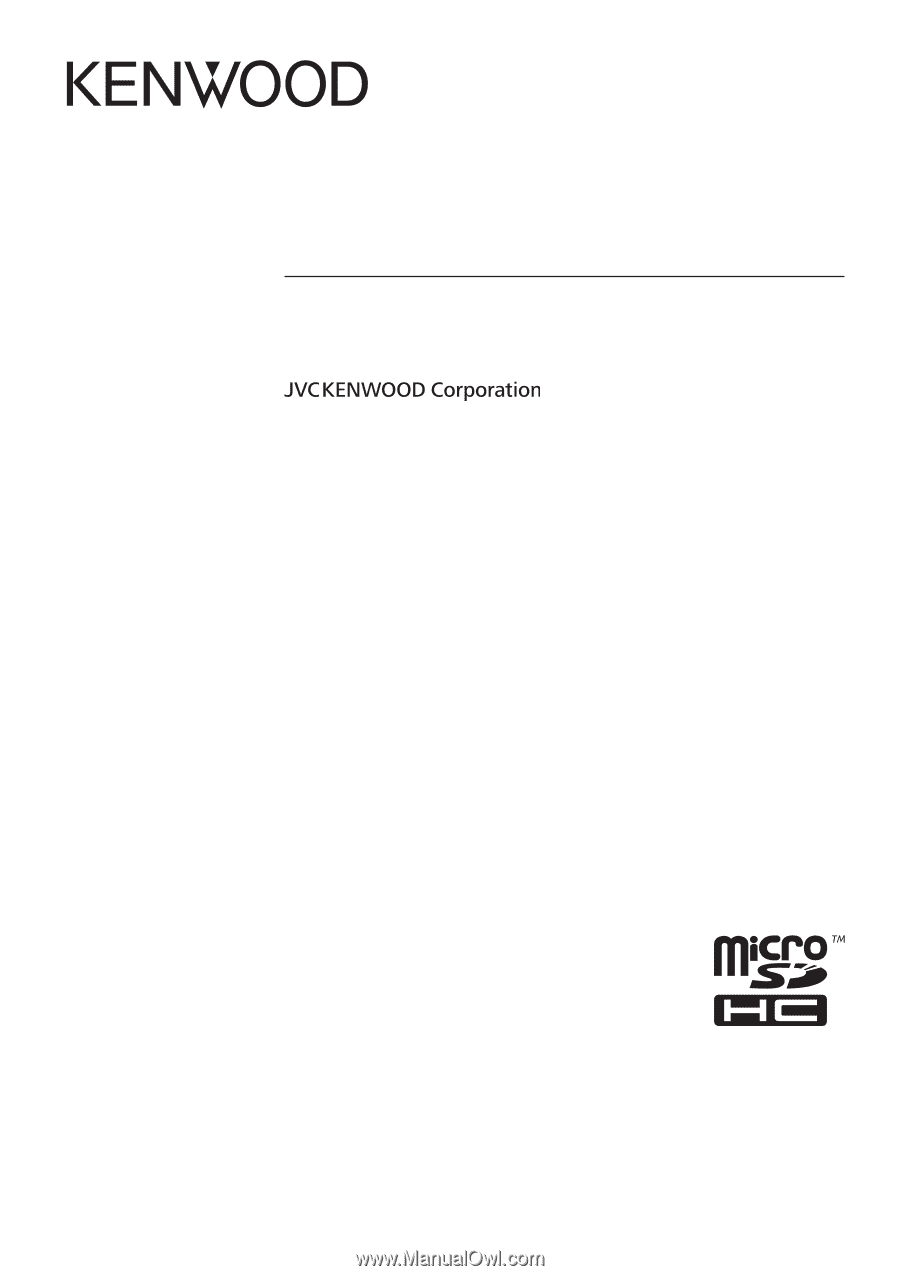
B5A-2535-00 (E)
© 2018 JVC KENWOOD Corporation
DRV-430
GPS Integrated Dashboard Camera
INSTRUCTION MANUAL