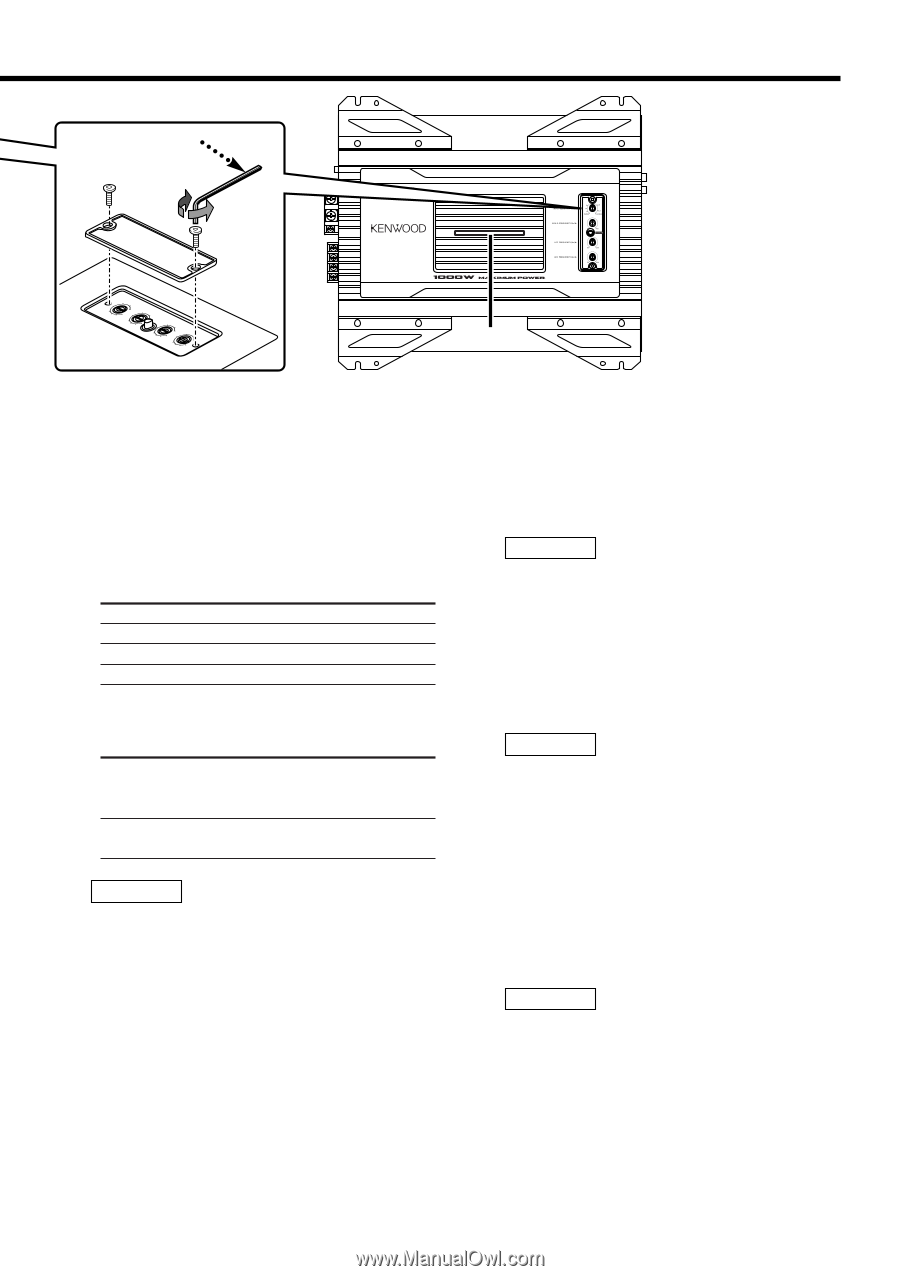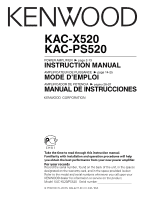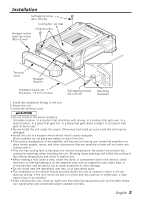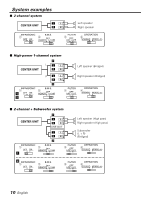Kenwood KAC-X520 Instruction Manual - Page 5
The cause may be one of the below, times., Controlling the B.M.S. from the, Kenwood center unit
 |
View all Kenwood KAC-X520 manuals
Add to My Manuals
Save this manual to your list of manuals |
Page 5 highlights
Removing the cover Hexagon Wrench Tighten Loosen 0 ■ Controlling the B.M.S. from the Kenwood center unit (B.M.S. : Bass management system) When the B.M.S. switch is set in the remote position, the bass boost amount and frequency offset can be controlled from the center unit. • Bass boost Center unit display Setting "Flat"/ "OFF"/ "1" Bass boost OFF (Flat) "+6"/ "1"/ "2" Bass boost +6 dB "+12"/ "2"/ "3" Bass boost +12 dB "+18"/ "3"/ "4" Bass boost +18 dB • Frequency offset Center unit display Setting "Normal" It is the B.M.S. FREQUENCY control adjustment value. "Low" The central frequency is 20- 30% low. NOTE For the center unit control method and setting display, refer to the Instruction Manual for the center unit. There may be cases when the center unit can't set the "Bass boost +18dB" or "Frequency Offset". ■ Indicator 0 You are notified of the unit's condition and malfunction (Protection function) by the indicator. • ON or color change in order. When operation is normal NOTE The color you want can be selected with the variable color button. • The color blinks blue - When during operation - When the center unit/B.M.S. switch controls the B.M.S. • The color blinks yellow When the power voltage is less than 11V. NOTE The cause may be one of the below times. - When the vehicle battery is weak. - When the battery capacity is low. - When the battery cord is worn. - When the battery wire is too small or too long and can't supply enough current. • The color blinks purple When the unit has failed and direct current voltage is generated to the speaker's output. NOTE Turn the power OFF and release the protection. If the indicator doesn't quit blinking, contact your Kenwood dealer. • The color blinks red When the inside of the unit is overheating. • The color blinks green - When the speaker cord is shorted. - When the speaker output is in contact with the vehicle ground. English 5