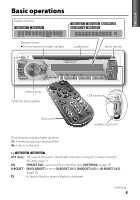Kenwood KDC-352U Instruction Manuals - Page 10
Listening to a disc/ USB device/ iPod - manual
 |
View all Kenwood KDC-352U manuals
Add to My Manuals
Save this manual to your list of manuals |
Page 10 highlights
Listening to a disc/ USB device/ iPod Loading slot Ejects the disc. ("NO DISC" appears and "IN" indicator goes off.) Press to select track/file. Hold to fast-forwards/reverses. Press to select previous/next folder. • Not available if "ALL RANDOM" is selected. Start playing a disc 1 Press SRC to turn on the power. 2 Insert a disc into the loading slot. Playback starts automatically. 3 Press number button 6 ( ) to resume/pause playback (if necessary). USB terminal Slide open the cover, then make the following connection. The source automatically switches, and playback starts. Connecting a USB device CA-U1EX (Max.: 500 mA) (optional accessory) Discs that cannot be used Discs that are not round. Discs with coloring on the recording surface or discs that are dirty. You cannot play a Recordable/ReWritable disc that has not been finalized. (For the finalization process refer to your disc writing software, and your disc recorder instruction manual.) 3-inch CD cannot be used. Attempt to insert using an adapter can cause malfunction. USB device (commercially available) Connecting an iPod (for ) Apple iPod (commercially available) KCA-iP102 (optional accessory) 10