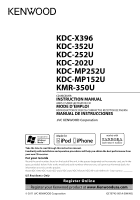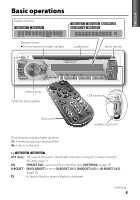Kenwood KDC-352U Instruction Manuals - Page 2
Contents - faceplate
 |
View all Kenwood KDC-352U manuals
Add to My Manuals
Save this manual to your list of manuals |
Page 2 highlights
CONTENTS Safety 3 Preparation 4 How to attach/detach the faceplate How to reset your unit How to prepare the remote controller (RC-405) (except for ) Basic operations 5 Getting started 7 Canceling the display demonstration (except for ) Setting the demonstration mode Adjusting the clock Initial settings before operations Listening to the radio 9 Adjust [SETTINGS] mode settings Functions of with remote controller (RC-405) Direct Access Tuning Listening to a disc/ USB device/ iPod 10 Start playing a disc Connecting a USB device Connecting an iPod (for ) Selecting Repeat Play Selecting Random Play Selecting a folder/track/file Functions of with remote controller (RC-405) Direct Music Search Functions of Listening to Pandora® internet radio 13 (For ) Station Search mode Using the remote controller (RC-405) Listening to the other external components 14 Function settings 14 Troubleshooting 16 Installation/connection 18 Basic procedure Warning Caution Wiring connection Installing the unit Removing the unit Specifications 21 Muting upon the reception of a phone call To use this feature, connect the MUTE lead to your telephone using a commercial telephone accessory. (page 19) When a call comes in, "CALL" appears. The audio system pauses. To continue listen to the audio system during a call, press SRC. "CALL" disappear and the audio system resumes. with iPod Selecting a song by alphabet Selecting App & iPod Control Mode Adjust [SETTINGS] mode settings When a call ends, "CALL" disappear. The audio system resumes. 2