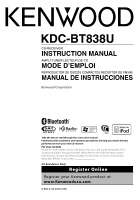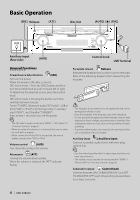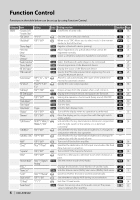Kenwood KDC-BT838U Instruction Manual - Page 2
Contents - kdc firmware
 |
UPC - 019048179128
View all Kenwood KDC-BT838U manuals
Add to My Manuals
Save this manual to your list of manuals |
Page 2 highlights
Contents Before use 3 Basic Operation 4 General functions Tuner functions Disc & Audio file play functions Function Control 6 ⁄ • Read through this page first for the setting of each function. Display Settings 9 Station/Disc Naming (SNPS/DNPS) Auxiliary Input Display Setting About Display Type Text Display Selection Music disc/Audio file Operation 12 Music Select Direct Music Search Direct Disc Search Basic Operation of Disc Changer (Optional) Tuner Operation 13 Station Preset Memory Preset Tuning Direct Access Tuning Operation of hands-free phoning 14 Before Use Receiving a call During a call Call waiting Other functions Making a call Dial a number Speed dialing (Preset dial) Calling a number in the Phone Book Calling a number in the call log Make a voice dialing call Registering to the Preset Dial Number List Display of phone number type (category) Bluetooth Audio Operation 17 Before Use Basic Operation Other Functions 18 Activating Security Code Deactivating Security Code Manual Clock Adjustment Date Adjustment Demonstration mode setting 2 | KDC-BT838U Audio Adjustments 20 Audio Control Audio Setup Speaker Setting Audio Preset Memory Audio Preset Recall Bluetooth Setup 23 Registering Bluetooth device Registering Special Bluetooth device Registering PIN Code Downloading the Phone Book Selecting the Bluetooth device You Wish to Connect Deleting a Registered Bluetooth device Displaying the Firmware Version Adding a voice dialing command Setting a Voice Command for Category Downloading the SMS SMS (Short Message Service) Satellite Radio tuner control (Optional) 28 Basic Operation Category and Channel Search Direct Access Tuning Preset Memory Preset Tuning Basic Operations of remote control 30 Appendix 32 Accessories/ Installation Procedure 35 Connecting Wires to Terminals 36 Installation/Removing the Unit 37 Troubleshooting Guide 39 Specifications 42 • iPod is a trademark of Apple, Inc., registered in the U.S. and other countries. • The "AAC" logo is trademark of Dolby Laboratories. • The Bluetooth word mark and logos are owned by the Bluetooth SIG, Inc. and any use of such marks by Kenwood Corporation is under license. Other trademarks and trade names are those of their respective owners.