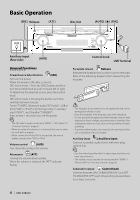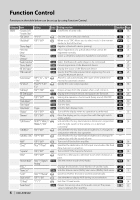Kenwood KDC-BT838U Instruction Manual - Page 7
Category, Setting, Entry, Setting overview, Condition - available
 |
UPC - 019048179128
View all Kenwood KDC-BT838U manuals
Add to My Manuals
Save this manual to your list of manuals |
Page 7 highlights
Category Item "DEMO Mode" DISP > TYPE > GRAPH > SIDE > TEXT Setting "OFF"/ "ON"* A/ B/ C/ D/ E/ F/ G Spectrum Analyzer 1 - 2 Text icon/ Source icon Entry 2 sec. Setting overview Specifies whether to enable demonstration. Sets the display pattern. Sets the Type E spectrum analyzer display. Sets the Type A side icon display. Sets the text display. BT P.MEM SCAN*1 > V-REC > VOICE > NAME > VOICE > TYPE > SMS > SMSDL > SMS > INBOX "ON"/ - RDM "ON"/ - FiREP "ON"/ - FoREP "ON"/ - SCAN "ON"/ - RDM M.RDM "ON"/ - "ON"/ - T.REP "ON"/ - D.REP "ON"/ - Make a voice dialing call. Register a name tag for voice recognition. Register a type (category) voice tag for voice recognition. Download a short message. Display the received short message. Presets a station. When set to "ON", plays the intro of the music in the folder successively. When set to "ON", plays the music in the folder randomly. When set to "ON", plays the music repeatedly. When set to "ON", plays the music in the folder repeatedly. When set to "ON", plays the intro of the music on the disc successively. When set to "ON", plays the music on the disc randomly. When set to "ON", plays the music in the disc changer randomly. When set to "ON", plays the music repeatedly. When set to "ON", plays the music on the disc repeatedly. Condition Page - 19 - 10 ‰ Å ÅıÇ 10 ÎÏ 16 26 26 27 27 13, 29 *Factory setting Displayed item is depending on currently selected source or mode. The mark in Condition column shows the condition to which the item is displayed. : Can be set in other than standby state. : Can be set in standby state. : Can be set while Audio file source of CD/USB/iPod. : Can be set while Audio file source of CD/USB (excluding iPod). : Can be set while CD/ Disc changer source. : Can be set while Disc changer source. : Can be set during Tuner source. : Can be set during FM reception. : Can be set while accessing AUX source. : Can be set while HD Radio source. : Can be set during Satellite radio source. : Can be set only during playback of the iPod source. (USB source used when the iPod is connected) : Can be set for sources other than the standby source by setting "2 ZONE" of (page 20) to "ON". : Can be set while a cell-phone is connected. : Refer to the reference page. Å-Ï : Can be set when the specified type is selected for Display Type. - : Can be set during all sources. ⁄ • Refer to the respective page for information on how to set the items with reference page number. • Only the items available to the current source are displayed. • Strong electrical fields (such as from power lines) may cause unstable sound quality when CRSC is turned ON. In such a situation, turn it OFF. *1 Location played with "File Scan" - Audio file: First 10 seconds - Music Editor media: First 10 seconds or the part picked by Intro Skip. During Intro Skip, turn the control knob left or right to change the song. The scan method depends on the Music Editor setting. See the Music Editor help for details. Next page 3 English | 7