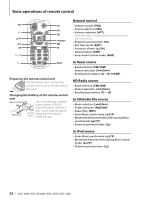Kenwood KDC-BT848U Instruction Manual - Page 62
Basic operations of remote control, General control, In Tuner source, HD Radio source
 |
UPC - 019048193179
View all Kenwood KDC-BT848U manuals
Add to My Manuals
Save this manual to your list of manuals |
Page 62 highlights
Basic operations of remote control VOL 5/∞ EXIT AM 0 - 9 SRC ATT ENT AUD FM DIRECT Preparing the remote control unit Pull the battery sheet out from the remote control unit to the direction of the arrow. Changing the battery of the remote control unit Keep on slide Use a commercially available button battery (CR2025). Insert the battery with the + Pull out and - poles aligned properly, CR2025 following the illustration (+side) inside the case. General control • Volume control: [VOL] • Source selection: [SRC] • Volume reduction: [ATT] When the button is pressed again, the volume returns to the previous level. • Return to previous item: [ ] • Exit from mode: [EXIT] • Selection of item: [5]/[∞] • Determination: [ENT] • Enter Audio Control mode: [AUD] In Tuner source • Band selection: [FM]/[AM] • Station selection: [4]/[¢] • Recall preset stations: [0] - [9] ➜ [ENT] HD Radio source • Band selection: [FM]/[AM] • Station selection: [4]/[¢] • Recall preset stations: [1] - [6] In CD/Audio file source • Music selection: [4]/[¢] • Folder selection: [FM]/[AM] • Pause/Play: [ENT] • Enter Music search mode: [5]/[∞] • Movement between folders/files during Music search mode: [5]/[∞] • Return to previous folder: [ ] In iPod source • Enter Music search mode: [5]/[∞] • Movement between items during Music search mode: [5]/[∞] • Return to previous item: [ ] 62 | KDC-X895/ KDC-BT848U/ KDC-X595/ KDC-448U