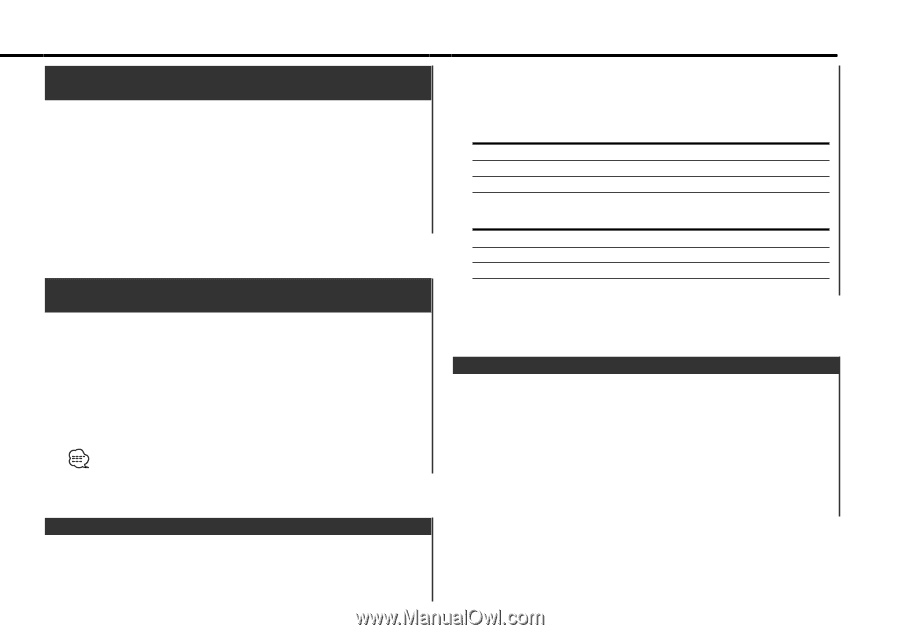Kenwood KDC MP225 Instruction Manual - Page 17
Repeat play, Display, Enter the disc number, Do Disc Search, Enter the track/file number - parts
 |
UPC - 019048161000
View all Kenwood KDC MP225 manuals
Add to My Manuals
Save this manual to your list of manuals |
Page 17 highlights
Direct Track/File Search (Function of remote) (Direct File Search: Function of MP3/WMA) Doing Track/File Search by entering the track/file number. 1 Enter the track/file number Press the number buttons on the remote. 2 Do Track/File Search Press the [4] or [¢] button. Canceling Direct Track/File Search Press the [38] button. Direct Disc Search (Function of disc changers with remote) Doing Disc Search by entering the disc number. 1 Enter the disc number Press the number buttons on the remote. 2 Do Disc Search Press the [DISC+] or [DISC-] button. Canceling Direct Disc Search Press the [38] button. Input "0" to select disc 10. Track/File/Disc/Folder Repeat Replaying the song, disc in the Disc changer or MP3/WMA folder you're listening to. Press the [REP] button. Each time the button is pressed the Repeat Play switches as shown below. In CD & External disc source Repeat play Display Track Repeat Disc Repeat (In Disc Changer) OFF "REP ON"/ "TREP ON" "DREP ON" "REP OFF" In MP3/WMA source Repeat play Display File Repeat Folder Repeat OFF "FILE REP" "FOLD REP" "REP OFF" Scan Play Playing the first part of each song on the disc or MP3/WMA folder you are listening to and searching for the song you want to listen to. 1 Start Scan Play Press the [SCAN] button. "SCAN ON"/ "TSCAN ON" is displayed. 2 Release it when the song you want to listen to is played Press the [SCAN] button. - 17 -