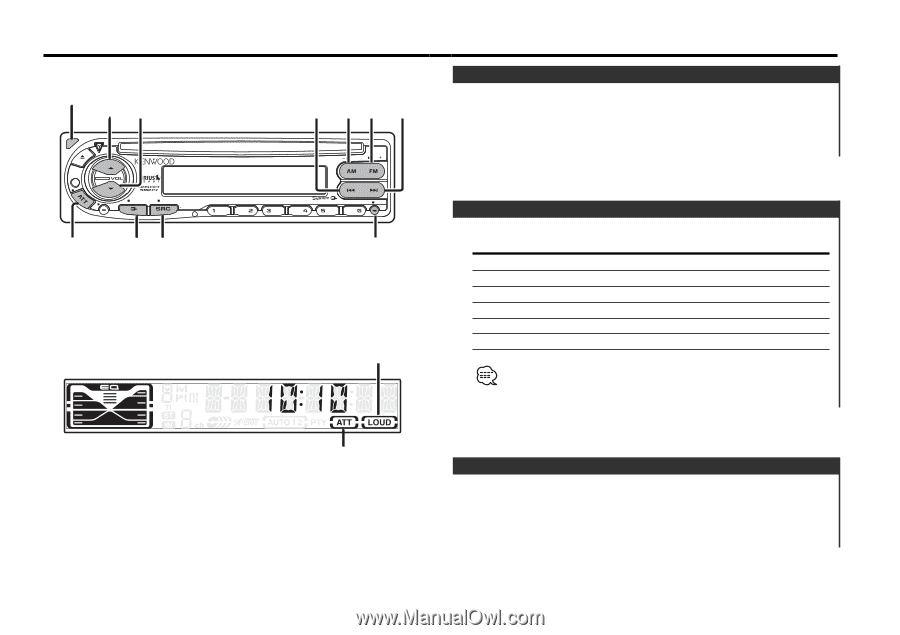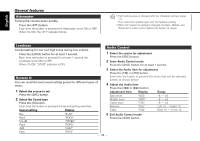Kenwood KDC MP225 Instruction Manual - Page 9
General features, Release, button - auxiliary input
 |
UPC - 019048161000
View all Kenwood KDC MP225 manuals
Add to My Manuals
Save this manual to your list of manuals |
Page 9 highlights
General features Release button ud LOUD AME AUTO AUD OFF ATT/ LOUD Q/ SRC AUD 4 AM FM ¢ EXTERNAL MEDIA CONTROL SCRL C.S. Power Turning ON the Power Press the [SRC] button. Turning OFF the Power Press the [SRC] button for at least 1 second. SCAN RDM REP M.RDM DISP MENU DISP/ MENU LOUD indicator Selecting the Source Press the [SRC] button. Source required Sirius tuner (Optional accessory) Tuner CD External disc (Optional accessory) Auxiliary input (Optional accessory) Standby (Illumination only mode) Display "SIRIUS" "TUNER" "CD" "CD CH" "AUX EXT" "STANDBY" KDC-225MR: The power will be turned off automatically after about 20 minutes have elapsed under the standby mode. ATT indicator Volume Increasing Volume Press the [u] button. Decreasing Volume Press the [d] button. -9-