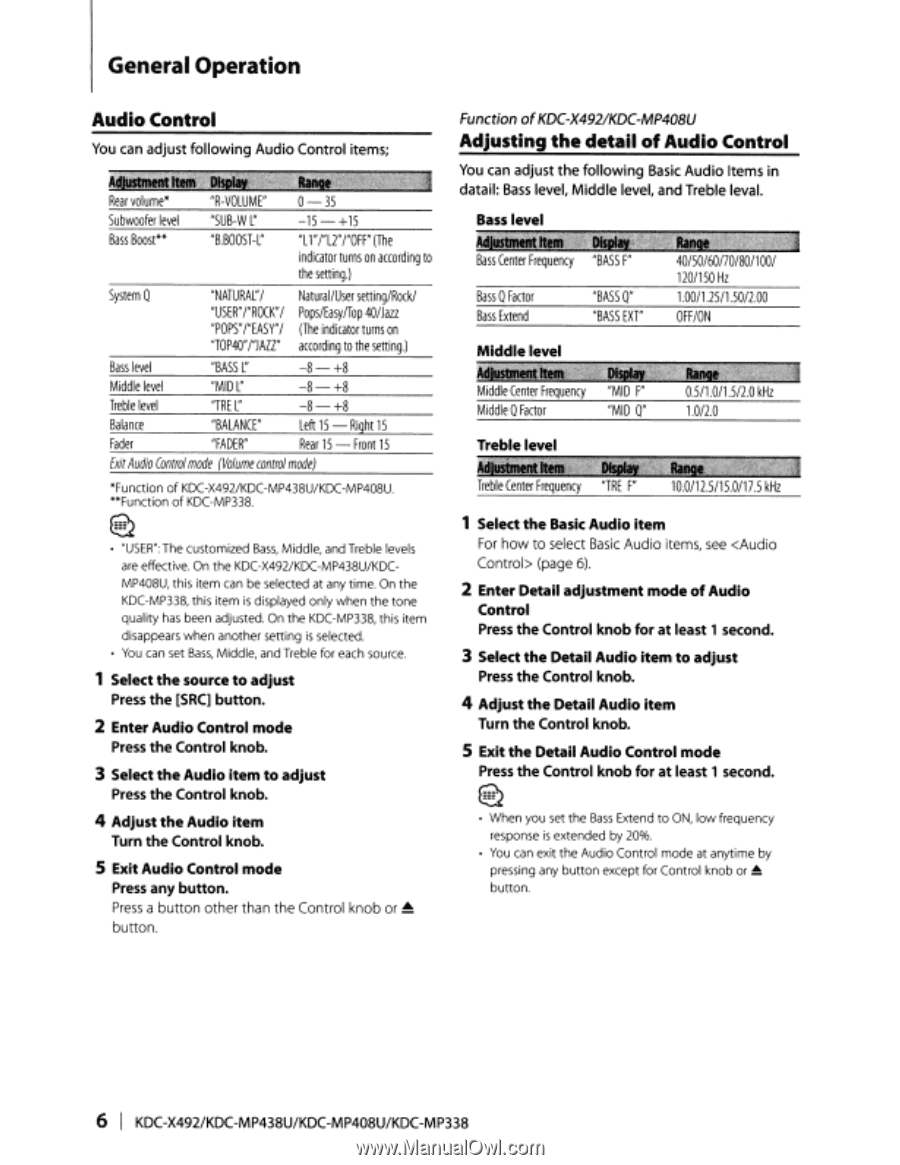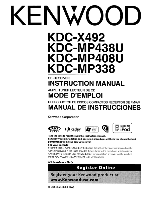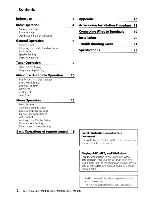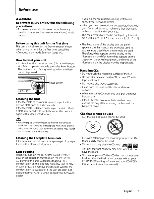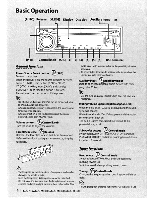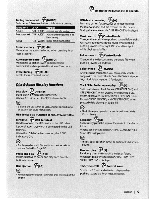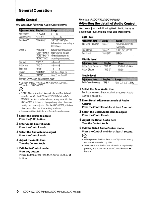Kenwood KDC MP438U Instruction Manual - Page 6
General Operation - kdc
 |
UPC - 019048176417
View all Kenwood KDC MP438U manuals
Add to My Manuals
Save this manual to your list of manuals |
Page 6 highlights
General Operation Audio Control You can adjust following Audio Control items; Subwooferlevel "SUB-Wt' -15-+15 Bass Boost** a System "B.BOOSH' "NATURAt'/ "USER"I"ROCK"j "POPS"I"EASY"/ "TOP40"/"JAZZ" "Ll"/"L2"I"OFF" (The indicator turns on according to the setting.) Natural/User setting/Rock/ Pops/EasylTop 40/Jazz (The indicator turns on according to the setting.) Bass level "BASS t' -8 - +8 Middle level "MID t' -8 - +8 Treble level "TRE I" -8 - +8 Balance "BALANCE" Left 15 - Right 15 Fader "FADER" Rear 15 - Front 15 Exit Audio Control mode (Volume control mode) *Function of KDC-X492/KDC-MP438U/KDC-MP408U. **Function of KDC-MP338. Q ~ • "USER": The customized Bass, Middle, and Treble levels are effective. On the KDC-X492/KDC-MP438U/KDCMP408U, this item can be selected at any time. On the KDC-MP338, this item is displayed only when the tone quality has been adjusted. On the KDC-MP338, this item disappears when another setting is selected. • You can set Bass, Middle, and Treble for each source. 1 Select the source to adjust Press the [SRC] button. 2 Enter Audio Control mode Press the Control knob. 3 Select the Audio item to adjust Press the Control knob. 4 Adjust the Audio item Turn the Control knob. S Exit Audio Control mode Press any button. Press a button other than the Control knob or ... button. Function of KDC-X492/KDC-MP40BU Adjusting the detail of Audio Control You can adjust the following Basic Audio Items in datail: Bass level, Middle level, and Treble leva!. a Bass Factor "BASS 0" Bass Extend "BASS EXT" - - Middle level Middle Center Frequency "MID F" 0.5/1.0/1.5/2.0 kHz - _...,..,. a Middle Factor Treble level "MID 0" 1.012.0 Treble Center Frequency "mE F" 10.0112.5/15.0/17.5 kHz 1 Select the Basic Audio item For how to select Basic Audio items, see (page 6). 2 Enter Detail adjustment mode of Audio Control Press the Control knob for at least 1 second. 3 Select the Detail Audio item to adjust Press the Control knob. 4 Adjust the Detail Audio item Turn the Control knob. S Exit the Detail Audio Control mode Press the Control knob for at least 1 second. ~ • When you set the Bass Extend to ON, low frequency response is extended by 20%. • You can exit the Audio Control mode at anytime by pressing any button except for Control knob or ~ button. I 6 KDC-X492/KDC-MP438U/KDC-MP408U1KDC-MP338