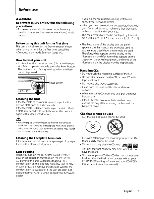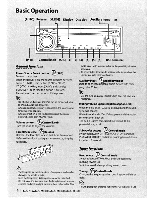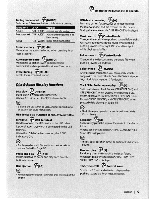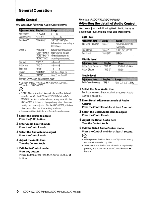Kenwood KDC MP438U Instruction Manual - Page 8
II. - clock
 |
UPC - 019048176417
View all Kenwood KDC MP438U manuals
Add to My Manuals
Save this manual to your list of manuals |
Page 8 highlights
General Operation Display Switching Changes displayed information on each source following; In Tuner source 1 _ " _.. In CD &Externaldiscsource Disc title Track title (In External disc source) Play time &Track number Clock "DISC TITLE" "TRACK TITLE" "P-TlME" "CLOCK" In Audio file source '. _ J .~.' '~" 11. II.' Music title &Artist name "TITLE/ARTIST" Album name &Artist name "ALBUM/ARTIST" Folder name "FOLDER NAME" File name "FILE NAME" Play time &Music number "P-TIME" Clock "CLOCK" 1 Enter Switching Display mode Press the [~II] button for at least 1 second. "DISPLAY SEL" is displayed. 2 Select the Display item Push the Control knob towards right or left. 3 Exit Switching Display mode Press the [~II] button. ~ • When you select the clock display, the display setting of each source will be changed to the clock display. • If the selected display item does not have any information, alternative information is displayed. • When LX-AMP is connected, the item setup by the Display mode of LX-AMP is displayed. (KDC-X492 only) • When selecting "FOLDER NAME" while playing with iPod, names will be displayed depending on currently selected browsing items. In HD Radio source _ _WIiI I~ n~ .~~k~~~''':: Station name "STATION NAME" Music title/ Artist name/ Album name/ Genre "TITLE" Frequency "FREQUENCY" Clock "CLOCK" In Satellite radio source Channel name Music title Artist name Composer name Category name Label name Comment Band &Channel number Clock "CHANNEL NAME" "SONG TITLE" "ARTIST NAME" "COMPOSER NAME" "CATEGORY NAME" "LABEL NAME" "COMMENT" "CH NUMBER" "CLOCK" In Standby! Auxiliary input source I n _ 1 '. . . ._ _11I Source name "SOURCE NAME" Clock "CLOCK" 8 I KDC-X492/KDC-MP438U1KDC-MP408U/KDC-MP338