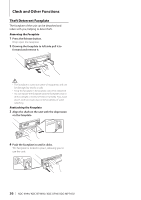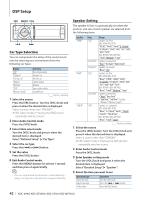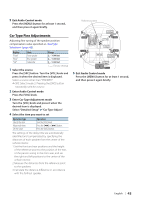Kenwood KDC-X794 Instruction Manual - Page 41
Exit Audio Control mode, desired item is displayed., Press the [MENU] button for at least 1 second
 |
UPC - 019048187741
View all Kenwood KDC-X794 manuals
Add to My Manuals
Save this manual to your list of manuals |
Page 41 highlights
desired item is displayed. 5 Exit Audio Control mode Press the [MENU] button for at least 1 second, and then press it again briefly. ⁄ • Select Main source by [SRC] button. • Adjust the volume of Front channel by [VOL] knob. • The Audio Control has no effect on sub source. • There are following limitations when Dual Zone System is enabled. - There is no output from the subwoofer. - "Fader", "Subwoofer Level" of (page 38) and DSP function are not available. • The Bluetooth audio source can be set exclusively to the front speaker. Set "2Zone Select" to "Rear". English | 41

English
|
41
desired item is displayed.
5
Exit Audio Control mode
Press the [MENU] button for at least 1 second,
and then press it again briefly.
⁄
• Select Main source by [SRC] button.
• Adjust the volume of Front channel by [VOL] knob.
• The Audio Control has no effect on sub source.
• There are following limitations when Dual Zone System
is enabled.
- There is no output from the subwoofer.
- “Fader”, “Subwoofer Level” of
<Audio Control> (page
38
)
and DSP function are not available.
• The Bluetooth audio source can be set exclusively to the
front speaker. Set “2Zone Select” to “Rear”.