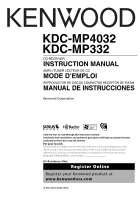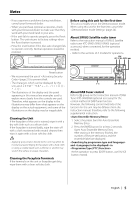Kenwood KDCMP332 Instruction Manual
Kenwood KDCMP332 Manual
 |
View all Kenwood KDCMP332 manuals
Add to My Manuals
Save this manual to your list of manuals |
Kenwood KDCMP332 manual content summary:
- Kenwood KDCMP332 | Instruction Manual - Page 1
KDC-MP4032 KDC-MP332 CD-RECEIVER INSTRUCTION MANUAL AMPLI-TUNER LECTEUR DE CD MODE D'EMPLOI REPRODUCTOR DE DISCOS COMPACTOS RECEPTOR DE FM/AM MANUAL DE INSTRUCCIONES Take the time to read through this instruction manual. Familiarity with installation and operation procedures will help you obtain the - Kenwood KDCMP332 | Instruction Manual - Page 2
ESN) display Auxiliary Input Display Setting Text Scroll CD Read Setting Demonstration mode Setting Basic Operations of remote control 25 Accessories/ Installation Procedure 27 Connecting Wires to Terminals 28 Installation 30 Removing the Unit 32 Troubleshooting Guide 33 Specifications 36 - Kenwood KDCMP332 | Instruction Manual - Page 3
relating to laser product safety. Kenwood Corporation 2967-3, ISHIKAWA-MACHI, HACHIOJI-SHI TOKYO, JAPAN KENWOOD CORP. CERTIFIES THIS EQUIPMENT CONFORMS harmful interference unless the modifications are expressly approved in the instruction manual. The user could lose the authority to operate this - Kenwood KDCMP332 | Instruction Manual - Page 4
unit. • Mounting and wiring this product requires skills and experience. For safety's sake, leave the mounting and wiring work to professionals. Attach or consult your Kenwood dealer for connectable models of disc changers/ CD players. Note that any Kenwood disc changers/ CD players released in 1997 - Kenwood KDCMP332 | Instruction Manual - Page 5
you experience problems during installation, consult your Kenwood dealer. • When you purchase optional accessories, check with your Kenwood dealer to SRC DISP/C.S. About DAB Tuner control Refer to A group on the Instruction manual of DAB Tuner KTC-9090DAB (optional accessory) for the control method - Kenwood KDCMP332 | Instruction Manual - Page 6
do not have the mark. • You cannot play a CD-R or CD-RW that has not been finalized. (For the finalization process refer to your CD-R/CD-RW writing software, and your CDR/CD-RW recorder instruction manual.) Burrs CD storage • Do not place CDs in direct sunlight (On the seat or dashboard etc.) or - Kenwood KDCMP332 | Instruction Manual - Page 7
".m4a" file encoded by AAC-LC format. Refer to http://www.kenwood.mediamanager.jp for the details. Playable MP3 file • MPEG 1/2 Audio Player 9 or after which applies the new functions) • Transfer bit rate: 48-192 kbps • Sampling frequency: 32, 44.1, 48 kHz Playable media • CD-ROM, CD-R, CD-RW • CD - Kenwood KDCMP332 | Instruction Manual - Page 8
SIRIUS tuner (Optional accessory) Tuner or HD Radio (Optional accessory) CD External disc (Optional accessory) Auxiliary input (Optional accessory) Standby (Illumination only mode) Display "SIRIUS" "TUNER" or "HD RADIO" "CD" "CD CH" "AUX EXT" "STANDBY" Attenuator Turning the volume down quickly - Kenwood KDCMP332 | Instruction Manual - Page 9
the sound setting alternates. Sound setting Natural User memory* Rock Pops Easy Top 40 Jazz Display "NATURAL" "USER" "ROCK" "POPS" "EASY" "TOP40" "JAZZ page 11) is set to "SW ON". • *2 Function of the KDC-MP4032. 5 Exit Audio Control mode Press any button. Press a button other than the [VOL] - Kenwood KDCMP332 | Instruction Manual - Page 10
low and high tones during low volume. • *1 You can control this item when (page 11) is set to "SW ON". • *2 Function of the KDC-MP4032. • *3 You can control this item when Low Pass Filter is not set to Through. 5 Exit Audio Setup mode Press the [VOL] knob for at least - Kenwood KDCMP332 | Instruction Manual - Page 11
Clock Display "FREQ" "CLOCK" In CD & External disc source Information Disc title Clock "CH NUM" "CLOCK" In Standby/ Auxiliary input source Information Source name Clock Display "SRC NAME be displayed in WMA file. Function of the KDC-MP4032 Subwoofer Output Turning the Subwoofer output ON or - Kenwood KDCMP332 | Instruction Manual - Page 12
unit with the depression on the faceplate. • To use the TEL Mute feature, you need to hook up the MUTE wire to your telephone using a commercial telephone accessory. Refer to (page 28, 29). 2 Push the faceplate in until it clicks. The faceplate is locked in place - Kenwood KDCMP332 | Instruction Manual - Page 13
. Each time you press the button, the Tuning mode alternates between the modes shown in the table below. Tuning mode Auto seek Preset station seek Manual Display "AUTO 1" "AUTO 2" "MANUAL" Operation Automatic search for a station. Search in order of the stations in the Preset memory. Normal - Kenwood KDCMP332 | Instruction Manual - Page 14
Tuner features Function of the KDC-MP4032 Function of remote control Direct Access Tuning Entering the frequency and tuning. 1 Select the band Press the [FM] or [AM] button. 2 Enter Direct Access Tuning - Kenwood KDCMP332 | Instruction Manual - Page 15
/ REP F.SEL M.RDM SRC 3 Play time IN indicator Disc number Playing CD & Audio file When there is no disc inserted 1 Drop open the faceplate cause damage. When a disc is inserted Press the [SRC] button. Select the "CD" display. Pause and play Press the Control knob. Each time you press the knob - Kenwood KDCMP332 | Instruction Manual - Page 16
Press the [SRC] button. Select the display for the disc player you want. Display examples: Display "CD CH" "MD CH" Disc player CD changer MD changer Pause and play Press the Control knob. Each . Cancelling Direct Disc Search Press the [38] button. 16 | English • Input "0" to select disc 10. - Kenwood KDCMP332 | Instruction Manual - Page 17
listening to. Press the [REP] button. Each time you press the button, the Repeat Play alternates between the modes shown in the tables below. In CD & External disc source Repeat play Track Repeat Disc Repeat (In Disc Changer) OFF Display "TRAC REP" "DISC REP" "REP OFF" In Audio file source - Kenwood KDCMP332 | Instruction Manual - Page 18
mode the folder information is displayed as shown below. Folder name display Displays the current folder name. Text/Title Scroll Scrolling the displayed CD text, Audio file text, or MD title. Push the Control knob toward [FM] for at least 2 seconds. • When the (page - Kenwood KDCMP332 | Instruction Manual - Page 19
HD Radio control features Band display 1-6 Frequency display AUTO/AME Control knob SRC ST indicator Preset station number About HD Radio • When you connect an HD Radio, Tuner features of the unit are disabled and changed to HD Radio tuner features. A portion of the setting methods including - Kenwood KDCMP332 | Instruction Manual - Page 20
is entered. (Normally the setting listed at the top of the chart is the original setting.) Also, the explanation for items that are not applicable ( etc.) are entered step by step. 20 | English - Kenwood KDCMP332 | Instruction Manual - Page 21
In Standby mode Activating Security Code Activating the Security Code disables the usage of audio unit by someone else. Once the Security Code is activated, the entry of authorized Security Code is required to turn on the audio unit when it is removed from the vehicle. Indication of this Security - Kenwood KDCMP332 | Instruction Manual - Page 22
off the display when you perform no operation for 5 seconds. In Standby mode Manual Clock Adjustment 1 Select Clock Adjustment mode Push the Control knob towards [FM] Control (KDC-MP332) • During function control, such as the Menu System, the display stays on. Function of the KDC-MP4032 In Standby - Kenwood KDCMP332 | Instruction Manual - Page 23
Function of the KDC-MP4032 In Standby mode Built-in Amp Setting Controlling the built-in amplifier. Turning OFF this control (ESN) It is important to retain the unit serial number and the electronic SIRIUS Identification number for service activation and potential service changes. English | 23 - Kenwood KDCMP332 | Instruction Manual - Page 24
You can only set the Auxiliary input display when the auxiliary input of optional KCA-S210A is used. Text Scroll Setting the displayed text scroll. Display "SCL AUTO" "SCL MANU" Setting Repeats scroll. Scrolls when the display changes. • The text scrolled is listed below. - CD text - Folder name - Kenwood KDCMP332 | Instruction Manual - Page 25
Basic Operations of remote control VOL AUD FM/AM/+/- Not Used [0] - [9] SRC ATT VOL AUD 38 FM+ 4 ¢ AM- DIRECT /OK ABC DEF GHI JKL MNO PRS TUV WXY QZ SRC ATT 38 4/¢ DIRECT Loading and Replacing the battery Use two "AA"/ "R6"-size batteries. Slide the cover while pressing - Kenwood KDCMP332 | Instruction Manual - Page 26
Basic Operations of remote control Audio Control [AUD] button Selects the Audio item to be adjusted. [VOL] buttons Adjusts the Audio item. • Refer to (page 9) for the operation method, such as the procedures for Audio control and others operations. In SIRIUS tuner source [FM] - Kenwood KDCMP332 | Instruction Manual - Page 27
short circuit, remove the key from the ignition and disconnect the - battery. 2. Make the proper input and output wire connections for each unit. 3. Connect the speaker wires of the wiring harness. 4. Connect the wiring harness wires in the following order: ground, battery, ignition. 5. Connect the - Kenwood KDCMP332 | Instruction Manual - Page 28
(KDC-MP4032) Front left output (White) Front right output (Red) Rear left output (White) Rear right output (Red) SUB WOOFER Sub Woofer right output (Red) Sub Woofer left output (White) FM/AM antenna input To connect these leads, refer to the relevant instruction manuals. Fuse (10A) To Kenwood - Kenwood KDCMP332 | Instruction Manual - Page 29
Connecting Wires to Terminals (KDC-MP332) Rear left output (White) Rear right output (Red) Front right output (Red) Front left output (White) FRONT FM/AM antenna input To connect these leads, refer to the relevant instruction manuals. Fuse (10A) To Kenwood disc changer/ External optional - Kenwood KDCMP332 | Instruction Manual - Page 30
Installation non-Japanese cars Metal mounting strap (commercially available) Firewall or metal support Japanese cars 1 Refer to the section (page 32) and then remove the hard rubber frame. 2 Align the holes in the - Kenwood KDCMP332 | Instruction Manual - Page 31
Screwing the Faceplate on the Unit If you want to fasten the faceplate to the main unit so that it does not fall off. 1 Refer to the section (page 32) and then remove the hard rubber frame. 2 Drop open the faceplate by pressing the Release button. 4 Tighten the - Kenwood KDCMP332 | Instruction Manual - Page 32
Removing the Unit Removing the hard rubber frame 1 Engage the catch pins on the removal tool and remove the two locks on the upper level. Upper the frame and pull it forward as shown in the figure. Lock Catch Removing the Unit 1 Refer to the section (page 32) and - Kenwood KDCMP332 | Instruction Manual - Page 33
Troubleshooting Guide What might seem to be a malfunction in your unit may just be the result of slight misoperation or miswiring. Before calling service, first check the following table for possible problems. General ? The power does not turn ON. ✔ The fuse has blown. ☞ After checking for short - Kenwood KDCMP332 | Instruction Manual - Page 34
Troubleshooting Guide Disc source ? "AUX EXT" is displayed without achieving External disc control mode. ✔ Unsupported disc changer is connected. ☞ Use the disc changer mentioned in the (page 4) of the section on . ? The - Kenwood KDCMP332 | Instruction Manual - Page 35
IN (Blink): The CD player section is not operating properly. ➪ Reinsert the CD. If the CD cannot be ejected or the display continues to flash even when the CD has been properly reinserted, please switch off the power and consult your nearest service center. PROTECT: The speaker wire has a short - Kenwood KDCMP332 | Instruction Manual - Page 36
40 dB AM tuner section Frequency range (10 kHz space) : 530 kHz - 1700 kHz Usable sensitivity (S/N = 20dB) : 28 dBμ (25 μV) CD player dB Preout level / Load (during disc play) : 4000 mV/10 kΩ (KDC-MP4032) : 2000 mV/10 kΩ (KDC-MP332) Preout impedance : ≤ 600 Ω General Operating voltage (11 - 16V - Kenwood KDCMP332 | Instruction Manual - Page 37
- Kenwood KDCMP332 | Instruction Manual - Page 38
- Kenwood KDCMP332 | Instruction Manual - Page 39
curité 40 Remarques 41 A propos des CD 42 contrôle de CD/ fichier audio/disque externe 51 Lecture de CD & fichier audio DSI (Indicateur de système hors-service) Commande d'illumination d'affichage Variateur de filement du texte Réglage de lecture CD Réglage du mode de démonstration - Kenwood KDCMP332 | Instruction Manual - Page 40
endommager l'appareil. 40 | Français Ne chargez pas de CD de 8 cm (3 pouces) dans la fenêtre à CD Si vous essayez de charger un CD de 8 cm O-N sur la position "N" pour les chargeurs de disque Kenwood/ lecteurs de CD Kenwood applicables. Les fonctions utilisables et les informations affichables diffè - Kenwood KDCMP332 | Instruction Manual - Page 41
consultez votre revendeur Kenwood. • Lorsque vous achetez des accessoires en option, vérifiez auprès de votre revendeur Kenwood que ces accessoires . • Veuillez-vous référer aux sections des modèles A pour les instructions d'utilisation. FM/ 4 SCRL AUTO ¢ Touche de réinitialisation • Nous - Kenwood KDCMP332 | Instruction Manual - Page 42
été finalisé ne peut être lu. (Pour le procédé de finalisation, veuillez consulter votre programme de gravure de CD-R/CD-RW et les instructions du manuel d'utilisation de votre graveur de CD-R/CD-RW.) Rangement des CD • Ne pas les placer à la lumière solaire directe (sur le siège ou tableau de bord - Kenwood KDCMP332 | Instruction Manual - Page 43
-LC. Reportez-vous à http://www.kenwood.mediamanager.jp pour plus de détails. Player 9 ou supérieur, qui applique de nouvelles fonctions) • Débit binaire de transfert: 48-192 kbps • Fréquence d'échantillonnage: 32/ 44,1/ 48 kHz Support reproductible • CD-ROM, CD-R, CD-RW • Impossible d'utiliser un CD - Kenwood KDCMP332 | Instruction Manual - Page 44
(Accessoire optionnel) "CD CH" Entrée auxiliaire (Accessoire optionnel) "AUX EXT" Veille (Mode éclairage uniquement) "STANDBY" Atténuateur Baisser le volume rapidement. Appuyez sur la touche [ATT]. Chaque fois que l'on appuie sur cette touche, l'atténuateur est mis en/hors service. Lorsque l'att - Kenwood KDCMP332 | Instruction Manual - Page 45
du son change. Réglage du son Naturel Mémoire utilisateur* Rock Pop Ambiance Top 40 Jazz Affichage "NATURAL" "USER" "ROCK" "POPS" "EASY" "TOP40" "JAZZ subwoofer> (page 47) est réglée sur "SW ON". • *2 Fonction du KDC-MP4032. 5 Sortir du mode de commande du son Appuyez sur n'importe quelle touche. - Kenwood KDCMP332 | Instruction Manual - Page 46
Sortie de subwoofer> (page 47) est réglée sur "SW ON". • *2 Fonction du KDC-MP4032. • *3 Vous pouvez contrôler cet élément lorsque le Filtre Passe-Bas n'est pas Information Fréquence Horloge Affichage "FREQ" "CLOCK" En source CD et disque externe Information Titre du disque Titre de la plage - Kenwood KDCMP332 | Instruction Manual - Page 47
Nom de source Horloge Affichage "SRC NAME" "CLOCK" 3 Quitter le mode de commutation de l'affichage Appuyez sur la molette de commande. Fonction du KDC-MP4032 Sortie de subwoofer Vous pouvez activer ou désactiver la sortie du subwoofer. Maintenez appuyée la molette de commande sur [AM] pendant au - Kenwood KDCMP332 | Instruction Manual - Page 48
Caractéristiques générales Façade antivol Vous pouvez détacher la façade de l'appareil et l'emmener avec vous, ce qui permet d'éviter les vols. Retrait de la façade 1 Appuyez sur la touche de détachement. Ouvrez la façade en la laissant tomber vers le bas. 2 En tirant la façade vers la gauche, - Kenwood KDCMP332 | Instruction Manual - Page 49
change comme indiqué ci-dessous. Mode de syntonisation Affichage Recherche automatique "AUTO 1" Recherche de station "AUTO 2" pré-réglée Manuel "MANUAL" Opération Recherche automatique d'une station. Recherche dans l'ordre des stations présentes dans la mémoire de pré-réglage. Commande - Kenwood KDCMP332 | Instruction Manual - Page 50
Fonctions du tuner Fonction du KDC-MP4032 Fonction de télécommande Syntonisation à accès direct Vous pouvez entrer la fréquence et syntoniser. 1 Sélectionner la bande Appuyez sur la touche [FM] ou [AM]. 2 Entrer - Kenwood KDCMP332 | Instruction Manual - Page 51
M.RDM SRC 3 Temps de lecture Indicateur IN Numéro de disque Lecture de CD & fichier audio Lorsqu'il n'y a pas de disque inséré 1 Ouvrir la présent dans l'appareil Appuyez sur la touche [SRC]. Sélectionnez l'affichage "CD". Pause et lecture Appuyez sur la molette de commande. A chaque fois qu - Kenwood KDCMP332 | Instruction Manual - Page 52
disque que vous désirez. Exemples d'affichage: Affichage "CD CH" "MD CH" Lecteur de disque Changeur de CD Changeur de MD Pause et lecture Appuyez sur la disque inséré dans le changeur de disques ou un dossier enregistré sur le support de fichiers audio. Poussez la molette de commande sur [FM] ou [ - Kenwood KDCMP332 | Instruction Manual - Page 53
la touche [REP]. Chaque fois que l'on appuie sur le bouton, la fonction Répétition de la lecture change de la manière suivante. En source CD et disque externe Répétition de la lecture Répétition de plage Répétition de disque (Dans le changeur de disque) Répétition désactivée Affichage "TRAC REP - Kenwood KDCMP332 | Instruction Manual - Page 54
Fonctions de contrôle de CD/fichier audio/disque externe Fonction de fichier audio Sélection de dossier Affiche le nom de dossier actuel. Défilement du Texte/Titre Vous pouvez faire défiler le texte de CD, le texte de fichier audio ou le titre de MD qui est affiché. Maintenez appuyée la molette de - Kenwood KDCMP332 | Instruction Manual - Page 55
Fonctions de contrôle de radio HD 1-6 Affichage de la gamme d'onde Affichage de la fréquence AUTO/AME Molette de commande SRC Indicateur ST Numéro de station préréglée A propos de la radio HD • Lorsque vous connectez une radio HD, les fonctions de tuner de l'appareil sont désactivées et commuté - Kenwood KDCMP332 | Instruction Manual - Page 56
Système de menu MENU Molette de commande SRC Affichage des menus Système de menu Vous pouvez activer en cours de fonctionnement des fonctions de signaux sonores etc. La méthode de base d'utilisation du système du menu est expliquée ici. Les références pour les éléments du menu et leur réglage se - Kenwood KDCMP332 | Instruction Manual - Page 57
• Réglez le code de sécurité lorsque le (page 60) est désactivé. • Vous pouvez régler le code de sécurité avec un nombre à 4 chiffres de votre choix. • Le code de sécurité ne peut pas être affiché ou référencé. Notez le code de sécurité et conservez-le dans un - Kenwood KDCMP332 | Instruction Manual - Page 58
allumés. Affichage "DIM ON" "DIM OFF" Réglage La luminosité de l'affichage diminue. La luminosité de l'affichage ne diminue pas. Fonction du KDC-MP4032 En mode de veille Réglage de l'amplificateur intégrée Vous pouvez contrôler l'amplificateur intégré. En désactivant cette commande, la qualité de - Kenwood KDCMP332 | Instruction Manual - Page 59
". • Identification N° de série et SIRIUS (ESN) Il est important de conserver le numéro de série et d'identification électronique SIRIUS de l'unité pour l'activation de service et les modifications de service futures éventuelles. Français | 59 - Kenwood KDCMP332 | Instruction Manual - Page 60
affiché. Affichage "SCL AUTO" "SCL MANU" Réglage Répète le défilement. Défile lorsque l'affichage change. • Le texte qui défile est indiqué ci-dessous. - Texte CD - Nom du dossier/ Nom du fichier/ Titre de chanson/ Nom d'artiste/ Nom d'album - Titre du MD - Texte de la source tuner SIRIUS, Source - Kenwood KDCMP332 | Instruction Manual - Page 61
Opérations de base de la télécommande VOL AUD FM/AM/+/- Non utilisé [0] - [9] SRC ATT VOL AUD 38 FM+ 4 ¢ AM- DIRECT /OK ABC DEF GHI JKL MNO PRS TUV WXY QZ SRC ATT 38 4/¢ DIRECT Recharger et remplacer la pile Utiliser deux piles format "AA"/"R6". Faire coulisser le couvercle tout - Kenwood KDCMP332 | Instruction Manual - Page 62
Opérations de base de la télécommande Commande du son En source tuner SIRIUS Touche [AUD] Sélectionne l'élément audio pour le réglage. Touches [VOL] Règle l'élément audio. • Reportez-vous à (page 45) pour connaître la marche à suivre, comme les procédures de commande audio, etc. - Kenwood KDCMP332 | Instruction Manual - Page 63
Accessoires/ Procédure d'installation Accessoires 1 2 3 4 5 6 7 ..........1 ..........2 ..........4 ..........4 ..........2 ..........1 ..........1 Procédure d'installation 1. Pour éviter les courts-circuits, retirez la clef de contact et déconnectez la borne - de la batterie. 2. Connectez le câ - Kenwood KDCMP332 | Instruction Manual - Page 64
Connexion des câbles aux bornes (KDC-MP4032) Sortie avant gauche (Blanc) Sortie avant droite (Rouge) sourdine TEL (Marron) Faisceau de câbles (Accessoire1) Pour connecter le système de navigation Kenwood, consulter le manuel du système de navigation. Au commutateur d'éclairage de la voiture. - Kenwood KDCMP332 | Instruction Manual - Page 65
(KDC-MP332) Sortie arrière gauche (Blanc) Sortie arrière droite (Rouge) Sortie avant droite (Rouge) Sortie avant gauche (Blanc) FRONT Fusible (10A) Entrée de l'antenne AM/FM Pour la connexion de ces fils, veuillez consulter les manuels d'utilisation appropriés. Vers changeur de disque Kenwood - Kenwood KDCMP332 | Instruction Manual - Page 66
du cadre en caoutchouc dur> (page 68) puis retirez le cadre en caoutchouc dur. 2 Alignez les creux de l'appareil (deux de chaque côté) avec le support de montage du véhicule et fixez l'appareil avec les vis accessoires. Tordre les pattes du manchon de montage avec un tournevis ou un outil similaire - Kenwood KDCMP332 | Instruction Manual - Page 67
verrouillage. 4 Serrez la vis (ø2 × 5 mm) (accessoire5) et le support (accessoire7) dans le trou montré sur le schéma. Accessoire7 Accessoire5 3 Serrez la vis (ø2 × 5 mm) (accessoire5) et le support (accessoire6) dans le trou montré sur le schéma. • Ne jamais - Kenwood KDCMP332 | Instruction Manual - Page 68
Retrait de l'appareil Retrait du cadre en caoutchouc dur 1 Engagez les broches de saisie sur l'outil de retrait et retirez les deux verrous du niveau supérieur. Soulevez le cadre et tirez-le vers l'avant comme indiqué sur la figure. Crochet Loquet Retrait de l'appareil 1 Référez vous à la section - Kenwood KDCMP332 | Instruction Manual - Page 69
Guide de dépannage Ce qui peut apparaître comme un mauvais fonctionnement de votre appareil n'est peut être que le résultat d'une mauvaise opération ou d'une mauvaise connexion. Avant d'appeler un centre de service, vérifiez d'abord dans le tableau suivant les problèmes possibles. Général ? L' - Kenwood KDCMP332 | Instruction Manual - Page 70
dans la rubrique (page 40) la section . ? audio. ✔ Le support média est rayé ou sale. ☞ Nettoyez le support media en vous référant à la rubrique Nettoyage de CD de la section (page 42 - Kenwood KDCMP332 | Instruction Manual - Page 71
à clignoter même si le CD a été correctement remis en place, veuillez couper le courant et consulter votre centre de service après-vente le plus proche. la touche reset. NA FILE: Le format du fichier audio lu n'est pas supporté par cette unité. ➪ ---- COPY PRO: Un fichier interdit de copie a - Kenwood KDCMP332 | Instruction Manual - Page 72
70 dB Sélectivité (±400 kHz) : ≥ 80 dB Séparation stéréo (1 kHz) : 40 dB Section tuner AM Plage de fréquence (espacement de 10 kHz) : 530 kHz - 1700 Niveau de préamplification/charge (pendant le mode CD) : 4000 mV/10 kΩ (KDC-MP4032) : 2000 mV/10 kΩ (KDC-MP332) Impédance de sortie préamplificateur : - Kenwood KDCMP332 | Instruction Manual - Page 73
- Kenwood KDCMP332 | Instruction Manual - Page 74
- Kenwood KDCMP332 | Instruction Manual - Page 75
Desactivación del código de seguridad Tono de sensor de contacto Ajuste manual del reloj DSI (Indicador de desactivación del sistema) Control de pantalla de entrada auxiliar Despliegue de texto Ajuste de la lectura del CD Ajuste del modo de demostración Operaciones básicas del mando a distancia - Kenwood KDCMP332 | Instruction Manual - Page 76
conexión de productos sin soporte puede ocasionar daños. Ajuste del interruptor O-N a la posición "N" para cambiadores de disco/ reproductures de CD Kenwood que corresponda. Las funciones que pueden utilizarse y la información que puede visualizarse diferirá según sean los modelos que se conecten - Kenwood KDCMP332 | Instruction Manual - Page 77
Kenwood que dichos accesorios funcionan con su modelo en su área. • Si la unidad no opera correctamente, pulse el botón de reposición. La unidad se reposiciona a los ajustes de fábrica al pulsar el botón de reposición. • Pulse el botón de reposición cuando el cambiador automático de CD al manual de - Kenwood KDCMP332 | Instruction Manual - Page 78
-RW que no ha sido finalizado. (Para el proceso de finalización remítase a su software escrito CD-R/CD-RW, y a su manual de instrucciones de grabador de CDR/CD-RW.) Almacenamiento de CD • No los coloque expuestos a la luz solar directa (Sobre el asiento o el tablero de instrumentos etc.) ni donde la - Kenwood KDCMP332 | Instruction Manual - Page 79
Remítase al sitio http://www.kenwood. mediamanager.jp para obtener más detalles Media Audio (excepto para el archivo de Windows Media Player 9 o posterior que aplique las nuevas funciones) • kHz Medios que pueden reproducirse • CD-ROM, CD-R, CD-RW • No pueden utilizarse CD-RWs a los que se les - Kenwood KDCMP332 | Instruction Manual - Page 80
Disco externo (accesorio opcional) Entrada auxiliar (accesorio opcional) Espera (sólo modo de iluminación) Visualización "SIRIUS" "TUNER" o "HD RADIO" "CD" "CD CH" "AUX EXT" "STANDBY" Atenuador Para bajar el volumen rápidamente. Pulse el botón [ATT]. Cada vez que se pulsa el botón, el atenuador se - Kenwood KDCMP332 | Instruction Manual - Page 81
cambiará. Ajuste del sonido Natural Memoria de usuario* Rock Pops Ligera Top 40 Jazz Visualización "NATURAL" "USER" "ROCK" "POPS" "EASY" "TOP40 subwoofer> (página 83) está ajustado a "SW ON". • *2 Función del KDC-MP4032. 5 Salga del modo de control de audio Pulse cualquier botón. Pulse un botón - Kenwood KDCMP332 | Instruction Manual - Page 82
del subwoofer> (página 83) está ajustado a "SW ON". • *2 Función del KDC-MP4032. • *3 Es posible controlar este ítem cuando el filtro de paso alto no se ha Información Frecuencia Reloj Visualización "FREQ" "CLOCK" En la fuente de CD y disco Externo Información Título del disco Título de la pista - Kenwood KDCMP332 | Instruction Manual - Page 83
la fuente Reloj Visualización "SRC NAME" "CLOCK" 3 Salga del modo de cambio de visualización Pulse el mando de control. Función del KDC-MP4032 Salida del subwoofer Activación o desactivación de la salida del subwoofer. Mantenga pulsado [AM] del mando de control durante al menos 2 segundos. Cada - Kenwood KDCMP332 | Instruction Manual - Page 84
Características generales Placa frontal antirrobo Es posible extraer la placa frontal de la unidad y llevarla consigo para impedir robos. Extracción de la placa frontal 1Pulse el botón de liberación. Abra la placa frontal hacia abajo. 2 Incline la placa frontal a la izquierda y tire hacia adelante - Kenwood KDCMP332 | Instruction Manual - Page 85
"AUTO 1" Búsqueda automática de una emisora. Búsqueda de emisora "AUTO 2" predefinida Búsqueda de emisoras por orden en la memoria de preajuste. Manual "MANUAL" Control de sintonización manual normal. • Durante la recepción de emisoras en estéreo, el indicador "ST" se activa. Español | 85 - Kenwood KDCMP332 | Instruction Manual - Page 86
Características del sintonizador Función del KDC-MP4032 Función del mando a distancia Sintonización de acceso directo Introducción de la frecuencia y sintonización. 1 Seleccione la banda Pulse el botón [FM] o [AM]. 2 Ingrese al modo de - Kenwood KDCMP332 | Instruction Manual - Page 87
de control Botón de liberación Número de pista SCAN RDM/ REP F.SEL M.RDM SRC 3 Tiempo de reproducción Indicador IN Número de disco Reproducción de CDs y archivos de audio Cuando no hay ningún disco insertado 1 Abra la placa frontal hacia abajo Pulse el botón de liberación. 2 Inserte un disco - Kenwood KDCMP332 | Instruction Manual - Page 88
de esta unidad. Pulse el botón [SRC]. Seleccione la visualización del reproductor de discos deseado. Ejemplos de visualizaciones: Visualización "CD CH" "MD CH" Reproductor de Discos Cambiador de CD Cambiador de MD Pausa y reproducción Pulse el mando de control. Cada vez que se pulsa el mando, el - Kenwood KDCMP332 | Instruction Manual - Page 89
se pulse el botón, la repetición de la reproducción cambiará como se indica en la tabla que sigue a continuación. En la fuente de CD y disco Externo Repetición de reproducción Repetición de pista Repetición de Disco (en cambiador de discos) Desactivado Visualización "TRAC REP" "DISC REP" "REP OFF - Kenwood KDCMP332 | Instruction Manual - Page 90
Funciones de control de CD/archivo de audio/disco externo Función de archivo de audio Selección de la carpeta Muestra el nombre de la carpeta actual. Despliegue de texto/título Recorrido por el texto del CD, texto del archivo de audio o del título de un MD. Mantenga pulsado [FM] del mando de - Kenwood KDCMP332 | Instruction Manual - Page 91
Funciones de control de radio HD Visualización de banda 1-6 Pantalla de frecuencia AUTO/AME Mando de control SRC Indicador ST Número de la emisora preajustada Acerca de radio HD • Cuando conecte una radio HD, las funciones de sintonizador de la unidad se desactivarán y cambiarán a las - Kenwood KDCMP332 | Instruction Manual - Page 92
, el ajuste situado en la parte superior de la tabla es el ajuste original.) Además, la explicación de los ítems que no son aplicables ( etc.) se introducen paso a paso. En modo de espera Activación del código de seguridad Al activar el código de seguridad se impide el - Kenwood KDCMP332 | Instruction Manual - Page 93
• Ajuste el código de seguridad cuando el (página 96) este desactivado. • Es posible ajustar el código de seguridad con un número de 4 dígitos de su elección. • El código de seguridad no se puede visualizar ni consultar. Anote el código de seguridad y guárdelo en un - Kenwood KDCMP332 | Instruction Manual - Page 94
Preajuste Se escucha un beep. Beep cancelado. En modo de espera Ajuste manual del reloj 1 Seleccione el modo de ajuste de reloj Presione el mando No se atenua la luz de la pantalla. Función del KDC-MP4032 En modo de espera Ajuste del amplificador incorporado Control del amplificador incorporado - Kenwood KDCMP332 | Instruction Manual - Page 95
En la fuente de archivo de audio Ajuste Supreme Cuando se reproducen archivos AAC, MP3 o WMA codificados a una velocidad de transmisión en bits baja (inferior a 96 kbps (fs=32k, 44,1 k, 48 kHz)), esta función restablece su región de alta frecuencia para aproximar la calidad del sonido del - Kenwood KDCMP332 | Instruction Manual - Page 96
"SCL AUTO" Repite el despliegue. "SCL MANU" Hace el despliegue cuando la visualización cambia. • El texto desplegado se indica a continuación. - Texto de CD - Nombre de carpeta/ nombre de archivo/ título de canción/nombre de artista/ nombre de álbum - Título de MD - Texto para la fuente del - Kenwood KDCMP332 | Instruction Manual - Page 97
Operaciones básicas del mando a distancia VOL AUD FM/AM/+/- Sin utilizar [0] - [9] SRC ATT VOL AUD 38 FM+ 4 ¢ AM- DIRECT /OK ABC DEF GHI JKL MNO PRS TUV WXY QZ SRC ATT 38 4/¢ DIRECT Carga y cambio de la pila Utilice dos pilas tamaño "AA"/"R6". Deslice la cubierta del - Kenwood KDCMP332 | Instruction Manual - Page 98
Operaciones básicas del mando a distancia Control de audio Botón [AUD] Seleccione el elemento de audio para el ajuste. Botones [VOL] Ajuste el elemento de audio. • Remítase a (página 81) para obtener información respecto al método de funcionamiento, como los procedimientos del - Kenwood KDCMP332 | Instruction Manual - Page 99
Accesorios/ Procedimiento de instalación Accesorios 1 2 3 4 5 6 7 ..........1 ..........2 ..........4 ..........4 ..........2 ..........1 ..........1 Procedimiento de instalación 1. Para evitar cortocircuitos, retire la llave del encendido y desconecte el terminal - de la batería. 2. Conecte el - Kenwood KDCMP332 | Instruction Manual - Page 100
Conexión de cables a los terminals (KDC-MP4032) Salida delantera izquierda (Blanco) Salida delantera derecha (Rojo) éfono o durante la conversación. MUTE Para conectar el sistema de navegación Kenwood, consulte su manual de navegación. Al interruptor de control de iluminación del automóvil. ILLUM - Kenwood KDCMP332 | Instruction Manual - Page 101
delantera izquierda (Blanco) FRONT Fusible (10A) Entrada de antena de FM/AM Para conectar estos cables, remítase a los manuales de instrucciones relacionados. Al cambiador de discos Kenwood/ Accesorio opcional externo Si no se efectúan las conexiones, no deje que el cable sobresalga de la leng - Kenwood KDCMP332 | Instruction Manual - Page 102
Instalación Automóviles no japoneses Correa de montaje metálico (disponible en el comercio) Muro cortafuego o soporte de metal Doble las lengüetas del manguito de montaje con un destornillador o similar y fíjelo. Tornillo autorroscante (disponible en el comercio) Tornillo (M4 X 8) (disponible en el - Kenwood KDCMP332 | Instruction Manual - Page 103
Fijación de la placa frontal a la unidad Fije la placa frontal a la unidad principal de tal forma que no se caiga. 1 Refiérase a la sección (página 104) y retire el marco de goma dura. 2 Abra hacia abajo la placa frontal pulsando el botón de liberación. 4 Apriete - Kenwood KDCMP332 | Instruction Manual - Page 104
Desmontaje de la unidad Extracción del marco de goma dura 1 Enganche las uñas de agarre en la herramienta de extracción y quite los dos enganches en el nivel superior. Suba el bastidor y tire de él hacia adelante tal como se indica en la figura. Fijador Uña Desmontaje de la unidad 1 Refiérase a la - Kenwood KDCMP332 | Instruction Manual - Page 105
Guia Sobre Localización De Averias Lo que podría parecer un fallo de funcionamiento de su unidad podría ser simplemente el resultado de un pequeño error de operación o de un defecto de conexión. Antes de acudir al servicio, verifique primero el siguiente cuadro sobre los problemas que se podrían - Kenwood KDCMP332 | Instruction Manual - Page 106
de audio ? No es posible reproducir un archivo de audio. ✔ El medio está rayado o sucio. ☞ Limpie el medio, remitiéndose a Limpieza de CDs de la sección (página 78). ? El sonido se omite cuando se reproduce un archivo de audio. ✔ El medio está rayado o sucio. ☞ Limpie el medio - Kenwood KDCMP332 | Instruction Manual - Page 107
de discos en el cambiador. El cartucho de discos no está completamente cargada. ➪ Cargue correctamente el cartucho de discos. No hay ningún CD en la unidad. ➪ Inserte el CD. NO DISC: No se ha cargado el disco en el cartucho de discos. ➪ Cargue un disco en el cartucho de discos. TOC ERR - Kenwood KDCMP332 | Instruction Manual - Page 108
: 70 dB Selectividad (±400 kHz) : ≥ 80 dB Separación estéreo (1 kHz) : 40 dB Sección del sintonizador de AM Gama de frecuencias (intervalo 10 kHz) : 530 kHz - 1700 la reproducción del disco) : 4000 mV/10 kΩ (KDC-MP4032) : 2000 mV/10 kΩ (KDC-MP332) Impedancia de salida de preamplificador : ≤ 600 Ω
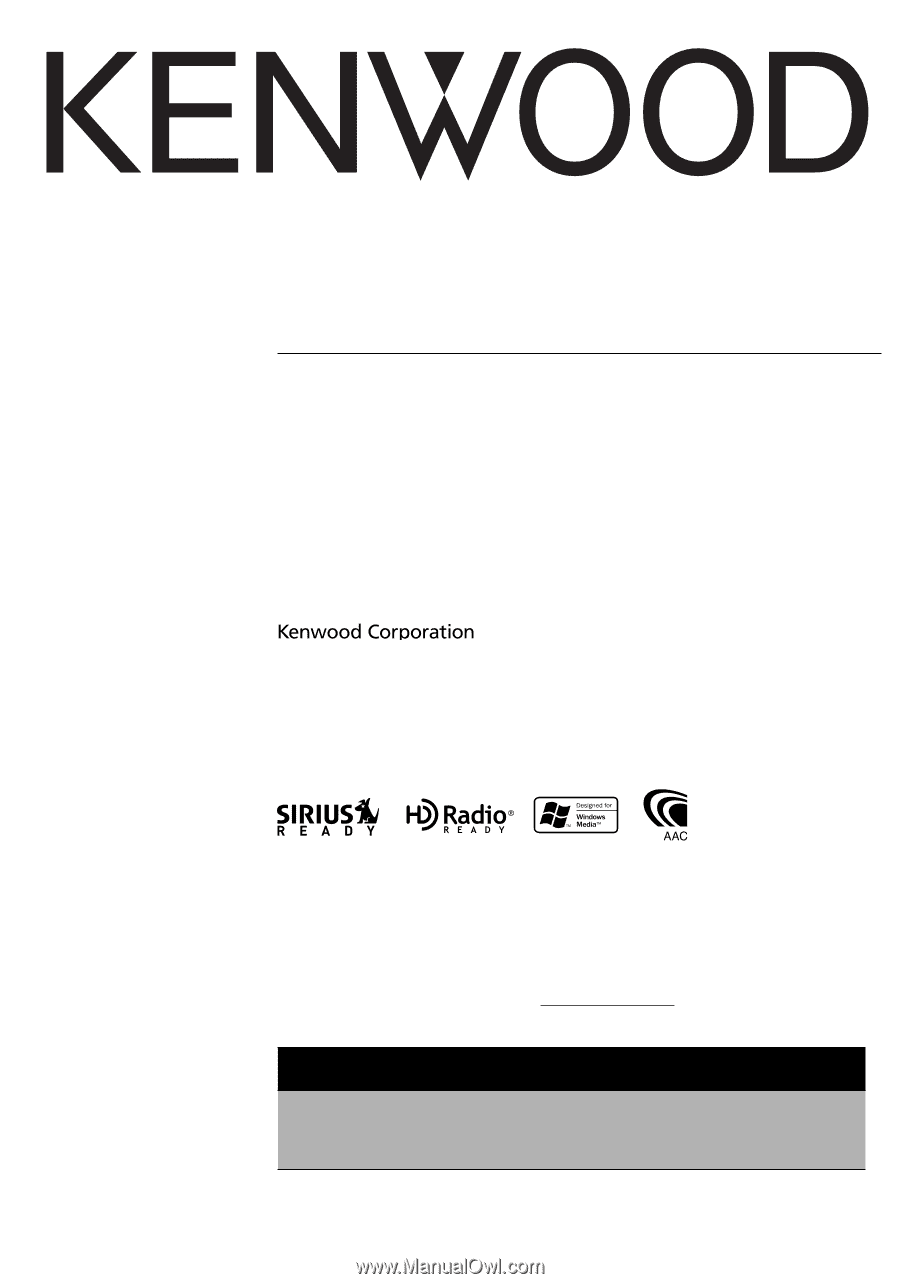
KDC-MP4032
KDC-MP332
CD-RECEIVER
INSTRUCTION MANUAL
AMPLI-TUNER LECTEUR DE CD
MODE D’EMPLOI
REPRODUCTOR DE DISCOS COMPACTOS RECEPTOR DE FM/AM
MANUAL DE INSTRUCCIONES
©
B64-3263-00/00 (KW)
Take the time to read through this instruction manual.
Familiarity with installation and operation procedures will help you obtain the best
performance from your new CD-receiver.
For your records
Record the serial number, found on the back of the unit, in the spaces designated on the
warranty card, and in the space provided
below. Refer to the model and serial numbers
whenever you call upon your Kenwood dealer for information or service on the product.
Model KDC-MP4032/MP332
Serial number
US Residence Only
Register Online
Register your Kenwood product at
www.kenwoodusa.com