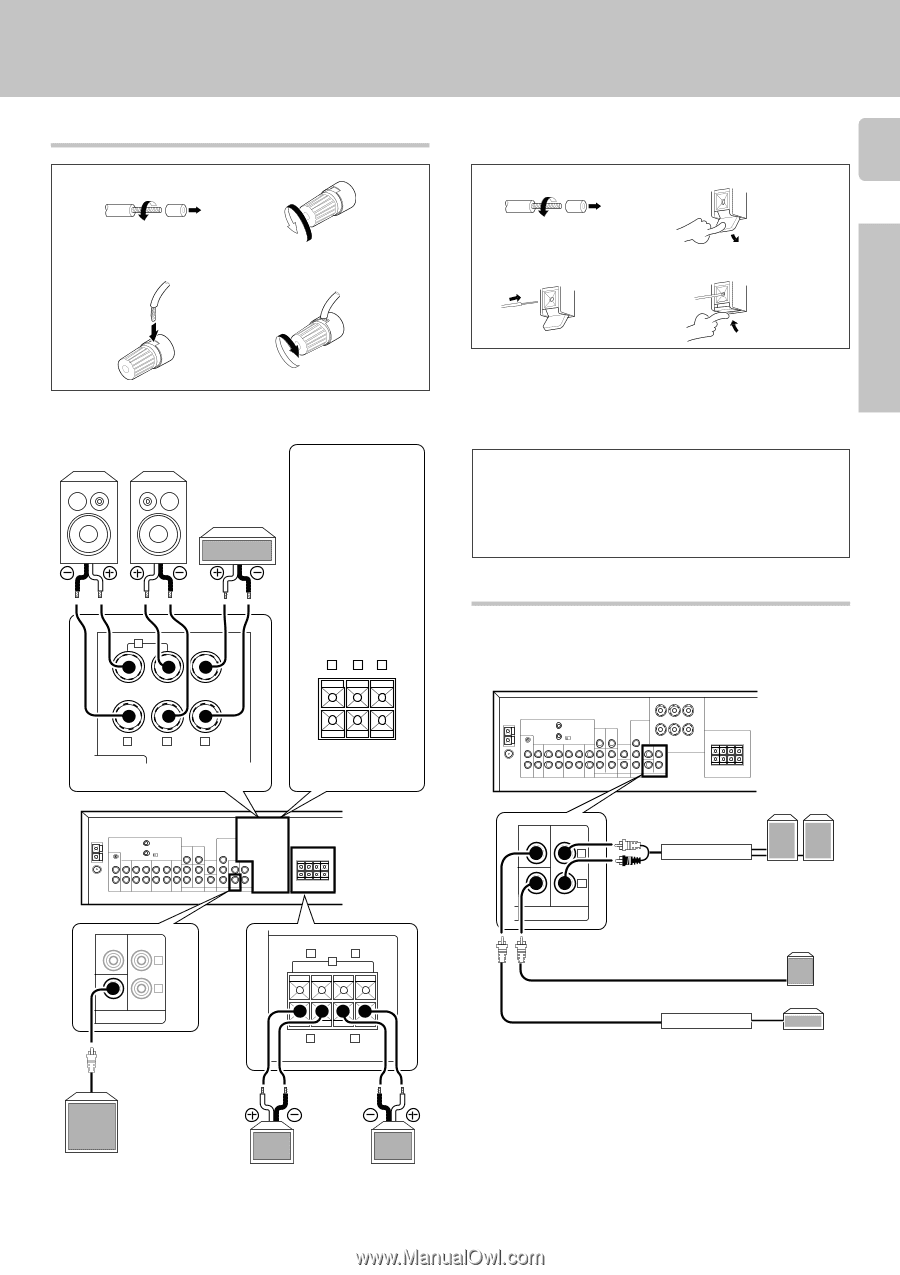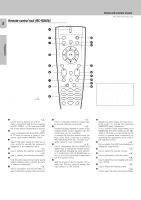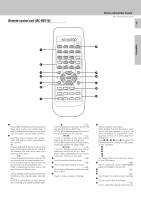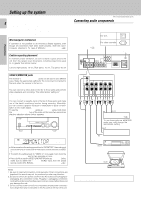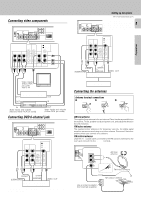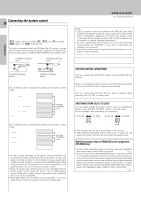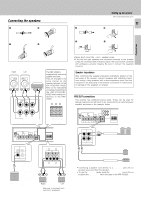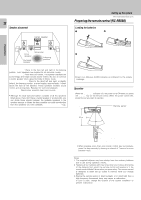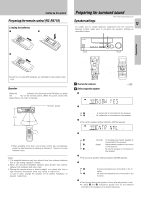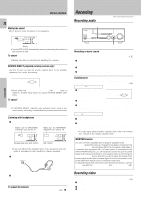Kenwood KRF-V5020 User Manual - Page 11
Connecting the speakers, Speaker impedance, Setting up the system, PRE OUT connections
 |
View all Kenwood KRF-V5020 manuals
Add to My Manuals
Save this manual to your list of manuals |
Page 11 highlights
Connecting the speakers 1 Strip coating. 2 Loosen. 1 Strip coating. Setting up the system KRF-V7020/V6020/V5020 (En/T) 11 2 Push lever. Preparations 3 Insert. 4 Secure. 3 Insert cord. 4 Return lever. Front Speakers A Right Left A + Center Speaker The KRF-V5020 is equipped with one-touch speaker terminals. They are arranged in the same manner as the speaker terminals of the KRF-V7020 /KRF-V6020. Refer to the instructions on making connections to the KRF-V7020/KRFV6020 when making connections to the KRFV5020. + R L C - - R L C FRONT SPEAKERS CENTER SPEAKER KRF-V7020, KRF-V6020 + - FRONT CENTER SPEAKERS SPEAKER KRF-V5020 • Never short circuit the + and - speaker cords. • If the left and right speakers are connected inversely or the speaker cords are connected with reversed polarity, the sound will be unnatural with ambiguous acoustic imaging. Be sure to connect the speakers correctly. Speaker impedance After confirming the speaker impedance indications printed on the rear panel of the receiver, connect speakers with matching impedance ratings. Using speakers with a rated impedance other than that indicated on the rear panel of the receiver could result in malfunctions or damage to the speakers or receiver. PRE OUT connections This receiver has additional preout jacks. These can be used for various purposes, but will need to be connected to an external power amplifier as shown in the example below. CENTER L R SUB WOOFER SURROUND PRE OUT Use the FRONT SPEAKERS B terminals if you want to connect a second front speaker system. (KRF-V5020 is not equipped with SPEAKERS B Powered terminal.) subwoofer FRONT SPEAKERS R L + -B- + + R - - L+ SURROUND SPEAKERS Right Left Surround Speakers (Be sure to connect both surround speakers) CENTER L R SUB WOOFER SURROUND PRE OUT Power amplifier Surround Speakers Powered Subwoofer Center Speaker Power amplifier • Connecting a speaker cord directly to a PRE OUT jack will not produce any sound from the speaker. • To use the PRE OUT jacks, press the SPEAKERS A key to the on position (the SPEAKERS key in the case of the KRF-V5020).