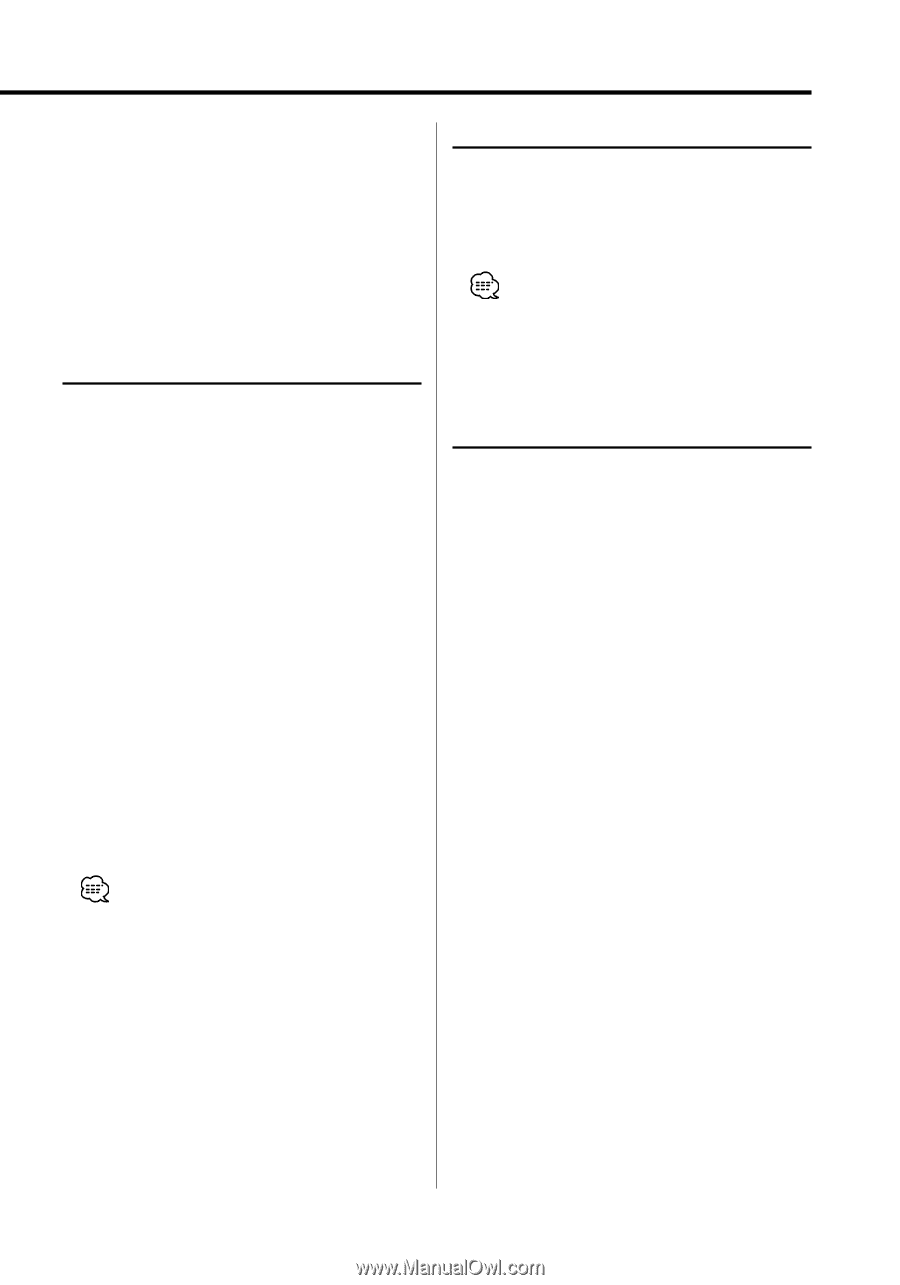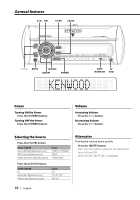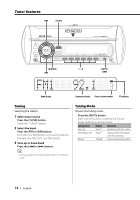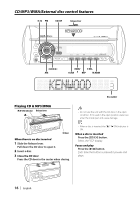Kenwood KTS300MR Instruction Manual - Page 13
Auxiliary Input Display Setting, Subwoofer Output, TEL Mute
 |
UPC - 019048158987
View all Kenwood KTS300MR manuals
Add to My Manuals
Save this manual to your list of manuals |
Page 13 highlights
• Memory numbers - FM: 32 stations - AM: 16 stations - Internal CD player: 30 discs - External CD changer/ player: Varies according to the CD changer/ player. Refer to the CD changer/ player manual. • The title of station/CD can be changed by the same operation used to name it. Auxiliary Input Display Setting Selecting the display when this device is switched to Auxiliary input source. 1 Select Auxiliary input source Press the [CD/CH] button. Select the "AUX EXT" display. 2 Enter Auxiliary input display setting mode Press the [NAME SET] button for at least 2 seconds. The presently selected AUX Name is blinks. 3 Select the Auxiliary input display Press the [4] or [¢] button. Each time the button is pressed it switches through the below displays. • "AUX EXT" • "TV" • "VIDEO" • "GAME" • "PORTABLE" • "DVD" 4 Exit Auxiliary input display setting mode Press the [NAME SET] button. Subwoofer Output Turning the Subwoofer output ON or OFF. Press the [SW] button for at least 1 second. Each time the button is pressed Subwoofer output switches ON or OFF. When it's ON, "Sub-W ON" is displayed. • You can control this function when (page 23) is set to "SWPRE Sub-W". (KTS300MR only) TEL Mute The audio system automatically mutes when a call comes in. When a call comes in "CALL" is displayed. The audio system pauses. Listening to the audio during a call Press the [TU/SR] or [CD/CH] button. The "CALL" display disappears and the audio system comes back ON. When the call ends Hang up the phone. The "CALL" display disappears and the audio system comes back ON. • When operation stops for 10 seconds, the name at that time is selected, and Auxiliary input display setting mode closes. • The Auxiliary input display can be set only when the auxiliary input of optional KCA-S210A is used. English | 13