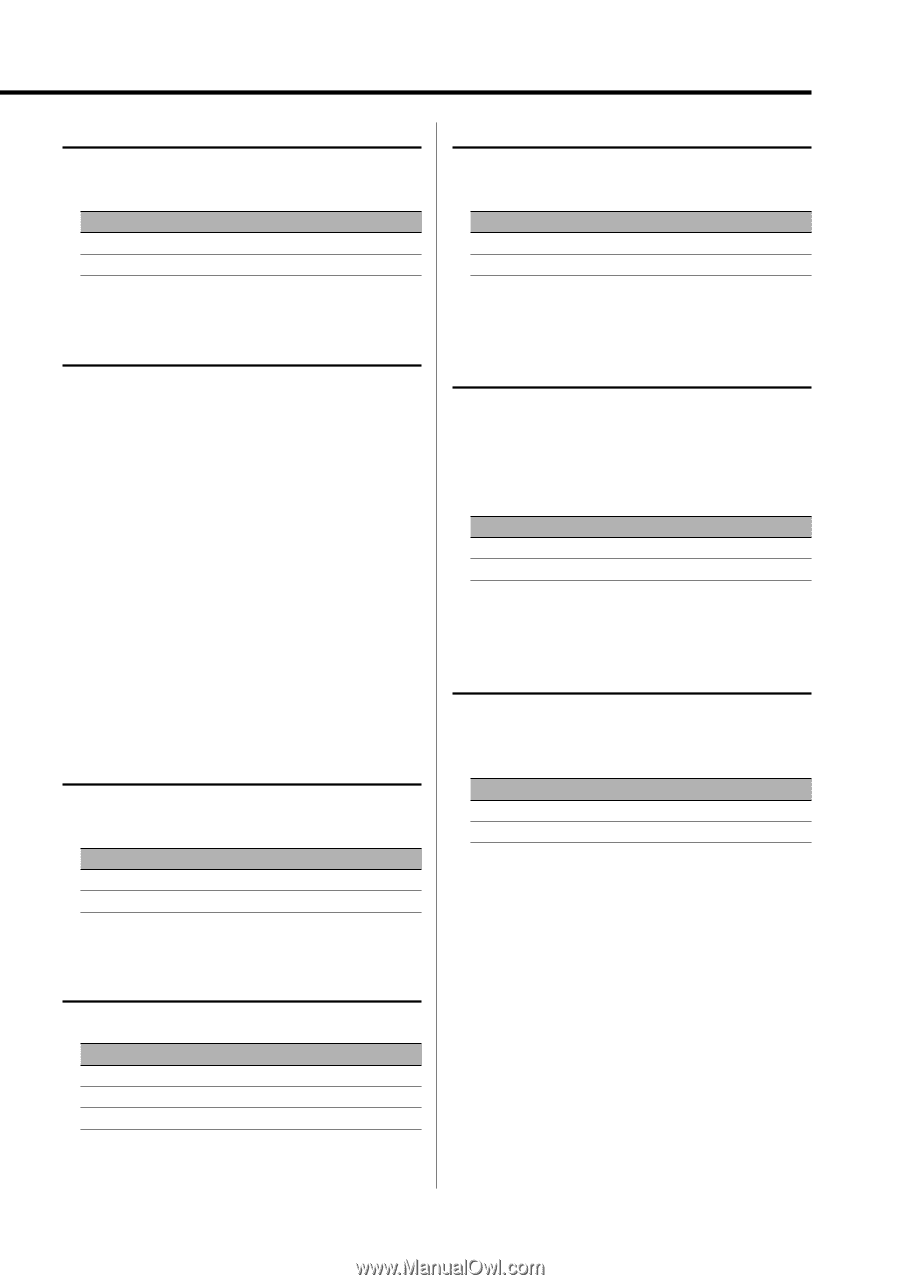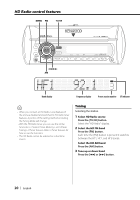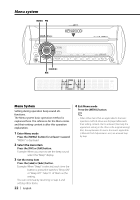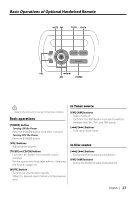Kenwood KTS300MR Instruction Manual - Page 23
Touch Sensor Tone, Manual Clock Adjustment, Selectable Illumination, Contrast Adjustment, Dimmer,
 |
UPC - 019048158987
View all Kenwood KTS300MR manuals
Add to My Manuals
Save this manual to your list of manuals |
Page 23 highlights
Touch Sensor Tone Setting the operation check sound (beep sound) ON/OFF. Display "Beep ON" "Beep OFF" Setting Beep is heard. Beep canceled. Dimmer Dimming this unit's display automatically when the light switch is turned ON. Display "Dimmer ON" "Dimmer OFF" Setting The display dims. The display doesn't dim. Manual Clock Adjustment 1 Select Clock Adjustment mode Press the [FM] or [AM] button. Select the "Clock Adjust" display. 2 Enter Clock Adjust mode Press the [4] or [¢] button for at least 1 second. The clock display blinks. 3 Adjust the hours Press the [FM] or [AM] button. Adjust the minutes Press the [4] or [¢] button. 4 Exit Clock adjustment mode Press the [MENU] button. Selectable Illumination Selecting the button illumination color as green or red. Display "Button Red" "Button Green" Setting The illumination color is red. The illumination color is green. Function of the KTS-MP400MR System Q Setting Setting whether the display indicates the System Q factors (Bass center frequency, Bass Q factor, Bass extend, Middle center frequency, Middle Q factor, and Treble center frequency) in Audio control. Display "System Q ON" "System Q OFF" Setting The System Q factors are displayed. The System Q factors aren't displayed. Function of the KTS-300MR Switching preout Switching the preout between the rear and subwoofer. (In subwoofer it outputs without effect from the fader control.) Display "SWPRE Rear" "SWPRE Sub-W" Setting Rear preout. Subwoofer preout. Contrast Adjustment Adjusting the display contrast. Display and Setting "Contrast 0" "Contrast 10" ... English | 23