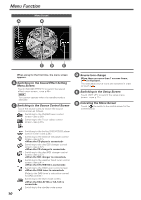Kenwood KVT911DVD Instruction Manual - Page 14
Clock Adjustment Function
 |
UPC - 019048139603
View all Kenwood KVT911DVD manuals
Add to My Manuals
Save this manual to your list of manuals |
Page 14 highlights
Clock Adjustment Function Clock Adjustment Screen A B C B Turning the Automatic Time Adjustment On/Off With automatic time adjustment, you can set the clock time automatically according to time data sent from RDS stations (after receiving RDS signals for several minutes). You can also set the time manually if the automatic time adjustment function is turned off. The factory default is automatic time adjustment. Touch [ SYNC ] to switch the function on and off. " ON " Tune into an RDS station for 3 or 4 minutes The time adjusts automatically to the correct local time " OFF " Manual adjusting NOTE The time is not adjusted when the RDS station you are tuned to be not transmitting a time signal. Choose another RDS station in such a case. A Adjusting the Time Manually C Setting the Minutes to "00" Touch [ RESET ] to set the minutes to "00". NOTE Touch [ RESET ] whilst the minute is below "30" rounds it off, and whilst the minute is "30" or more rounds it up. Touch [ 5 ] to advance the hours. Touch [ 5 ] to advance the minutes. Touch [ ∞ ] to make the hours go back. Touch [ ∞ ] to make the minutes go back . NOTE No display when the "SYNC" is set to "ON". 14