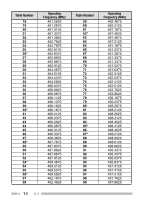Kenwood PKT-23 Operation Manual 1 - Page 19
Basic Operations
 |
View all Kenwood PKT-23 manuals
Add to My Manuals
Save this manual to your list of manuals |
Page 19 highlights
BASIC OPERATIONS POWER AND VOLUME 1 Hold the Power switch for approximately 1 second to switch the transceiver power ON. • A beep sounds and the LED indicator blinks blue a number of times as described in the "BATTERY LEVEL GUIDE" table on page 10. • To turn the power OFF, hold the Power switch for 2 seconds. 2 In Volume Adjustment mode, press the Up/Down keys to adjust the volume. • Press the key programmed as [Squelch Off] to hear background noise. • Press the PF-2 key to switch between Volume Adjustment mode and Channel Select mode. TRANSMITTING AND RECEIVING 1 In Channel Select mode, press the Up/Down keys to select your desired channel. • After selecting a channel, the transceiver announces the channel number and the LED indicator blinks yellow for a number of times corresponding to the channel number. For example, when selecting channel 3, "three" is announced and the LED indicator blinks yellow 3 times. • Press the PF-2 key to switch between Volume Adjustment mode and Channel Select mode. 2 To make a call, press and hold the PTT switch, then speak into the microphone using your normal speaking voice. • Hold the microphone approximately 1.5 inches (3 to 4 cm) from your mouth. 3 Release the PTT switch to receive. Note: ◆ When the battery pack voltage becomes too low, transmission will stop and an alert tone will sound. (Low Battery Warning: While operating the transceiver, the Low Battery Warning sounds an alert tone every 30 seconds and the LED indicator blinks red when the battery needs recharged or replaced.) 9