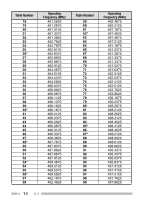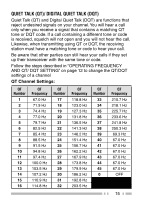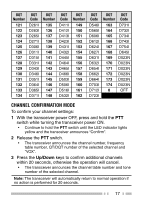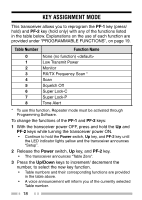Kenwood PKT-23 Operation Manual 1 - Page 29
Programmable Functions
 |
View all Kenwood PKT-23 manuals
Add to My Manuals
Save this manual to your list of manuals |
Page 29 highlights
4 Press the PF-1 key or hold the PF-1 or PF-2 key to program the new function onto the desired key. • A tone sounds after pressing the PF-1 key, confirming that the function has been stored to the PF-1 press operation. • Two tones sound after holding the PF-1 key, confirming that the function has been stored to the PF-1 hold operation. • Three tones sound after holding the PF-2 key, confirming that the function has been stored to the PF-2 hold operation. • The press operation of the PF-2 key cannot be reprogrammed. Attempting to do so causes an error tone to sound. 5 Repeat steps 2 and 3 to reprogram additional functions. 6 Hold the PTT switch for 3 seconds to save the settings and exit Setting mode. Note: The transceiver will automatically return to normal operation if no action is performed for 20 seconds. PROGRAMMABLE FUNCTIONS ■ None No function is programmed for the key. ■ Low Transmit Power Press to toggle the transmit power between high and low. ■ Monitor Press this key to deactivate QT or DQT signaling. Press the key again to return to normal operation. ■ Scan Press this key to turn the Scan function on and off. Scan is useful for monitoring signals on the transceiver channels. When scanning, the transceiver checks for a signal on each channel and only stops if a signal is present. If the QT/DQT matches, the transceiver stops at the channel and opens the squelch so you can listen to the call. If the QT/DQT does not match, the call is ignored and scanning continues. 19