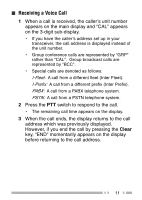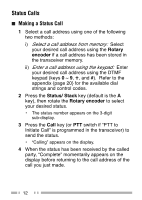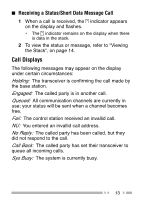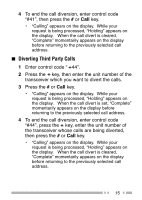Kenwood TK-385 Operation Manual - Page 20
Conventional Mode
 |
View all Kenwood TK-385 manuals
Add to My Manuals
Save this manual to your list of manuals |
Page 20 highlights
CONVENTIONAL MODE Key Functions Note: The numbers correspond to the diagram on page 5. w Rotary encoder Rotate this encoder to select your desired channel. y Call key Press to turn the monitor function ON in order to monitor your selected channel. u PTT (Push-To-Talk) switch Press this switch, then speak into the microphone to call a station. i Clear key Press to return to Trunking mode. o Receive indicator Lights green while receiving a signal. !0 A key Press to turn Scan ON (or OFF). !1 B key Press to add/remove channels to/from Scan. !3 D key Press to turn the display and keypad backlight ON. The backlight remains ON for 5 seconds. 16

16
CONVENTIONAL MODE
Key Functions
Note:
The numbers correspond to the diagram on page 5.
w
Rotary encoder
Rotate this encoder to select your desired channel.
y
Call key
Press to turn the monitor function ON in order to
monitor your selected channel.
u
PTT (Push-To-Talk) switch
Press this switch, then speak into the microphone to
call a station.
i
Clear key
Press to return to Trunking mode.
o
Receive indicator
Lights green while receiving a signal.
!0
!0
!0
!0
!0
A key
Press to turn Scan ON (or OFF).
!1
!1
!1
!1
!1
B key
Press to add/remove channels to/from Scan.
!3
!3
!3
!3
!3
D
key
Press to turn the display and keypad backlight ON.
The backlight remains ON for 5 seconds.