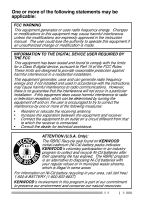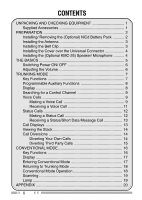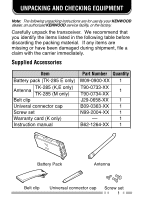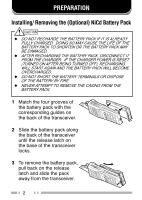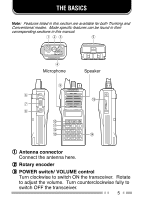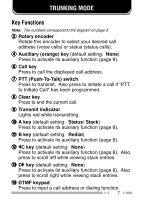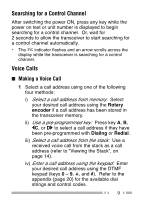Kenwood TK-385 Operation Manual - Page 8
Installing the Cover over the Universal Connector, Installing the Optional KMC-25 Speaker/
 |
View all Kenwood TK-385 manuals
Add to My Manuals
Save this manual to your list of manuals |
Page 8 highlights
Installing the Cover over the Universal Connector If you are not using the optional KMC-25 speaker/ microphone, install the cover over the univeral connector using the supplied 4 x 6 mm screw. Installing the (Optional KMC-25) Speaker/ Microphone 1 Insert the guide of the speaker/ microphone connector into the groove of the universal connector. 2 Secure the connector in place using the attached screw. 4

4
If you are not using the optional
KMC-25 speaker/ microphone,
install the cover over the
univeral connector using the
supplied 4 x 6 mm screw.
Installing the Cover over the Universal Connector
Installing the (Optional KMC-25) Speaker/ Microphone
1
Insert the guide of the speaker/ microphone
connector into the groove of the universal connector.
2
Secure the connector in place using the attached
screw.