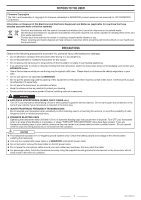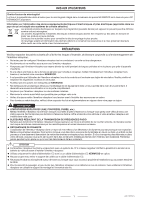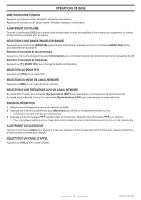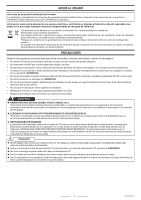Kenwood TM-281 User Manual - Page 3
Basic Operation
 |
View all Kenwood TM-281 manuals
Add to My Manuals
Save this manual to your list of manuals |
Page 3 highlights
BASIC OPERATION SWITCHING POWER ON/ OFF Press [ ] to switch the transceiver ON. Press [ ] again to switch the transceiver OFF. ADJUSTING THE VOLUME Rotate the [VOL] control of your selected band clockwise to increase the volume and counterclockwise to decrease the volume. SELECTING A BAND (Dual Band MODEL) Press the left [BAND SEL] control to select band A and the right [BAND SEL] control to select band B. Selecting an Operating Band Press the key programmed as [Control] to switch the operating band between bands A and B. Selecting a Frequency Band Press [F], [BAND SEL] to change a frequency band. SELECTING THE VFO MODE Press the [VFO] to the VFO mode. SELECTING THE MEMORY CHANNEL MODE Press the [MR] to the Memory channel mode. SELECTING A FREQUENCY OR MEMORY CHANNEL In VFO mode, rotate the [Tuning] (ENC) control to select an operating frequency. In Memory channel mode, rotate the [Tuning] (ENC) control to select a memory channel. TRANSMITTING/ RECEIVING 1 Select the desired frequency or memory channel. 2 Press the key programmed as [Monitor] to check whether or not the frequency is free. • If the channel is busy, wait until it becomes free. 3 Press the PTT switch and speak into the microphone. Release the PTT switch to receive. • For best sound quality at the receiving station, hold the microphone approximately 3 cm to 4 cm (1.5 inches) from your mouth. Adjusting the Squelch Rotate the [SQL] control to adjust the squelch level. Clockwise tightens the squelch and counterclockwise opens the squelch. SELECTING THE CALL CHANNEL Press the [CALL] to the Call channel. 2 < MO_BASIC_OP_AMR >