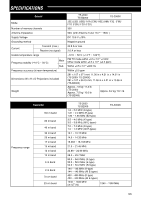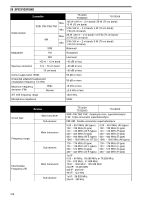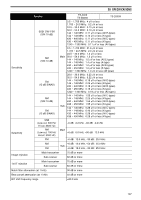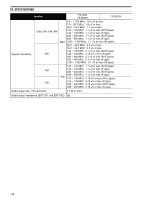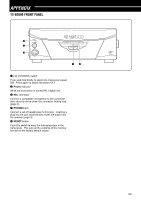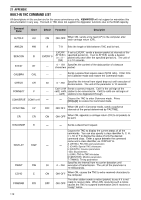Kenwood TS-2000X Operation Manual - Page 119
Apendix, TS-B2000 FRONT PANEL
 |
View all Kenwood TS-2000X manuals
Add to My Manuals
Save this manual to your list of manuals |
Page 119 highlights
APPENDIX TS-B2000 FRONT PANEL RESET 5 PHONES 4 MIC 3 HF/VHF/UHF/ALL MODE MULTI BANDER TS-B2000 1 2 q [ ] (POWER) switch Press and hold briefly to switch the transceiver power ON. Press again to switch the power OFF. w Power indicator While the transceiver is turned ON, it lights red. e MIC connector Connect a compatible microphone to this connector, then securely screw down the connector locking ring {page 3}. r PHONES jack Connect a set of headphones to this jack. Inserting a plug into the jack automatically mutes the audio from the speaker {page 3}. t RESET button Push this switch to reset the microprocessor in the transceiver. This sets all the contents of the memory function to the factory default values. DIGITAL SIGNAL PROCESSOR 109

109
APPENDIX
TS-B2000 FRONT PANEL
PHONES
MIC
RESET
H
F
/
V
H
F
/
U
H
F
/
A
L
L
M
O
D
E
M
U
L
T
I
B
A
N
D
E
R
T
S
-
B
2
0
0
0
DIGITAL
SIGNAL
PROCESSOR
2
5
3
4
1
q
[
]
(POWER) switch
Press and hold briefly to switch the transceiver power
ON.
Press again to switch the power OFF.
w
Power
indicator
While the transceiver is turned ON, it lights red.
e
MIC
connector
Connect a compatible microphone to this connector,
then securely screw down the connector locking ring
{page 3}.
r
PHONES
jack
Connect a set of headphones to this jack.
Inserting a
plug into the jack automatically mutes the audio from
the speaker {page 3}.
t
RESET
button
Push this switch to reset the microprocessor in the
transceiver.
This sets all the contents of the memory
function to the factory default values.