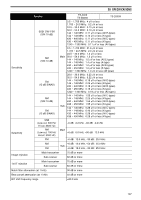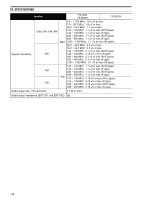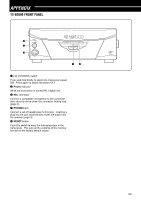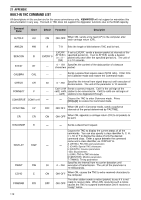Kenwood TS-2000X Operation Manual - Page 122
and the communication parameters are fixed as 8-bit, 2-stop bit, and non-parity.
 |
View all Kenwood TS-2000X manuals
Add to My Manuals
Save this manual to your list of manuals |
Page 122 highlights
21 APPENDIX Command Name Short Default Parameter Description TRIES TRI 0 0 ~ 15 Specifies the number of transmission retries programmed in the retry counter. TXDELAY TX UNPROTO U XFLOW X 50 0 ~ 120 Specifies the time delay between PTT ON and the start of transmission. The unit of the parameter is 10 milliseconds. Call1 (VIA Specifies call signs to send a packet in Unprotocol mode. CQ call2, call3, Call1 is the call sign of the destination. Call2 to call9 are ... call9) call signs of stations to be digipeated through. ON ON/ OFF Causes the TNC to perform software flow control when ON, or hardware flow control when OFF. Note: ◆ If you are using a PC with a communication program to control the built-in TNC, prepare the RS-232C cable (straight) to connect with the COM terminal of the transceiver. Then, access Menu No. 56 and select the same communication speed and communications parameters. Other than 4800 bps, the parameters must be set to 8-bit, 1-stop bit, and non-parity. 4800 bps is also used for the Quick Data Transfer function {page 80} and the communication parameters are fixed as 8-bit, 2-stop bit, and non-parity. ◆ To use the above commands, you must operate the transceiver in Packet communication mode. The default operation mode is PC Control Command mode {page 113}. To switch to Packet communication mode, either set Menu No. 55 to "ON" {pages 25, 49} or key in "TC 0" {page 138}. 112