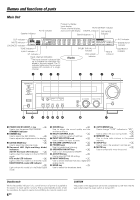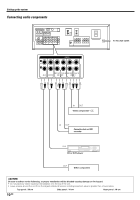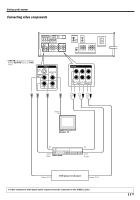Kenwood VR-50RS User Manual - Page 11
Connecting video components
 |
View all Kenwood VR-50RS manuals
Add to My Manuals
Save this manual to your list of manuals |
Page 11 highlights
Setting up the system Connecting video components * DVD IN input jack is used for either CD/DVD input or DVD input . VIDEO DVD IN VIDEO 2 IN MONITOR OUT VIDEO 1 VIDEO 1 IN OUT AUDIO REC OUT PLAY IN PLAY IN VIDEO 1 VIDEO 2 Video IN Monitor TV IN OUT Video Video deck IN OUT Audio Video OUT DVD player or LD player Audio OUT A video component with digital audio outputs should be connected to the VIDEO 2 jacks. 11 EN

11
EN
PLAY IN
VIDEO 2
REC OUT
PLAY IN
VIDEO 1
VIDEO 2
IN
DVD
IN
MONITOR
OUT
VIDEO 1
OUT
VIDEO 1
IN
VIDEO
AUDIO
Video deck
IN
Setting up the system
Connecting video components
A video component with digital audio outputs should be connected to the VIDEO 2 jacks.
OUT
OUT
Monitor TV
Video
IN
IN
Video OUT
DVD player or LD player
Audio OUT
Video
Audio
*
DVD IN
input jack is used for
either
CD/DVD
input or
DVD
input .