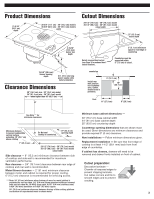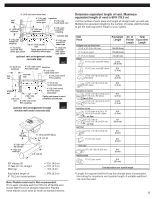KitchenAid KECD866RWW Installation Instructions - Page 8
Cooktop removal, If cooktop, not operate, If you need, assistance, service - replacement parts
 |
UPC - 050946991665
View all KitchenAid KECD866RWW manuals
Add to My Manuals
Save this manual to your list of manuals |
Page 8 highlights
For all cooktop models with fourwire cable from the cooktop. (These cooktops are manufactured with white (neutral) power supply wire and a cabinet-connected bare ground wire factory-crimped together.): Where local codes Do Not permit connecting the frame-ground conductor to the neutral (white) junction box wire: 1. Disconnect power supply. 2. Remove the junction box cover from the junction box inside the cabinet. 3. Connect the flexible, armored cable from the cooktop to the junction box using a U.L.- or C.S.A.-listed conduit connector. Tighten screws on conduit connector. 4. Connect the two black wires together and the two red wires together. 5. Separate the factory-crimped bare and white cooktop cable wires. 6. Connect the two white wires together using twist-on connectors. 7. Connect the bare ground wire from the cooktop cable to a grounded wire in the junction box or other grounded connector using twist-on connector. (See Figure 3.) Do Not connect bare ground wire to neutral (white) wire in junction box. 8. Replace the junction box cover. Check operation 6. Turn on electrical supply. 7. Check that cooktop surface elements heat and indicator lights are operating correctly. 8. Check that downdraft vent operates. If the cooktop does not operate, disconnect the power supply and check that wire connections have been made correctly. You have just finished installing your new downdraft cooktop. To get the most efficient use from your new cooktop, read your Use & Care Guide. Keep Installation Instructions and Guide close to cooktop for easy reference. Cooktop removal If removing the cooktop is necessary for cleaning or maintenance: 1. Disconnect electrical supply. 2. Disconnect vent system. 3. Lift cooktop out of countertop to complete cleaning or maintenance. After cleaning and maintenance: 1. Reinstall cooktop in cutout. 2. Check that front edge of cooktop is parallel to front edge of countertop. 3. Connect vent system. 4. Connect electrical supply. If cooktop does not operate: ✓ Check that the circuit breaker is not tripped or the house fuse blown. ✓ Check that the power supply cord is plugged into the outlet (120 V models). ✓ See Use and Care Guide for troubleshooting list. Note: Refer to Use and Care Guide for operating and cleaning instructions. If you need assistance: If you have questions about operating, cleaning or maintaining your cooktop: ✓ Refer to Use and Care Guide. ✓ Call the Customer Interaction Center. Check your Use and Care Guide for a toll-free number to call or call the dealer from whom you purchased this appliance. The dealer is listed in the Yellow Pages of your phone directory under "Appliances - Household - Major - Service and Repair." If you need service: Maintain the quality built into your cooktop by calling an authorized service company. To obtain the name and number of the authorized service company: ✓ Contact the dealer from whom you purchased your cooktop; or ✓ Look in the Yellow Pages of your telephone directory under "Appliances - Household - Major - Service and Repair;" or ✓ Call the Customer Interaction Center. The toll-free number is listed in your Use and Care Guide. When you call, you will need: ✓ The cooktop model number. ✓ The cooktop serial number. Both numbers are listed on the model/serial rating plate located on the underside of cooktop burner box. Part No. 8286553 © 2005 Whirlpool Corporation Benton Harbor, Michigan 49022 Printed in U.S.A. 04/2005