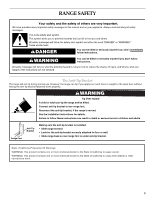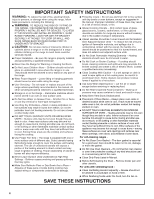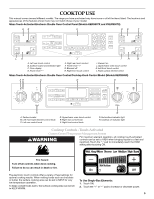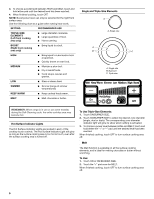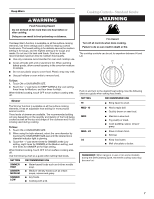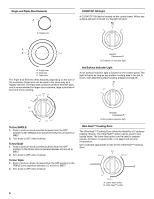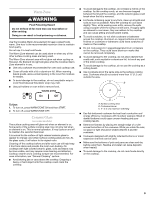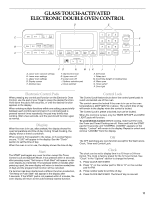KitchenAid KERS507XSS Use & Care Guide - Page 8
Single and Triple-Size Elements, To Use SINGLE, To Use Dual, To Use Triple, COOKTOP ON Light, Hot
 |
UPC - 883049199306
View all KitchenAid KERS507XSS manuals
Add to My Manuals
Save this manual to your list of manuals |
Page 8 highlights
Single and Triple-Size Elements A A. Single size COOKTOP ON Light A COOKTOP ON light is located on the control panel. When any surface element is turned on, the light will glow. A B C A A. Cooktop on indicator light A. Single size B. Dual size C. Triple size The Triple-Size Element offers flexibility depending on the size of the cookware. Single size can be used in the same way as a regular element. The triple size combines all three element sizes and is recommended for larger size cookware, large quantities of food and home canning. Hot Surface Indicator Light A Hot Surface Indicator light is located on the control panel. The light will glow as long as any surface cooking area is too hot to touch, even after the surface cooking area(s) is turned off. A A. Hot surface indicator light To Use SINGLE: 1. Push in and turn knob counterclockwise from the OFF position to the SINGLE zone anywhere between LO and HI or MELT. 2. Turn knob to OFF when finished. To Use Dual: 1. Push in and turn knob counterclockwise from the OFF position to the DUAL zone anywhere between LO and HI or MELT. 2. Turn knob to OFF when finished. To Use Triple: 1. Push in and turn knob clockwise from the OFF position to the TRIPLE zone anywhere between LO and HI or MELT. 2. Turn knob to OFF when finished. Ultra Heat™ Cooking Zone The Ultra Heat™ Cooking Zone offers the flexibility of 2 optional heating choices. The Ultra Heat™ option can be used to boil liquids faster. The lower heat option can be used to prepare sauces, to brown or saute foods, or to keep food at a low temperature. Use cookware appropriate in size for the Ultra Heat™ Cooking Zone. A B A. Lower heat option B. Ultra Heat™ option 8