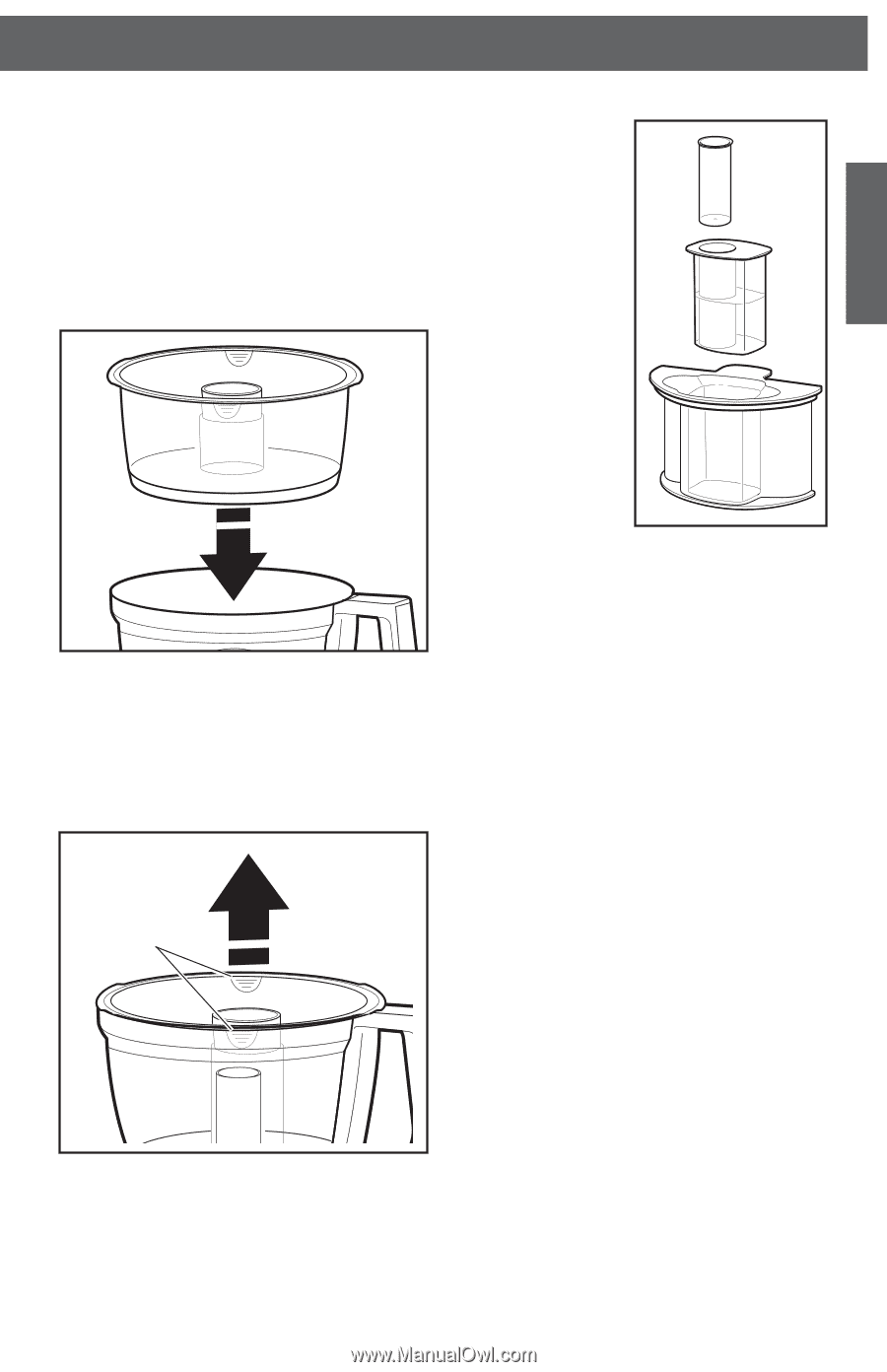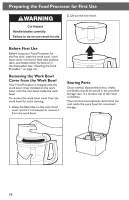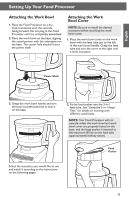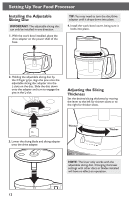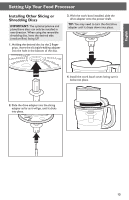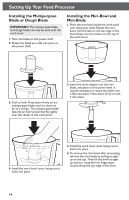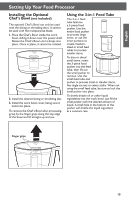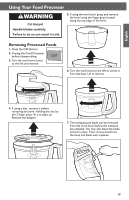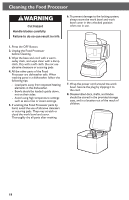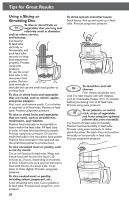KitchenAid KFP1333CU Use & Care Guide - Page 15
Using the 3-in-1 Feed Tube, Installing the Optional, Chef's Bowl - blade
 |
View all KitchenAid KFP1333CU manuals
Add to My Manuals
Save this manual to your list of manuals |
Page 15 highlights
English Setting Up Your Food Processor Installing the Optional Chef's Bowl (not included) The optional Chef's Bowl can only be used with the slicing or shredding discs. It cannot be used with the multipurpose blade. 1. Place the Chef's Bowl inside the work bowl, sliding it down over the power shaft. Rotate the Chef's Bowl until it drops into place. Once in place, it cannot be rotated. 2. Install the desired slicing or shredding disc. 3. Install the work bowl cover, being sure it locks into place. To remove the Chef's Bowl after processing, grasp by the finger grips along the top edge of the bowl and lift straight up and out. Using the 3-in-1 Feed Tube The 3-in-1 feed tube features a 3-piece food pusher. Use the entire food pusher to process large items, or use the inner portions to create mediumsized or small feed tubes to process smaller items. To slice or shred small items, insert the 3-piece food pusher into the feed tube, then lift out the small pusher to remove. Use the small feed tube and pusher to process small or slender items, like single carrots or celery stalks. When not using the small feed tube, be sure to lock the small pusher into place. To slowly drizzle oil or other liquid ingredients into the work bowl, just fill the small pusher with the desired amount of liquid. A small hole in the bottom of the pusher will drizzle the liquid ingredient at a constant rate. Finger grips 15