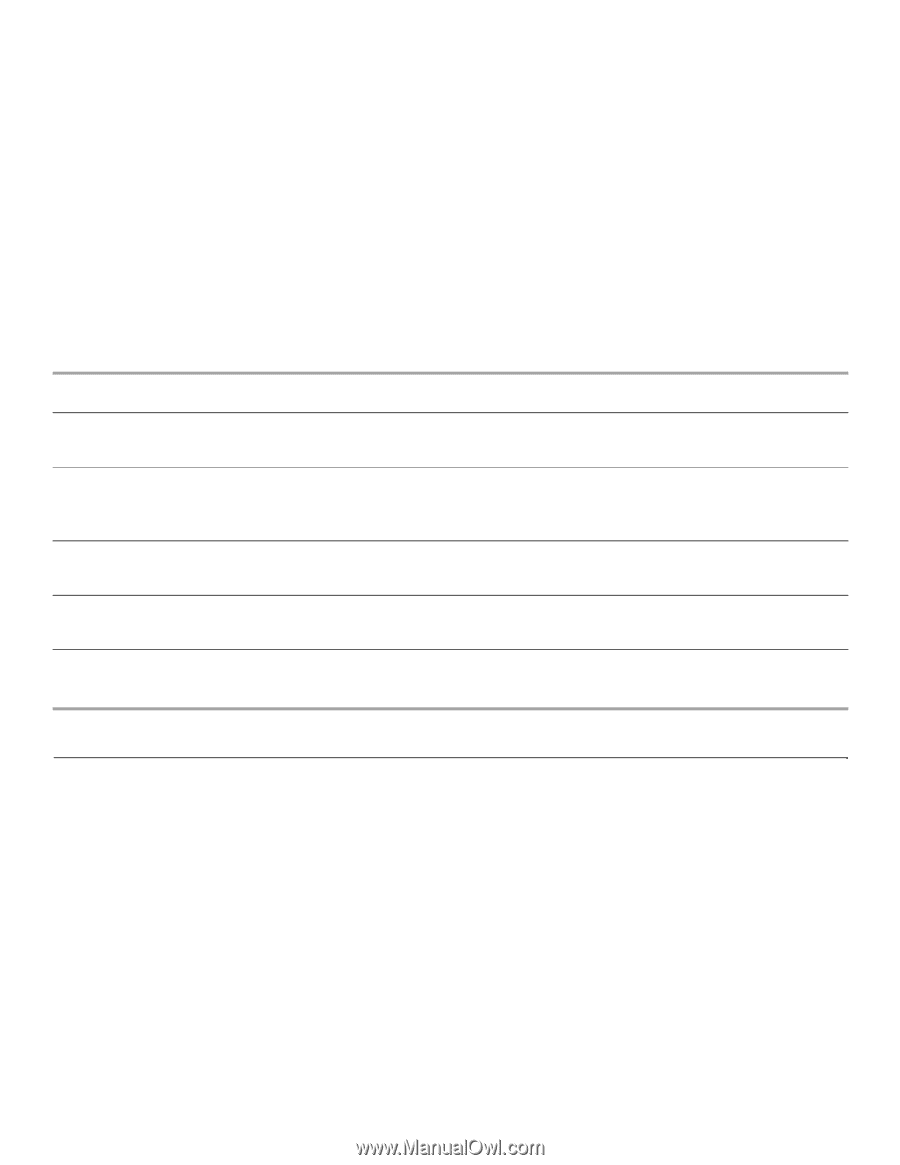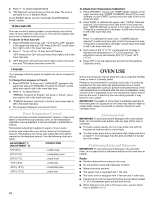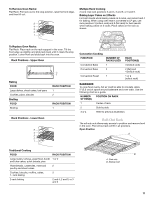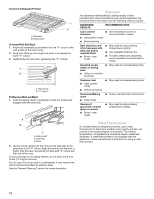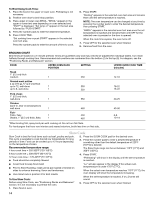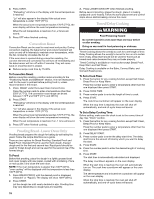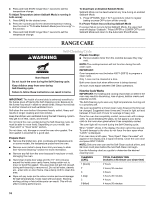KitchenAid KGRS505XSS Use & Care Guide - Page 14
Slow Cook - sears
 |
UPC - 883049199481
View all KitchenAid KGRS505XSS manuals
Add to My Manuals
Save this manual to your list of manuals |
Page 14 highlights
To Broil Using Cook Time: 1. Place the food in the upper or lower oven. Preheating is not necessary. 2. Position oven door to broil stop position. 3. Press upper or lower oven BROIL. "BROIL" appears in the upper or lower text area depending on oven selected and "550°F" is displayed. "Set temp or" appears in the text area followed by "PUSH START." 4. Press the number pads to enter the desired temperature. 5. Press COOK TIME. "Set cooking time or push START" appears in the selected oven text area. Press the number pads to enter the amount of time to cook. 6. Press START. "Broiling" appears in the selected oven text area and remains there until the set temperature is reached. NOTE: The oven temperature can be changed at any time by pressing the number pads to enter the desired temperature then pressing START. "BROIL" appears in the selected oven text area once the set temperature is reached and remains there until OFF for the selected oven is pressed or the door is opened. When the cook time expires, the oven turns off. 7. Press OFF for the selected oven when finished. 8. Remove food from the oven. BROILING CHART Broil times are based on a 5-minute preheat. Times are guidelines only and may need to be adjusted for individual tastes. Turn meat halfway through cooking time. Recommended rack positions are numbered from the bottom (1) to the top (5). For diagram, see the "Positioning Racks and Bakeware" section. FOOD UPPER OVEN RACK POSITION SETTING UPPER OVEN COOK TIME (minutes) Steak 1" (2.5 cm) thick medium 1 550 12-16 Ground meat patties 4 oz (113 g), ³ ₄" (2.0 cm) thick up to 12, well-done 1 up to 6, well-done 1 Pork chops 1" (2.5 cm) thick, well-done 1 550 18-22 550 18-22 550 20-25 Chicken bone-in, skin-on breast pieces well-done 1 450 40-50 Fish* Filets, flaky 1 Steaks, 1" (2.5 cm) thick, flaky 1 450 6-8 450 10-14 *When broiling fish, spray broil pan with cooking oil. Do not turn fish filets. For hamburgers that have rare interiors and seared exteriors, broile less time on first side. Slow Cook Slow Cook is best for food items such as beef, poultry and pork. This cycle is available to cook food at low temperatures for long periods of time. Food can be cooked up to 12 hours depending on the temperature chosen. Recommended temperature range: 4 hour cook time = 250-300°F (120-150°C) 2. Press the SLOW COOK pad for the desired oven. 3. Press the number pads to enter a desired temperature if something other than the default temperature of 225°F (107°C) is desired. The Slow Cook range can be set between 170°F (77°C) and 300°F (150°C). 8 hour cookt ime = 200-250°F (93-120°C) 12 hour cook time = 170-225°F (77-107°C) ■ Food should be completely thawed 4. Press START. "Preheating" will show in the display until the set temperature is reached. ■ Cover food to keep food moist ■ Prior to Slow Roasting, meat can be pan seared or broiled on sides to enhance browning, flavor and tenderness. ■ Use rollout rack in position 2 for best results. To Use Slow Cook: Before using Slow Cook, see "Positioning Racks and Bakeware" section. It is not necessary to preheat the oven. "Lo" will also appear in the display if the actual oven tempererature is under 170°F (77°C). When the actual oven temperature reaches 170°F (77°C), the oven display will show the temperature increasing. When the set temperature is reached, if on, 2 tones will sound. 5. Press OFF for the selected oven when finished. 1. Place food in oven. 14