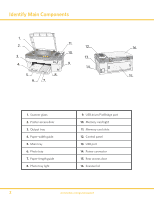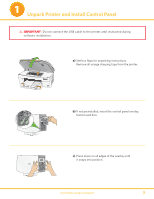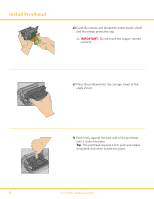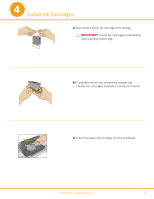Kodak 5300 User Manual - Page 2
Identify Main Components - printer
 |
UPC - 041778804056
View all Kodak 5300 manuals
Add to My Manuals
Save this manual to your list of manuals |
Page 2 highlights
Identify Main Components 1. 2. 3. 4. 5. 6. 7. EasyShare 5300 All-in-One Printer 11. 10. 9. 8. 12. 13. 14. Easyshare 5300 All-in-One Printer 16. 15. 1. Scanner glass 2. Printer access door 3. Output tray 4. Paper-width guide 5. Main tray 6. Photo tray 7. Paper-length guide 8. Photo tray light 9. USB drive/PictBridge port 10. Memory card light 11. Memory card slots 12. Control panel 13. USB port 14. Power connector 15. Rear access door 16. Scanner lid 2 www.kodak.com/go/aiosupport
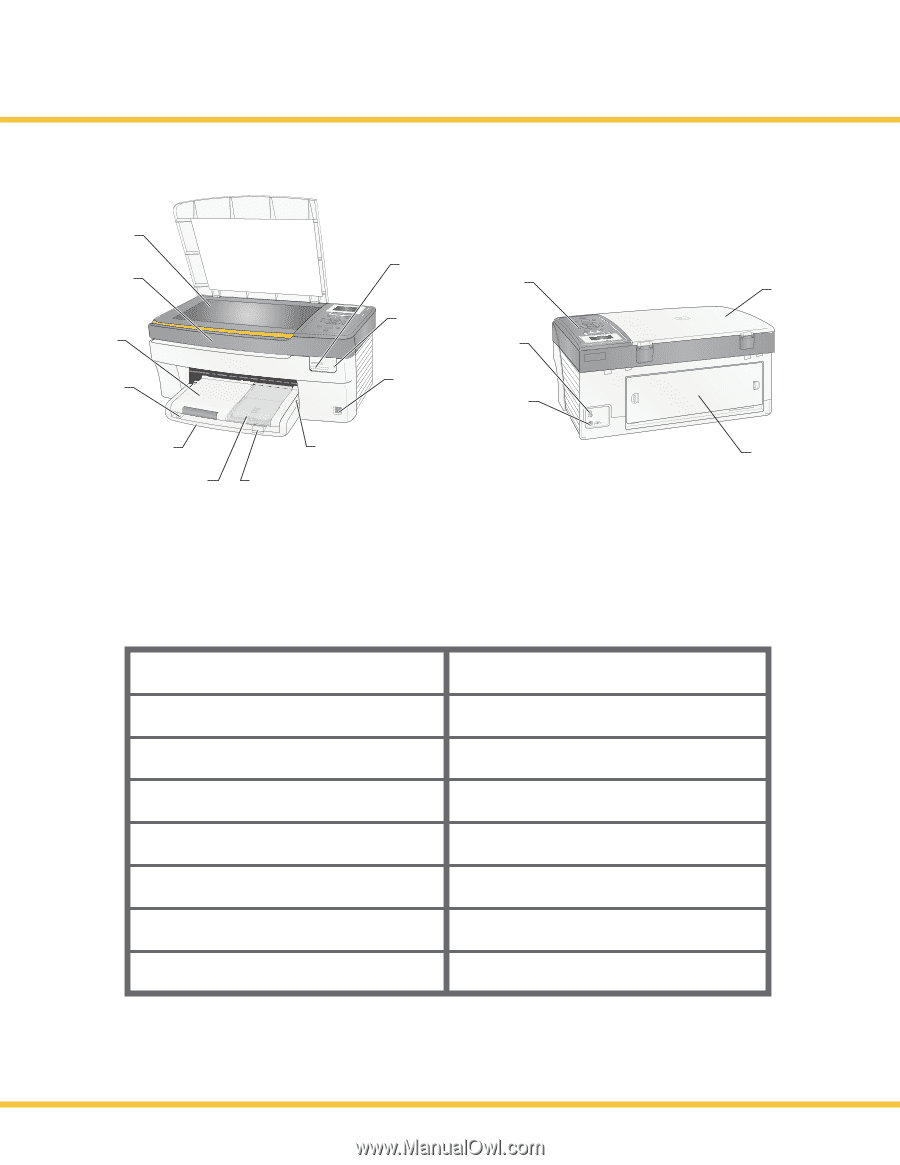
Identify Main Components
www.kodak.com/go/aiosupport
2
All-in-One Printer
11.
10.
9.
8.
7.
5.
4.
3.
2.
1.
16.
15.
14.
13.
12.
6.
1.
Scanner glass
2.
Printer access door
3.
Output tray
4.
Paper-width guide
5.
Main tray
6.
Photo tray
7.
Paper-length guide
8.
Photo tray light
9.
USB drive/PictBridge port
10.
Memory card light
11.
Memory card slots
12.
Control panel
13.
USB port
14.
Power connector
15.
Rear access door
16.
Scanner lid