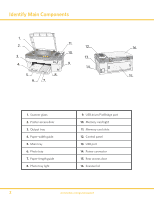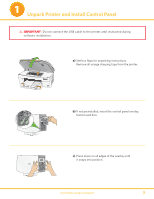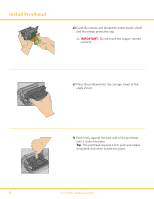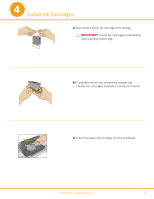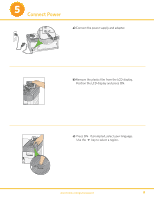Kodak 5300 User Manual - Page 4
Load Paper - support
 |
UPC - 041778804056
View all Kodak 5300 manuals
Add to My Manuals
Save this manual to your list of manuals |
Page 4 highlights
2 Load Paper a) Load photo paper into the photo tray. Lift the photo tray lid until it remains standing without support. Insert the photo paper glossy side down. IMPORTANT: Do not overload the photo tray. Max 20 sheets. b) Push the photo tray in until it clicks into place. NOTE: You can only print to the photo tray when the photo tray is pushed in. Lower the photo tray lid. c) Load plain white paper into the main tray. 4 www.kodak.com/go/aiosupport
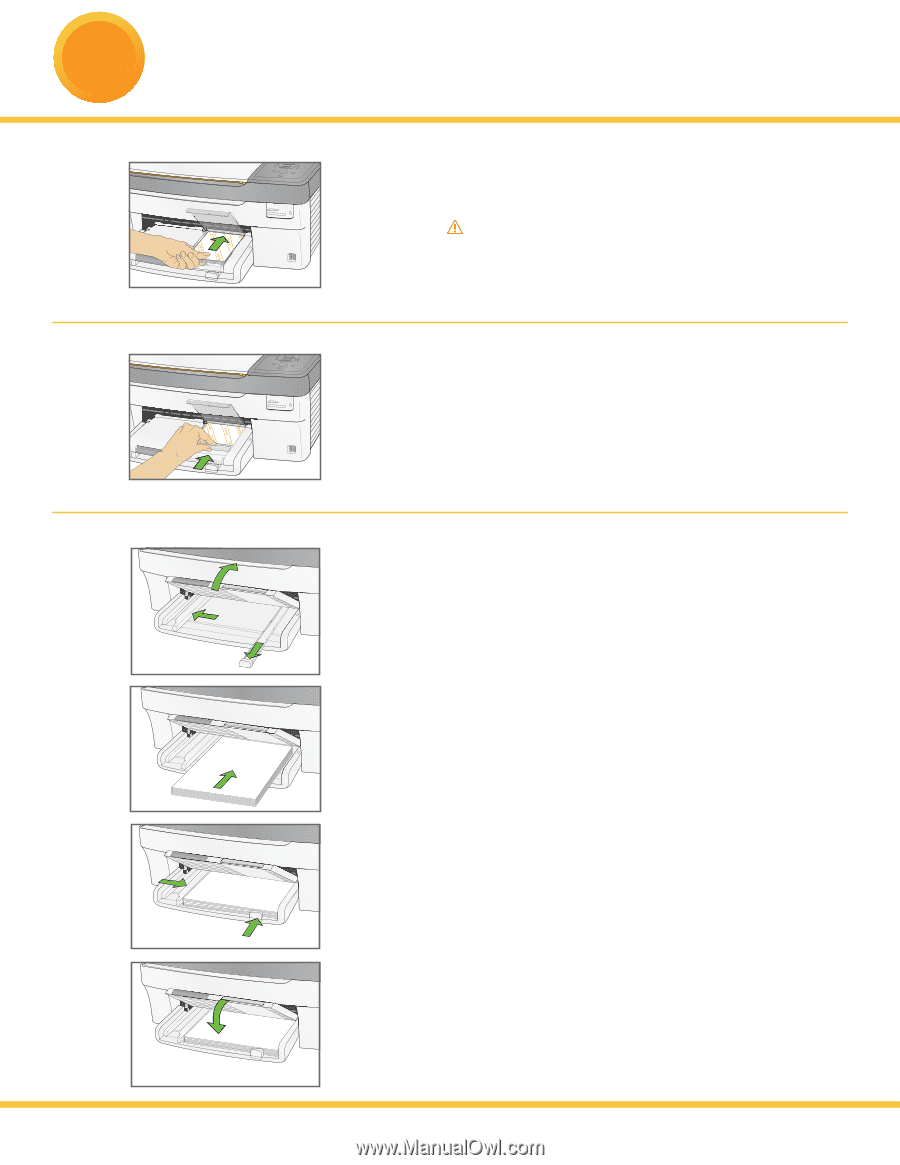
4
Load Paper
www.kodak.com/go/aiosupport
2
b)
Push the photo tray in until it clicks into place.
NOTE:
You can only print to the photo tray when the
photo tray is pushed in.
Lower the photo tray lid.
a)
Load photo paper into the photo tray.
Lift the photo tray lid until it remains standing without
support. Insert the photo paper glossy side down.
IMPORTANT:
Do not overload the photo tray.
Max 20 sheets.
c)
Load plain white paper into the main tray.